
Win7's 4k alignment is a way for us to partition the hard disk to increase the drive's read and write speed when installing the system, thereby rigidly improving the system's operating speed. But sometimes we encounter the problem of 4k alignment failure. Generally speaking, this is because the system file is lost or the system is damaged, and the system needs to be reinstalled.
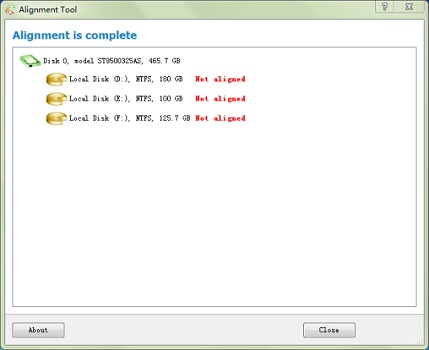
1. If we have the situation shown in the picture above during the 4k alignment process, or a similar situation, it will all be 4k Alignment failed.
2. When encountering this situation, there is a high probability that the system has an error due to misoperation or there is a problem itself, and it can only be solved by reinstalling the system.
3. First download a stable system that will not have the above problems. It is recommended to download it directly from this site.
This system is an optimized version of the official win7 flagship version. It adds more updated functions and drivers while retaining all the content of the original version, which is more in line with current market needs.
In addition, the system has also optimized and upgraded the installation steps, system services, system security and other aspects to ensure that the system runs stably, safely and smoothly, and provides users with a better experience.

4. After downloading the system, find the download path, right-click to select the downloaded file, and click "Load".

5. After successful loading, you will enter the file and run "One-click installation system" in it.
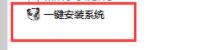
6. Set the c drive as shown in the figure and click OK.
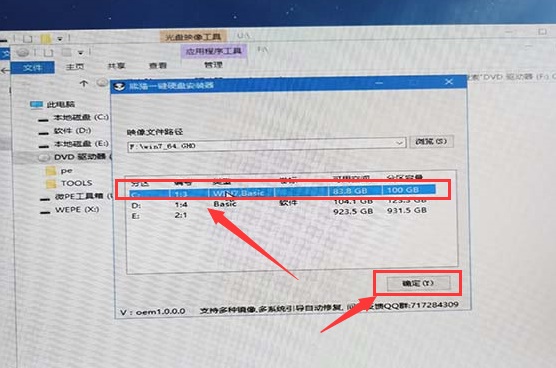
7. If there is a similar pop-up window, select "OK" or "Continue".
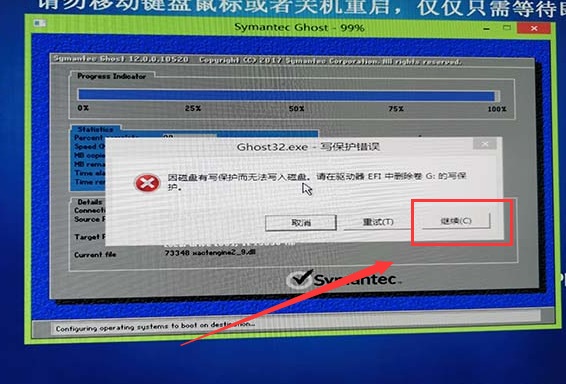
8. Finally, just wait for the system installation to be completed.
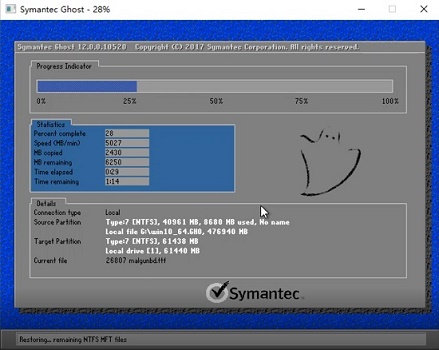
The above is the detailed content of Win74k alignment failure solution. For more information, please follow other related articles on the PHP Chinese website!
 unicode to Chinese
unicode to Chinese
 Introduction to xmpp protocol
Introduction to xmpp protocol
 What to do if the CPU temperature is too high
What to do if the CPU temperature is too high
 Usage of sprintf function in php
Usage of sprintf function in php
 How to open mds file
How to open mds file
 The role of the formatfactory tool
The role of the formatfactory tool
 JS array sorting: sort() method
JS array sorting: sort() method
 The latest ranking of the top ten exchanges in the currency circle
The latest ranking of the top ten exchanges in the currency circle
 How to check if port 445 is closed
How to check if port 445 is closed




