Uplay download speed is slow
Many friends complain about Uplay’s slow download speed, and the Uplay platform’s download speed is too slow, sometimes only a few KB. So how should we solve it? It's mainly a problem with some files. Let me give you the solution to the slow download speed of Uplay. Let's take a look at the details.
Solution to the slow download speed of uplay
1. First, press the shortcut key "win r" to open the run, and enter "control" to open the control panel.
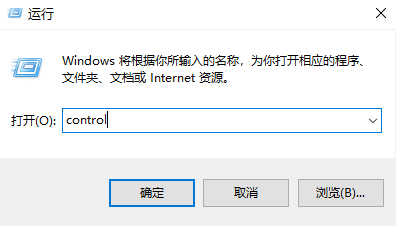
2. Then click "View Network Status and Tasks".
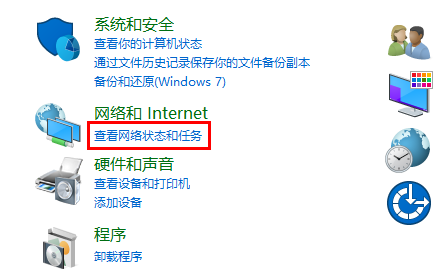
3. Click on your current network and select Properties.
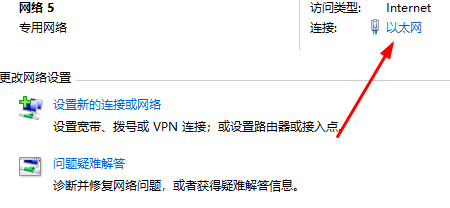
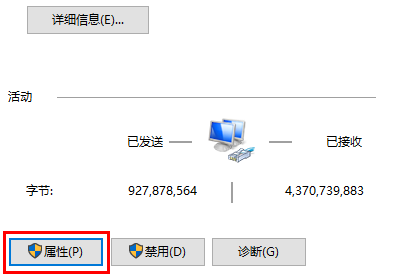
4. Double-click to open "Internet Protocol Version 4 (TCP/ipv4)".
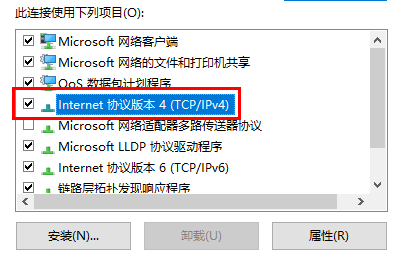
5. Check "Use the following dns server address" below and enter 114114114.
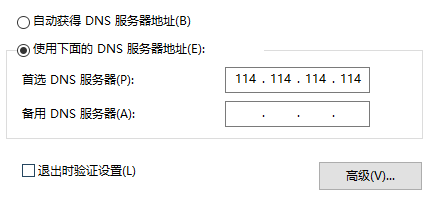
6. After we change the DNS, we also need to change our own H0sts. Our default h0sts file is used for the Uplay download node. It is automatically selected.
If sometimes there is a problem with the download node we choose, then naturally the game cannot be downloaded quickly, so we need to modify the H0sts file. The h0sts file location is: C:\Windows\System32\drivers\etc.
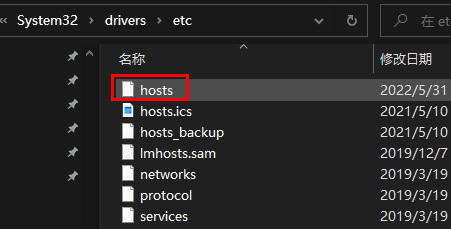
7. We add the h0sts file to 210.61.248.162 uplaypc-s-ubisoft.cdn.ubi.com, or you can directly copy the following content to overwrite it.
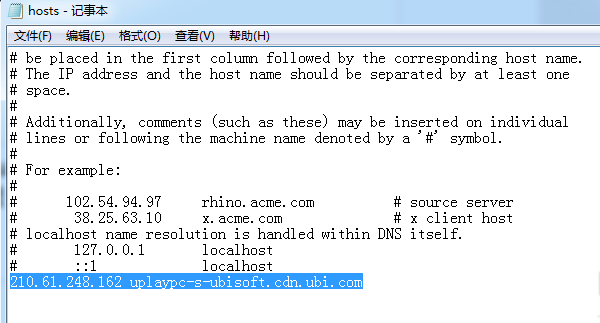
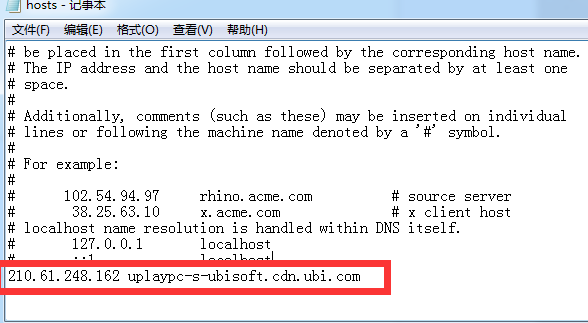
8. When we restart Uplay again for downloading, the download speed will go up. We can choose a good download node for downloading. The above download address is not suitable for all regions. If the speed is not improved after modification, please delete the above sentence in h0sts.
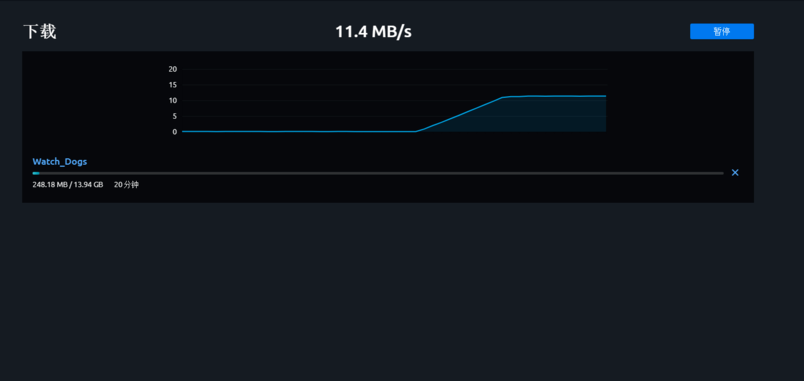
The above is the detailed content of Uplay download speed is slow. For more information, please follow other related articles on the PHP Chinese website!

Hot AI Tools

Undresser.AI Undress
AI-powered app for creating realistic nude photos

AI Clothes Remover
Online AI tool for removing clothes from photos.

Undress AI Tool
Undress images for free

Clothoff.io
AI clothes remover

AI Hentai Generator
Generate AI Hentai for free.

Hot Article

Hot Tools

Notepad++7.3.1
Easy-to-use and free code editor

SublimeText3 Chinese version
Chinese version, very easy to use

Zend Studio 13.0.1
Powerful PHP integrated development environment

Dreamweaver CS6
Visual web development tools

SublimeText3 Mac version
God-level code editing software (SublimeText3)

Hot Topics
 1382
1382
 52
52
 Uplay download speed is slow
Dec 24, 2023 pm 03:13 PM
Uplay download speed is slow
Dec 24, 2023 pm 03:13 PM
Many friends complain about the slow download speed of Uplay, and the download speed of Uplay platform is too slow, sometimes only a few KB, so how to solve it? It's mainly a problem with some files. Let me give you the solution to the slow download speed of Uplay. Let's take a look at the details. Solution to the slow download speed of uplay 1. First press the shortcut key "win+r" to open run, and enter "control" to open the control panel. 2. Then click "View network status and tasks". 3. Click on your current network and select Properties. 4. Double-click to open "Internet Protocol Version 4 (TCP/ipv4)". 5. Check "Use the following dns server address" below and enter 11411411
 Solve common WordPress errors: analysis and solutions to slow page loading speed
Mar 05, 2024 am 11:42 AM
Solve common WordPress errors: analysis and solutions to slow page loading speed
Mar 05, 2024 am 11:42 AM
Solving Common WordPress Errors: Analysis and Solutions to Slow Page Loading Speed With the rapid development of the Internet, websites have become an important tool for companies to display their image and attract users. However, the problem that comes with it is the slow loading speed of the website, especially websites built with WordPress. This article will help you solve the problem of slow loading speed of WordPress pages from the aspects of problem analysis and solution, combined with specific code examples. Problem analysis: Plug-in conflict: WordPress has
 How to speed up the web page opening speed of Sogou Browser?
Jan 30, 2024 pm 01:12 PM
How to speed up the web page opening speed of Sogou Browser?
Jan 30, 2024 pm 01:12 PM
What should I do if Sogou Browser is very slow to open web pages? What should I do if Sogou Browser is too slow to open web pages when surfing the Internet? After using Sogou Browser for a long time, the speed of opening web pages becomes very slow. It takes a long time to load a web page. What should I do in this situation? In fact, it is easy to solve. We can clear the cache. It may be that there is too much cache garbage, causing the web page to freeze. The editor will introduce the solution steps when Sogou browser opens the web page very slowly. If not, follow me below. Take a look! What should I do if Sogou Browser is very slow to open web pages? 1. Open Sogou Browser, as shown in the figure below, click the first icon on the upper right to open the menu bar and click "Options" at the bottom. 2. At this time, you will enter the settings page of Sogou High-speed Browser.
 Solution to slow download speed in win11
Jan 14, 2024 pm 08:24 PM
Solution to slow download speed in win11
Jan 14, 2024 pm 08:24 PM
Many friends who have updated win11 find that their system download speed is very slow, but they don’t know what to do if win11 download speed is slow. In fact, this is because the download speed of Microsoft’s official website itself is very slow, so you can download it here. What to do if win11 download speed is slow: 1. Download win11 system is slow 1. If we want to download and install win11, it is slow. 2. It is most likely because of Microsoft's problem. Because Microsoft's servers are abroad, the download speed is slow. 3. For this reason, this site has downloaded the win11 system for you in advance. As long as you download it from us, the download speed will be faster. 4. The system downloaded from this site is also very convenient to install. Just double-click to open the downloaded file and find the "One-click installation system.exe" to install it. two
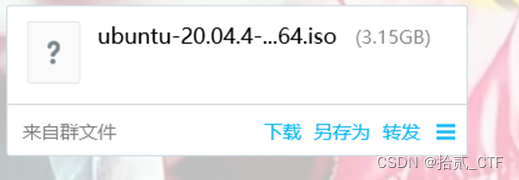 Solutions for downloading Ubuntu desktop version faster
Jan 26, 2024 pm 03:42 PM
Solutions for downloading Ubuntu desktop version faster
Jan 26, 2024 pm 03:42 PM
1. Regarding the download problem of Ubuntu desktop version 1.1 Method 1 official website download: Ubuntu desktop version download interface currently has the latest version number 22.04.1 (published in 2022.08) 1.2 Method 2 mirror download (comparatively faster) Mirror URL: ** University of Science and Technology of China Mirror Station Alibaba Cloud Mirror Station, Chengdu University Mirror Station, Chengdu Institute of Technology Mirror Station, Hangzhou University Mirror Station, Fudan University Mirror Station, etc... 1.3 Method 3 cloud disk download access address: UbuntuISO and VMware15.5 (although centOS7 is also included) (Access code: u835) or send me a private message; 2. For VMware installation details, see the article [CentOS_Linux] CentOS_Linux_Insta
 Find effective solutions to slow download problems: Explore the complete list of pip mirror sources!
Jan 16, 2024 am 10:50 AM
Find effective solutions to slow download problems: Explore the complete list of pip mirror sources!
Jan 16, 2024 am 10:50 AM
To solve the problem of slow downloads, try using pip mirror source directory! With the rapid development of the Internet, we have to perform various download operations almost every day. Whether it is downloading software, packages or installation libraries, the download process is inseparable. However, sometimes we may encounter the problem of slow download speed, which not only wastes time but also affects work efficiency. To solve this problem, we can try to use pip mirror source to solve it. pip is Python's package management tool, which can help us download and install Python libraries. The mirror source is
 Painlessly upgrade pip source, the ultimate guide to solving download problems
Jan 03, 2024 pm 04:46 PM
Painlessly upgrade pip source, the ultimate guide to solving download problems
Jan 03, 2024 pm 04:46 PM
The secret of pip source changing method is revealed, allowing you to easily solve the download problem. Specific code examples are needed. Introduction: In the process of using Python development, we often need to use third-party libraries to complete some functions, and pip (Python package management tool) is our most popular one. Commonly used library installation tools. However, pip's domestic download sources often suffer from slow download speeds or even failure due to network problems, which affects our development efficiency. In order to solve this problem, this article will introduce in detail how to speed up the download speed of pip by changing the source.
 What should I do if downloading applications in Windows 10 is always blocked?
Jul 16, 2023 pm 07:37 PM
What should I do if downloading applications in Windows 10 is always blocked?
Jul 16, 2023 pm 07:37 PM
Windows 10 customers are always reminded that they are blocked when downloading software from the Internet. What should they do in this situation? The software is blocked because the built-in protection function of the system is working. You only need to temporarily turn off the real-time protection function to download the application normally. The specific steps are: open the settings panel, click Update and Security, and then enter Windows Defender. In the future, just turn off the switch under "Real-time Protection". What to do if Windows 10 is always blocked from downloading applications: 1. Open the menu bar, find the "Settings" option, and open it; 2. Select "Upgrade and Security" and "Windows Defender" on the settings page; 3. You can see Windows Defender at this time




