
When we encounter the 0x00000ed blue screen, some friends want to solve the problem by forcefully entering the system, but they don’t know how to enter. Generally speaking, this situation is caused by bad sectors on our hard disk, so at most we can only enter safe mode. Let’s take a look below.
Answer: It is not possible to force entry into the system, at most it can only enter safe mode.
Because the 0x00000ed blue screen is most likely caused by problems such as bad sectors on the hard disk. In this case, it is impossible to forcefully enter the system.
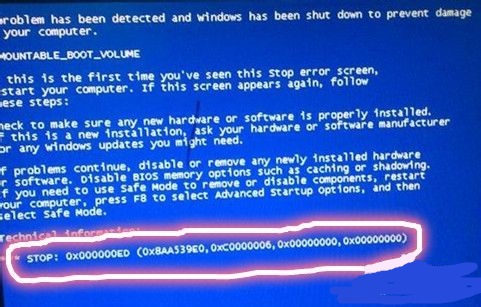
Method 1:
1. We can try to restart the computer first, hold down "F8" when booting, and then select "Safe Mode" in the following interface "Enter.
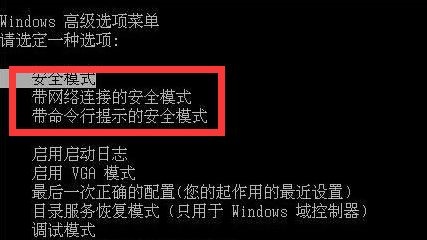
2. If you can enter, open Run, enter "cmd" and press Enter to confirm.
3. Then enter the command "chkdsk /f /r" and press Enter to confirm.
4. Then we restart the computer and exit safe mode, so that the system can automatically repair the hard drive.
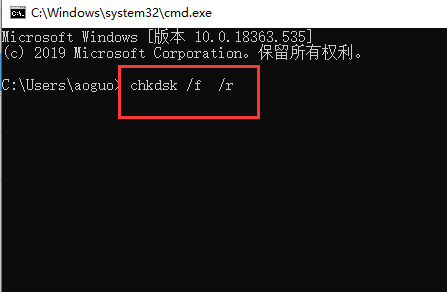
Method 2:
1. If we cannot enter the safe mode, we can only use the USB disk to enter the pe system.
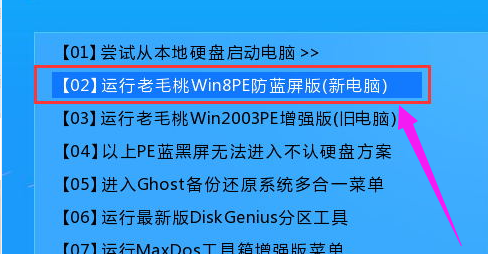
2. In the pe system, we can double-click to start the "diskgenius" software.
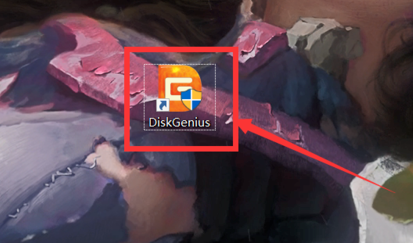
3. Click "Hard Disk" in the upper left corner and select "Bad Sector Detection and Repair".
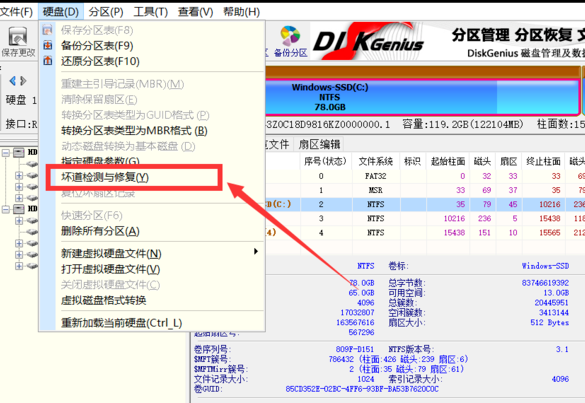
4. Select "Start Detection" and the software will automatically detect and repair it for you.
5. Wait for the operation to complete and restart the computer. The problem should be completely solved.
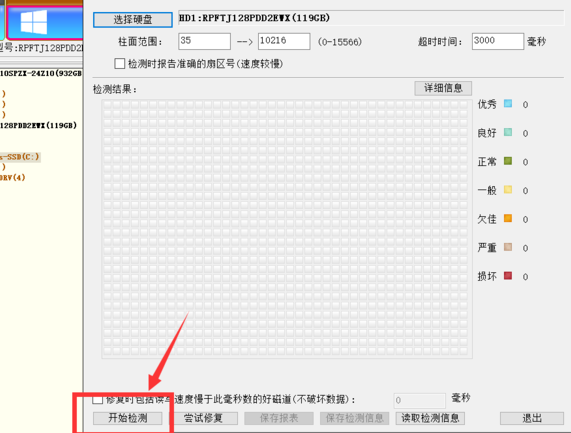
Method 3:
1. If even the pe system cannot repair the hard drive, then you can only reinstall the system.
2. Even if we have no experience in reinstalling the system, we can quickly complete the installation by viewing the tutorials provided on this site.
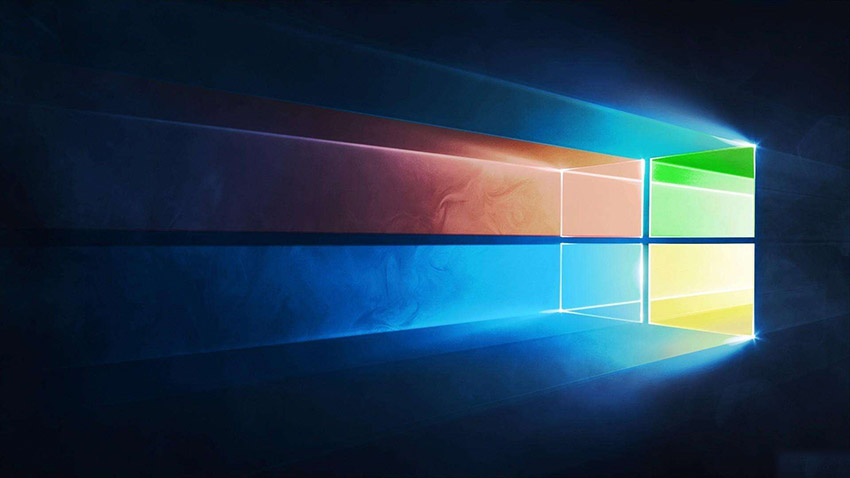
The above is the detailed content of How to force entry into the system with 0x00000ed blue screen. For more information, please follow other related articles on the PHP Chinese website!
 Cause of blue screen
Cause of blue screen
 Why does the computer have a blue screen?
Why does the computer have a blue screen?
 How to solve the 0x0000006b blue screen
How to solve the 0x0000006b blue screen
 The difference between currentregion and usedrange
The difference between currentregion and usedrange
 What are the design patterns used by laravel?
What are the design patterns used by laravel?
 Implement 301 jump method through js code
Implement 301 jump method through js code
 delete folder in linux
delete folder in linux
 Win7 prompts that application data cannot be accessed. Solution
Win7 prompts that application data cannot be accessed. Solution




