Solution to 35% unresponsiveness in Windows 7 update
When we use the win7 operating system, the system may get stuck when updating the system. In this case, it cannot be forced to shut down. So what should I do if the win7 configuration is stuck after updating to 35%? The editor thinks it may be due to a problem with our computer’s background network, or a system problem. Just try reinstalling. Let’s take a look at the specific steps to see how the editor did it~
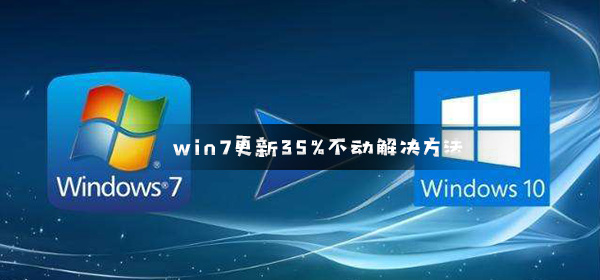
What should I do if the win7 configuration is updated to 35% and gets stuck?
Method 1:
Press F8 on the boot interface
1. The last correct configuration------if it works, everything will be fine. If not, try the following again
2. Safe mode ------If you can enter, everything will be fine. If it doesn't work, try the following
3. Safe mode with commands ------If you can enter, everything will be fine. If it doesn't work, try the following

Method 2:
1. If none of the above methods can solve the problem, you can tryreinstalling the system
2.Downloaded from this site The operating system does not require complicated steps, just use the fool-proof installation method, and it is easy to get started.
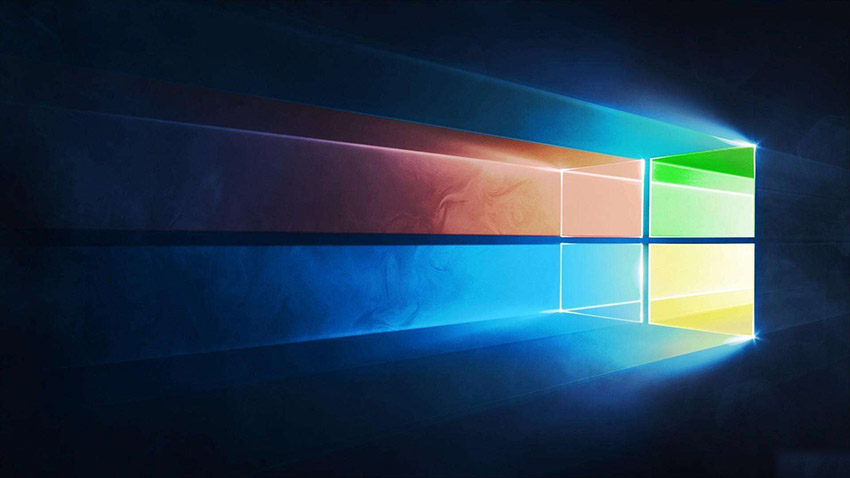
3. The system of this site is safe, stable, green and smooth. You can download the operating system we need from the system home:
win7U disk installation preparation
1. First prepare a U disk with a memory size of 8G or more, and then download the U disk creation tool to your computer. Insert the USB flash drive into the computer and follow the tool prompts to create a system USB flash drive.
2. Download the system you want to install and put the file in a USB flash drive. The system size is generally 3-7GB.
win7U disk installation enters pe operation
1. Restart the computer and press F12 when booting to enter the startup item selection. (Different computer models have different startup item buttons. Generally, the computer startup button is F8, F9, F11, F12, ESC)
2. Many systems need to be installed before entering PE. (The data will be gone after partitioning. Everyone has different partition formats based on different configurations and system requirements.)
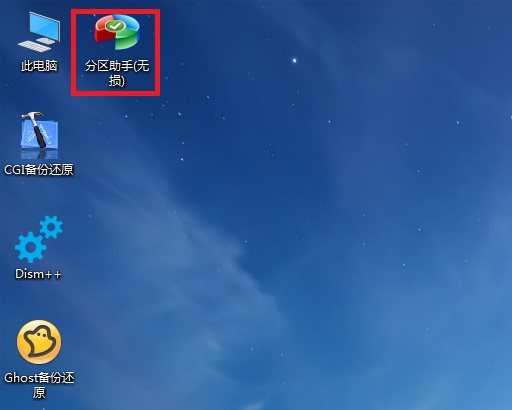
win7U disk installation System process
1. Click on the downloaded system installation file .iso. After opening, click the exe installation file to install the system program with one click.
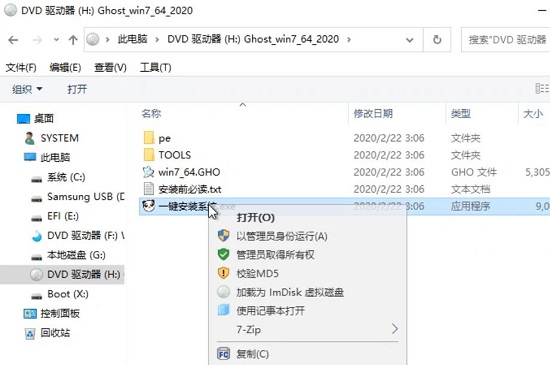
2. Click here on the system disk (default is C drive) to install, click OK to start the smart installation process.
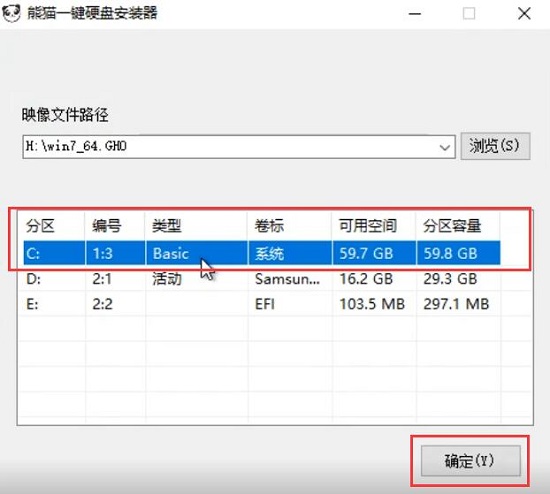
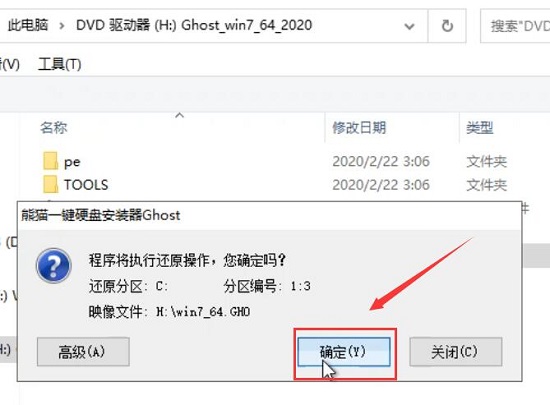
#4. All subsequent installation steps are automatic. If there is a pop-up, click Next and confirm.
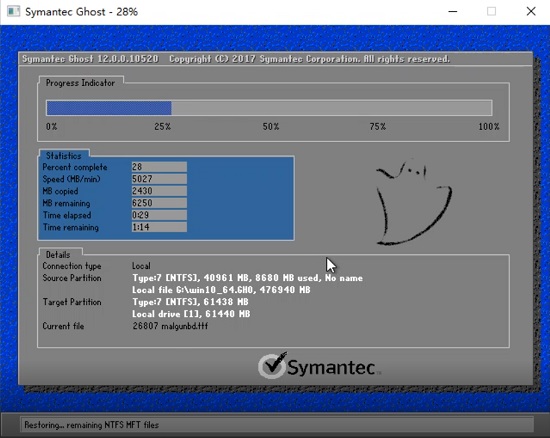
7. After the installation is completed, enter the system interface. You can start using the new windows7 system.

The above is the detailed content of Solution to 35% unresponsiveness in Windows 7 update. For more information, please follow other related articles on the PHP Chinese website!

Hot AI Tools

Undresser.AI Undress
AI-powered app for creating realistic nude photos

AI Clothes Remover
Online AI tool for removing clothes from photos.

Undress AI Tool
Undress images for free

Clothoff.io
AI clothes remover

AI Hentai Generator
Generate AI Hentai for free.

Hot Article

Hot Tools

Notepad++7.3.1
Easy-to-use and free code editor

SublimeText3 Chinese version
Chinese version, very easy to use

Zend Studio 13.0.1
Powerful PHP integrated development environment

Dreamweaver CS6
Visual web development tools

SublimeText3 Mac version
God-level code editing software (SublimeText3)

Hot Topics
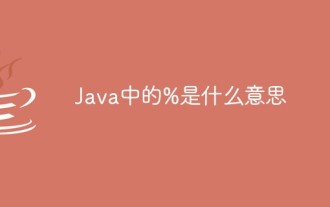 What does % mean in Java
Mar 06, 2023 pm 04:48 PM
What does % mean in Java
Mar 06, 2023 pm 04:48 PM
In Java, "%" means remainder. It is a binary arithmetic operator that can perform division operations and obtain the remainder. The syntax is "operand 1 % operand 2". The operand of the remainder operator "%" is usually a positive integer or a negative number or even a floating point number. If a negative number participates in this operation, the result depends on whether the previous number is positive or negative.
 Guide to permanently shutting down Microsoft Windows 11 update
Dec 22, 2023 pm 05:31 PM
Guide to permanently shutting down Microsoft Windows 11 update
Dec 22, 2023 pm 05:31 PM
Win11 is the same as win10. If it detects that there is an available update, it will usually update automatically. However, this will cause a sudden update when booting and become unusable. So how can Microsoft win11 update be turned off permanently? How to permanently turn off Microsoft win11 update: The first step is to press the "Win+R" key combination at the same time to open Run. Step 2. Enter "gpedit.msc" in the location shown and click "OK" below. Step 3. Open "Administrative Templates" on the left, then enter "Windows Components". Step 4. Open "Windows Update", and then Go to the fifth step of "Manage End User Experience" and double-click to open the "Configure automatic updates" option on the right. Step 6: Check "Enabled" and change it to "Not configured"
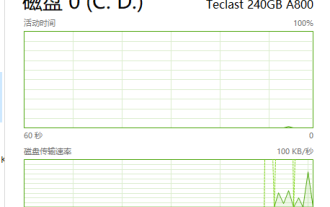 What does task manager disk 100% mean?
Jan 03, 2024 pm 06:13 PM
What does task manager disk 100% mean?
Jan 03, 2024 pm 06:13 PM
When many friends open the Task Manager CPU, they find that the disk shows 100%. What is going on? Because when Windows Defender is scanning, if other work is performed, the disk usage reaches 100%. Or there are other functions occupied. Let’s take a look at the specific introduction and solutions below. What does Task Manager Disk 100% mean: Answer: The current disk resources are heavily occupied. The biggest problem with disk usage is actually caused by Windows search. This function requires continuous resumes and therefore leads to extremely high usage. What to do if Task Manager disk is 100%? 1. First, right-click the taskbar and open "Task Manager". 2. Then look at the one with the highest occupancy rate and right-click
 How to solve the problem that the taskbar disappears after win11 update
Dec 30, 2023 pm 01:24 PM
How to solve the problem that the taskbar disappears after win11 update
Dec 30, 2023 pm 01:24 PM
The taskbar is a very important part of the win11 system. It is not only one of the representatives of the win11 interface redesign, but also integrates a large number of win11 operations and functions. Today, there is a huge bug in the win11 update, which will cause the taskbar to disappear and become unusable. At this time, you can solve it through the following methods. What to do if the taskbar disappears after win11 update: Method 1: 1. According to tests, this problem may be related to Microsoft's server time error. So you can solve the problem by changing the time. 2. So how to change the time without the taskbar? First use the "ctrl+shift+esc" shortcut key to open the task manager. 3. Then run the new task in the file, as shown in the figure. 4. In order to open
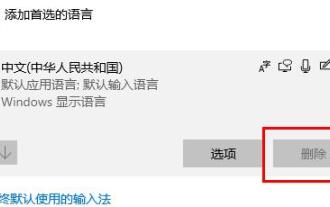 How to fix win10 update error code 0x800f0982
Jan 14, 2024 pm 05:54 PM
How to fix win10 update error code 0x800f0982
Jan 14, 2024 pm 05:54 PM
The win10 system has slowly begun to spread in the market, but there are still many bugs when using it. Recently, many friends have encountered the problem of update failure 0x800f0982. The following will bring you detailed solutions. Win10 update fails and cannot be booted: Method 1. Abnormal system update. Delete abnormal software. 1. Uninstall and reinstall any recently added language packs. 2. Select "Check for Updates" and install the updates. Method 2: Reset the computer if the update is abnormal 1. Click Start to open "Settings" and select "Update & Security". 2. Click "Recovery" on the left and select "Start" under the "Reset this PC" recovery option. 3. Select "Keep my files".
 What should I do if the CPU usage is 100? What is the reason?
Feb 21, 2024 pm 12:06 PM
What should I do if the CPU usage is 100? What is the reason?
Feb 21, 2024 pm 12:06 PM
What to do if the CPU usage is 100? Why? In recent years, with the rapid development of science and technology, computer technology has become an important part of modern society. Whether for personal use or corporate work, computers play an important role. However, when using the computer, we sometimes encounter situations where the CPU usage soars to 100%, which brings great trouble to our work and study. So, what is the reason for 100% CPU usage? How should we deal with it? First, let's take a look at what causes
 Tutorial on steps to disable win10 updates
Jul 08, 2023 pm 03:21 PM
Tutorial on steps to disable win10 updates
Jul 08, 2023 pm 03:21 PM
The win10 system will often push automatic system updates. Sometimes system updates suddenly pop up when you are busy, which is very unfriendly. So how to turn off automatic updates in win10 system? Below, let me take a look at the specific operation methods to help you disable win10 updates. Come and see how it works. 1. Open the lower left corner of the computer, find the settings below and click to enter. The operation picture is as follows. 2. In the Windows settings, find Update and Security and click to enter. The operations are as follows. 3. Click Windows Update, find the advanced options and click to enter. The operation is as follows. 4. Enter the advanced options of the Windows update system and turn off the update configuration, as shown in the figure. The above is the step-by-step tutorial on disabling win10 updates. I hope
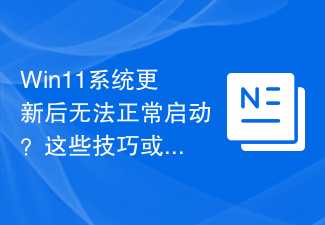 Win11 system cannot start normally after update? These tips may help you!
Mar 08, 2024 pm 01:06 PM
Win11 system cannot start normally after update? These tips may help you!
Mar 08, 2024 pm 01:06 PM
Win11 system cannot start normally after update? These tips may help you! With the release and update of Windows 11 system, many users may encounter the problem that the system cannot start normally after the update. This situation is both disturbing and anxiety-provoking. However, in fact, most problems can be solved with simple methods. This article will introduce some common methods and techniques to help you solve the problem of Win11 system not starting properly after updating. First of all, when you find that the Win11 system cannot start normally after updating,






