MYSQL中利用select查询某字段中包含以逗号分隔的字符串的记录方法_MySQL
首先我们建立一张带有逗号分隔的字符串。 CREATE TABLE test(id int(6) NOT NULL AUTO_INCREMENT,PRIMARY KEY (id),pname VARCHAR(20) NOT NULL,pnum VARCHAR(50) NOT NULL); 然后插入带有逗号分隔的测试数据 INSERT INTO test(pname,pnum) VALUES('产品1','1,2,4'); INSERT INTO test(pname,pnum) VALUES('产品2','2,4,7'); INSERT INTO test(pname,pnum) VALUES('产品3','3,4'); INSERT INTO test(pname,pnum) VALUES('产品4','1,7,8,9'); INSERT INTO test(pname,pnum) VALUES('产品5','33,4'); 查找pnum字段中包含3或者9的记录 mysql> SELECT * FROM test WHERE find_in_set('3',pnum) OR find_in_set('9',pnum); +----+-------+---------+ | id | pname | pnum | +----+-------+---------+ | 3 | 产品3 | 3,4 | | 4 | 产品4 | 1,7,8,9 | +----+-------+---------+ 2 rows in set (0.03 sec) 使用正则 mysql> SELECT * FROM test WHERE pnum REGEXP '(3|9)'; +----+-------+---------+ | id | pname | pnum | +----+-------+---------+ | 3 | 产品3 | 3,4 | | 4 | 产品4 | 1,7,8,9 | | 5 | 产品5 | 33,4 | +----+-------+---------+ 3 rows in set (0.02 sec) 这样会产生多条记录,比如33也被查找出来了,不过MYSQL还可以使用正则,挺有意思的 find_in_set()函数返回的所在的位置,如果不存在就返回0 mysql> SELECT find_in_set('e','h,e,l,l,o'); +------------------------------+ | find_in_set('e','h,e,l,l,o') | +------------------------------+ | 2 | +------------------------------+ 1 row in set (0.00 sec) 还可以用来排序,如下; mysql> SELECT * FROM TEST WHERE id in(4,2,3); +----+-------+---------+ | id | pname | pnum | +----+-------+---------+ | 2 | 产品2 | 2,4,7 | | 3 | 产品3 | 3,4 | | 4 | 产品4 | 1,7,8,9 | +----+-------+---------+ 3 rows in set (0.03 sec) 如果想要按照ID为4,2,3这样排序呢? mysql> SELECT * FROM TEST WHERE id in(4,2,3) ORDER BY find_in_set(id,'4,2,3'); +----+-------+---------+ | id | pname | pnum | +----+-------+---------+ | 4 | 产品4 | 1,7,8,9 | | 2 | 产品2 | 2,4,7 | | 3 | 产品3 | 3,4 | +----+-------+---------+ 3 rows in set (0.03 sec)

Hot AI Tools

Undresser.AI Undress
AI-powered app for creating realistic nude photos

AI Clothes Remover
Online AI tool for removing clothes from photos.

Undress AI Tool
Undress images for free

Clothoff.io
AI clothes remover

AI Hentai Generator
Generate AI Hentai for free.

Hot Article

Hot Tools

Notepad++7.3.1
Easy-to-use and free code editor

SublimeText3 Chinese version
Chinese version, very easy to use

Zend Studio 13.0.1
Powerful PHP integrated development environment

Dreamweaver CS6
Visual web development tools

SublimeText3 Mac version
God-level code editing software (SublimeText3)

Hot Topics
 How to type commas on the computer using the keyboard Detailed explanation: How to enter commas on the computer
Feb 28, 2024 am 08:34 AM
How to type commas on the computer using the keyboard Detailed explanation: How to enter commas on the computer
Feb 28, 2024 am 08:34 AM
Hi, dear friends, when you use punctuation or special symbols like "--", do you still use copy and paste very cleverly? Or do I need to open word to insert symbols before typing? I will introduce to you several emergency methods when copying and pasting does not work. I hope you will like it: 1. Direct shortcut key SHIFT + "-" and use shift + the minus sign on the keyboard at the same time. You can refer to the picture above, which is common under both Mac and win systems. 2. Use in the input method: 1. Microsoft Pinyin input method (1) Use the Microsoft Pinyin input method state, click on the smiley face symbol on the far right side of the floating bar: (2) Find the symbol on the left first, and then find the punctuation on the right, as shown below You can see quotation marks or other special symbols as shown: 2. QQ Pinyin input
 Detailed explanation of the method of converting int type to string in PHP
Mar 26, 2024 am 11:45 AM
Detailed explanation of the method of converting int type to string in PHP
Mar 26, 2024 am 11:45 AM
Detailed explanation of the method of converting int type to string in PHP In PHP development, we often encounter the need to convert int type to string type. This conversion can be achieved in a variety of ways. This article will introduce several common methods in detail, with specific code examples to help readers better understand. 1. Use PHP’s built-in function strval(). PHP provides a built-in function strval() that can convert variables of different types into string types. When we need to convert int type to string type,
 How to check if a string starts with a specific character in Golang?
Mar 12, 2024 pm 09:42 PM
How to check if a string starts with a specific character in Golang?
Mar 12, 2024 pm 09:42 PM
How to check if a string starts with a specific character in Golang? When programming in Golang, you often encounter situations where you need to check whether a string begins with a specific character. To meet this requirement, we can use the functions provided by the strings package in Golang to achieve this. Next, we will introduce in detail how to use Golang to check whether a string starts with a specific character, with specific code examples. In Golang, we can use HasPrefix from the strings package
 How to determine whether a Golang string ends with a specified character
Mar 12, 2024 pm 04:48 PM
How to determine whether a Golang string ends with a specified character
Mar 12, 2024 pm 04:48 PM
Title: How to determine whether a string ends with a specific character in Golang. In the Go language, sometimes we need to determine whether a string ends with a specific character. This is very common when processing strings. This article will introduce how to use the Go language to implement this function, and provide code examples for your reference. First, let's take a look at how to determine whether a string ends with a specified character in Golang. The characters in a string in Golang can be obtained through indexing, and the length of the string can be
 How to repeat a string in python_python repeating string tutorial
Apr 02, 2024 pm 03:58 PM
How to repeat a string in python_python repeating string tutorial
Apr 02, 2024 pm 03:58 PM
1. First open pycharm and enter the pycharm homepage. 2. Then create a new python script, right-click - click new - click pythonfile. 3. Enter a string, code: s="-". 4. Then you need to repeat the symbols in the string 20 times, code: s1=s*20. 5. Enter the print output code, code: print(s1). 6. Finally run the script and you will see our return value at the bottom: - repeated 20 times.
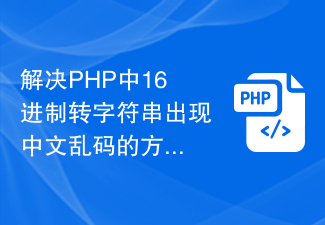 How to solve the problem of Chinese garbled characters when converting hexadecimal to string in PHP
Mar 04, 2024 am 09:36 AM
How to solve the problem of Chinese garbled characters when converting hexadecimal to string in PHP
Mar 04, 2024 am 09:36 AM
Methods to solve Chinese garbled characters when converting hexadecimal strings in PHP. In PHP programming, sometimes we encounter situations where we need to convert strings represented by hexadecimal into normal Chinese characters. However, in the process of this conversion, sometimes you will encounter the problem of Chinese garbled characters. This article will provide you with a method to solve the problem of Chinese garbled characters when converting hexadecimal to string in PHP, and give specific code examples. Use the hex2bin() function for hexadecimal conversion. PHP’s built-in hex2bin() function can convert 1
 PHP string manipulation: a practical way to effectively remove spaces
Mar 24, 2024 am 11:45 AM
PHP string manipulation: a practical way to effectively remove spaces
Mar 24, 2024 am 11:45 AM
PHP String Operation: A Practical Method to Effectively Remove Spaces In PHP development, you often encounter situations where you need to remove spaces from a string. Removing spaces can make the string cleaner and facilitate subsequent data processing and display. This article will introduce several effective and practical methods for removing spaces, and attach specific code examples. Method 1: Use the PHP built-in function trim(). The PHP built-in function trim() can remove spaces at both ends of the string (including spaces, tabs, newlines, etc.). It is very convenient and easy to use.
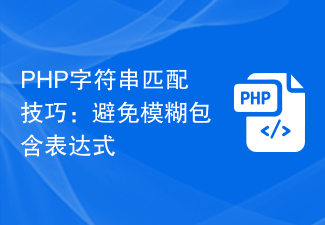 PHP String Matching Tips: Avoid Ambiguous Included Expressions
Feb 29, 2024 am 08:06 AM
PHP String Matching Tips: Avoid Ambiguous Included Expressions
Feb 29, 2024 am 08:06 AM
PHP String Matching Tips: Avoid Ambiguous Included Expressions In PHP development, string matching is a common task, usually used to find specific text content or to verify the format of input. However, sometimes we need to avoid using ambiguous inclusion expressions to ensure match accuracy. This article will introduce some techniques to avoid ambiguous inclusion expressions when doing string matching in PHP, and provide specific code examples. Use preg_match() function for exact matching In PHP, you can use preg_mat






