
When many friends print documents, after the document is sent to the printer, there is no movement from the printer. It can be seen that the printer light is still on, but the printer does not respond at all, and the computer does not send the document successfully or start printing as before. Waiting for some similar tips. This means that the printer is offline and not working. Click on the icon under your feet to see the printer status. How to solve it? Let’s take a look below.

1. First open the "Control Panel" of the computer.

2. Click the "Hardware and Sound" option and select "Devices and Printers" at the top.
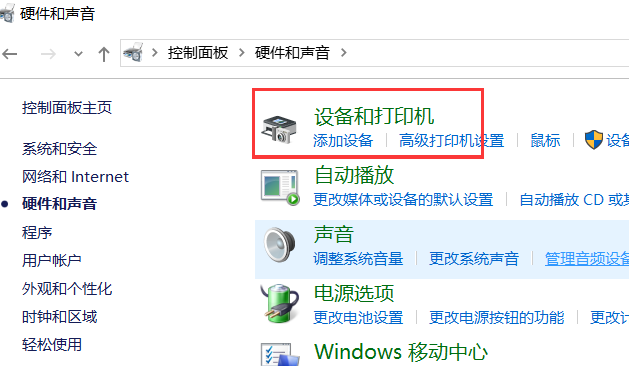
3. Right-click a printer and click the "Properties" option.

4. Check whether the output port is checked, and then click the "Advanced" option to check whether "Set Usage Time" is selected.
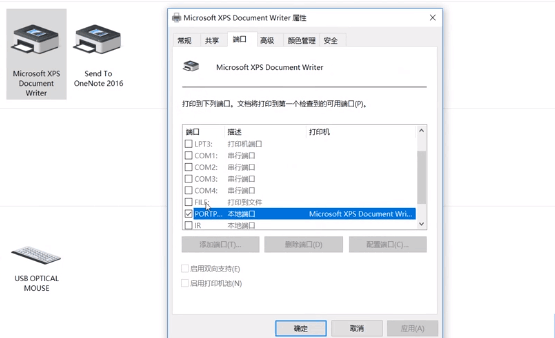
5. Finally, check whether the setting can manage the computer in the "Security" option.
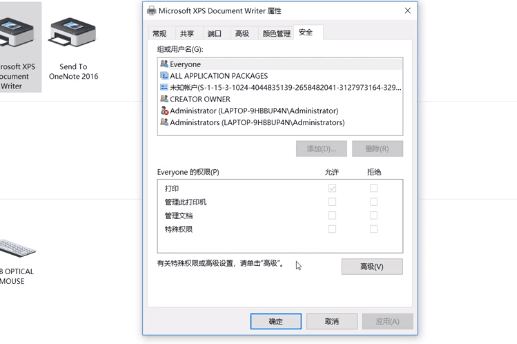
>>>The shared printer cannot find the network path
>>>Printer How to restore when offline
The above is the detailed content of Printer sending task does not print. For more information, please follow other related articles on the PHP Chinese website!
 Why does the printer not print?
Why does the printer not print?
 Printer installation failed
Printer installation failed
 Set default printer
Set default printer
 0x00000006 What to do if the printer cannot be connected?
0x00000006 What to do if the printer cannot be connected?
 windows cannot open add printer
windows cannot open add printer
 How to restore normal printing when the printer is offline
How to restore normal printing when the printer is offline
 Why does the printer not print?
Why does the printer not print?
 Reasons why Windows printer does not print
Reasons why Windows printer does not print




