
In the win7 system, many software are automatically set to start at startup, so we are very likely to slow down our startup speed due to too many startup items, or even reduce the running speed of the system we use. Therefore, today the editor brings you a tutorial on changing the startup items of win7. Let’s take a look.
1. First, click the Start button in the lower left corner.
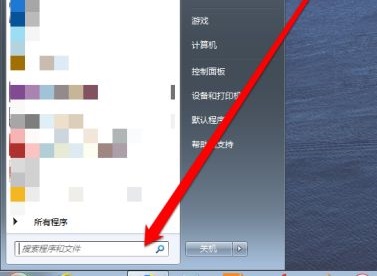
2. Enter "Run" in the location shown, and then click Run Program above.

3. Enter "msconfig" in the run box and press Enter to confirm.
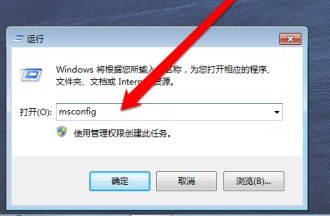
4. In this way we can open the system configuration interface.
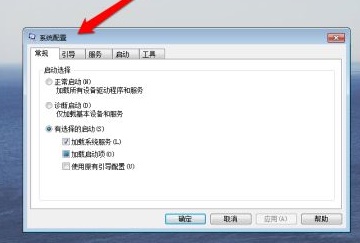
5. Click the "Startup" tab above.
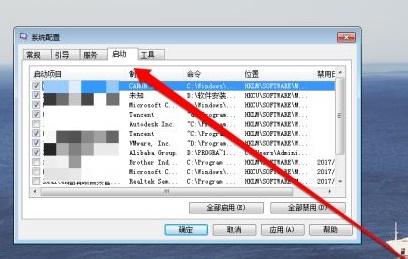
6. Check the required startup items and uncheck the unnecessary ones.
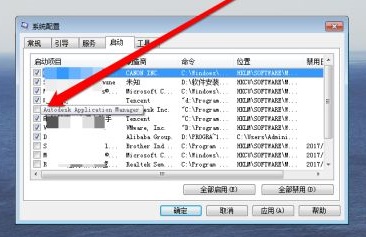
7. Finally, we can see attributes such as location and disabled date on the right. Click "OK" after the settings are completed.
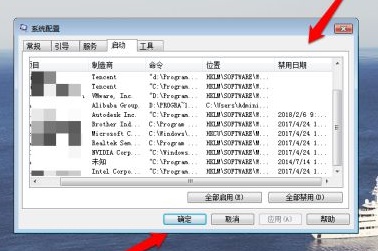
The above is the detailed content of How to change the startup items in win7. For more information, please follow other related articles on the PHP Chinese website!




