Win11 method to solve game crash problem
Dec 25, 2023 am 11:17 AMThere are now a large number of PC games that need to be played on the Windows system. However, after the update, many players encountered the problem of Win11 crashing when playing games. This may be because we have turned on the compatibility assistant, or it may be the system. Caused by bug, let’s see how to solve it.
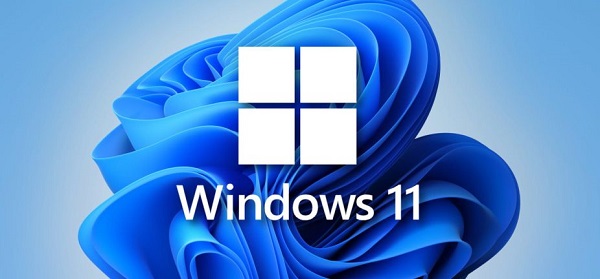
Win11 crashes when playing games:
Method 1:
1. Right-click the start menu and enter " Run "
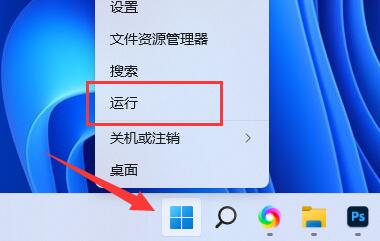
2. Enter "gpedit.msc" and press Enter to open the Group Policy Editor.
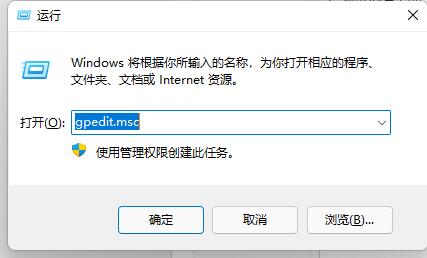
3. Expand "User Configuration" - "Administrative Templates" - "Windows Components"
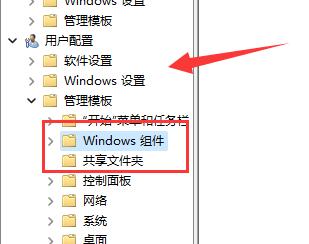
4. Click "Application Compatibility", double-click to open "Turn off Program Compatibility Assistant" on the right
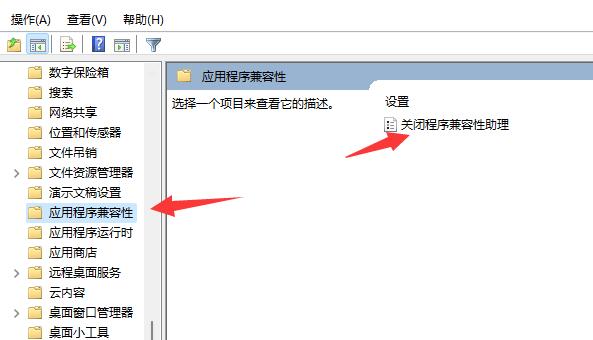
5, then check "Enabled" and save to solve the problem .
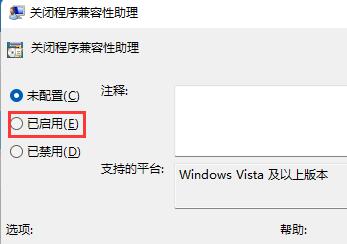
Method 2:
1. If you have a crash problem in all games you play.
2. Then it may be caused by a system bug. You can update the latest system.

3. If only large games crash, then your configuration may not be enough. It is recommended to upgrade the configuration.
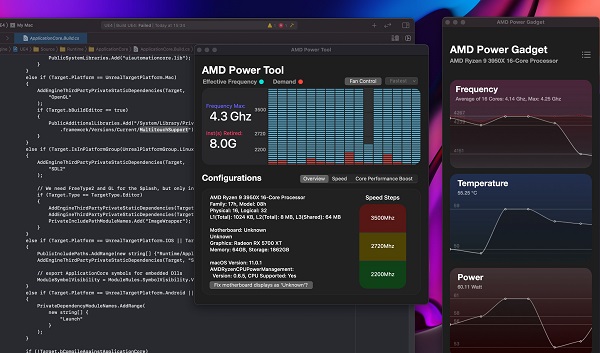
The above is the detailed content of Win11 method to solve game crash problem. For more information, please follow other related articles on the PHP Chinese website!

Hot Article

Hot tools Tags

Hot Article

Hot Article Tags

Notepad++7.3.1
Easy-to-use and free code editor

SublimeText3 Chinese version
Chinese version, very easy to use

Zend Studio 13.0.1
Powerful PHP integrated development environment

Dreamweaver CS6
Visual web development tools

SublimeText3 Mac version
God-level code editing software (SublimeText3)

Hot Topics
 What should I do if Win10 takes a screenshot and crashes? How to solve the problem of Win10 flashing and then disappearing after taking a screenshot?
Jun 02, 2024 pm 12:48 PM
What should I do if Win10 takes a screenshot and crashes? How to solve the problem of Win10 flashing and then disappearing after taking a screenshot?
Jun 02, 2024 pm 12:48 PM
What should I do if Win10 takes a screenshot and crashes? How to solve the problem of Win10 flashing and then disappearing after taking a screenshot?
 Paving the way for PS5 Pro, the 'No Man's Sky' update code 'surprised' the game console development code name 'Trinity' and image quality configuration file
Jul 22, 2024 pm 01:10 PM
Paving the way for PS5 Pro, the 'No Man's Sky' update code 'surprised' the game console development code name 'Trinity' and image quality configuration file
Jul 22, 2024 pm 01:10 PM
Paving the way for PS5 Pro, the 'No Man's Sky' update code 'surprised' the game console development code name 'Trinity' and image quality configuration file
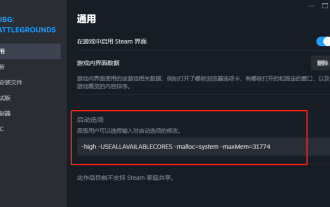 PlayerUnknown's Battlegrounds FPS optimization settings, Chicken PUBG game frame rate optimization
Jun 19, 2024 am 10:35 AM
PlayerUnknown's Battlegrounds FPS optimization settings, Chicken PUBG game frame rate optimization
Jun 19, 2024 am 10:35 AM
PlayerUnknown's Battlegrounds FPS optimization settings, Chicken PUBG game frame rate optimization
 Gigabyte launches M27UA gaming monitor: 27-inch, 160Hz refresh rate, 4K SuperSpeed IPS panel
Jul 10, 2024 am 11:54 AM
Gigabyte launches M27UA gaming monitor: 27-inch, 160Hz refresh rate, 4K SuperSpeed IPS panel
Jul 10, 2024 am 11:54 AM
Gigabyte launches M27UA gaming monitor: 27-inch, 160Hz refresh rate, 4K SuperSpeed IPS panel
 The Key to Coding: Unlocking the Power of Python for Beginners
Oct 11, 2024 pm 12:17 PM
The Key to Coding: Unlocking the Power of Python for Beginners
Oct 11, 2024 pm 12:17 PM
The Key to Coding: Unlocking the Power of Python for Beginners
 LG mass-produces 27-inch 480Hz QHD gaming OLED panel with record-breaking clarity and response speed
Sep 01, 2024 pm 03:37 PM
LG mass-produces 27-inch 480Hz QHD gaming OLED panel with record-breaking clarity and response speed
Sep 01, 2024 pm 03:37 PM
LG mass-produces 27-inch 480Hz QHD gaming OLED panel with record-breaking clarity and response speed
 To reduce game capacity and video memory usage, AMD previews demonstration of AI texture compression technology next month
Jun 28, 2024 am 01:58 AM
To reduce game capacity and video memory usage, AMD previews demonstration of AI texture compression technology next month
Jun 28, 2024 am 01:58 AM
To reduce game capacity and video memory usage, AMD previews demonstration of AI texture compression technology next month
 Java Made Simple: A Beginner's Guide to Programming Power
Oct 11, 2024 pm 06:30 PM
Java Made Simple: A Beginner's Guide to Programming Power
Oct 11, 2024 pm 06:30 PM
Java Made Simple: A Beginner's Guide to Programming Power







