
Many users use the win10 system on their computers, and more of them choose the 2004 version. However, many users say they have encountered the problem of being unable to update, so how to solve it? Let’s take a look below.
1. Press "win r" to open run and enter cmd.
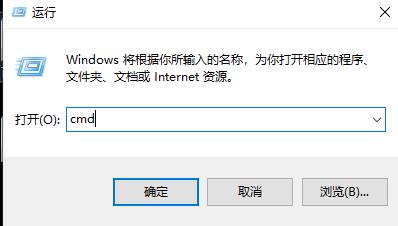
2. Enter the code in the command prompt and press Enter.
SC config wuauserv start= auto
SC config bits start= auto
SC config cryptsvc start= auto
SC config trustedinstaller start= auto
SC config wuauserv type=share
net stop wuauserv
net stop cryptSvc
net stop bits
net stop msiserver
ren C:\Windows\SoftwareDistribution SoftwareDistribution.oldold
ren C:\Windows\System32\catroot2 catroot2.oldold
net start wuauserv
net start cryptSvc
net start bits
net start msiserver
netsh winsock reset
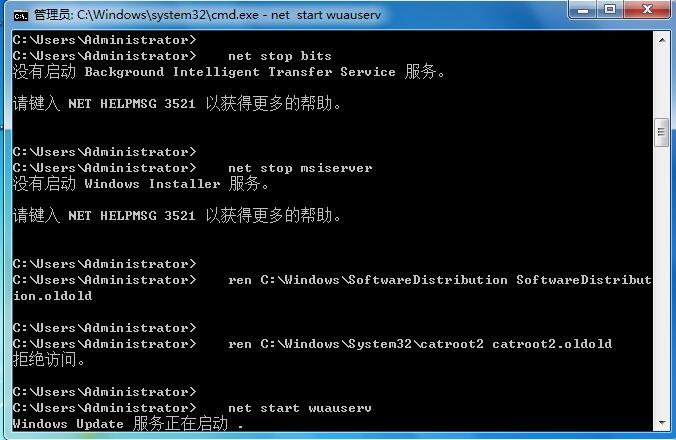
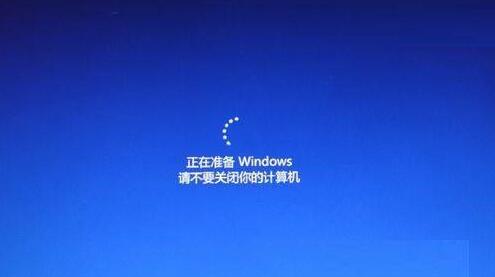
The above is the detailed content of How to solve win102004 update issues. For more information, please follow other related articles on the PHP Chinese website!




