
When we use the win7 ultimate operating system, some friends may need to reinstall the operating system we are currently using under some circumstances. So for the question of how to reinstall the system of win7 ultimate version, the editor thinks that we can first download the operating system we need on our website, and then install it through the installation steps. For the specific content, let’s take a look at how the editor did it~
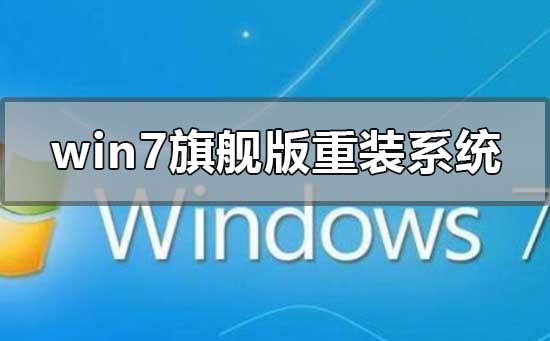
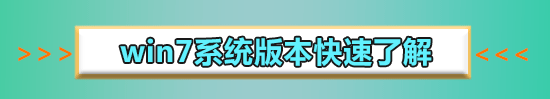
1. Preparation tools for reinstalling win7 system:
1. An 8G empty U disk
2. Xiaobai U disk boot disk creation tool
>>> ;Xiaobai’s one-click reinstall download address
3. Prepare Win7 system ultimate version
>>>win7 ultimate version installation tutorial 32-bit
>>>Win7 Ultimate Edition Installation Tutorial 64-bit
2. Detailed steps to reinstall win7 system:
1. Insert Open the U disk and run the U disk boot disk creation tool, switch to "U disk boot-ISO mode"

2. First generate, click "Generate ISO image file", "Select "Advanced Edition PE", after the generation is completed, click to create the ISO boot disk.
Select your U disk as the hard drive and click Write. After the writing is completed, the boot disk will be created.
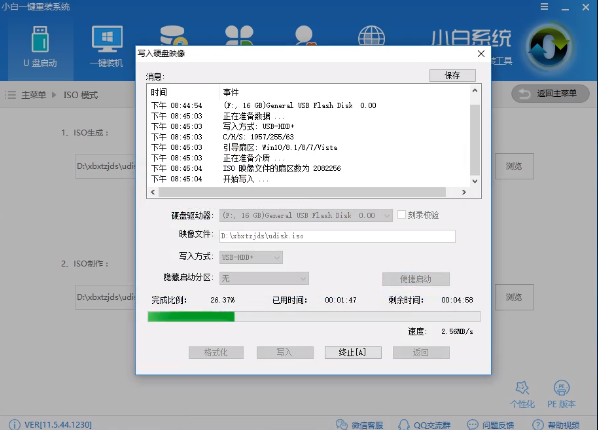
3. After the production is completed, copy the downloaded win7 system image file to the U disk.
4. Restart the computer. When the logo interface appears, press the one-click U disk startup shortcut key.
Use the direction keys "↑↓" to select the option with the word USB or U disk brand to set the computer to Start the USB disk and press Enter.
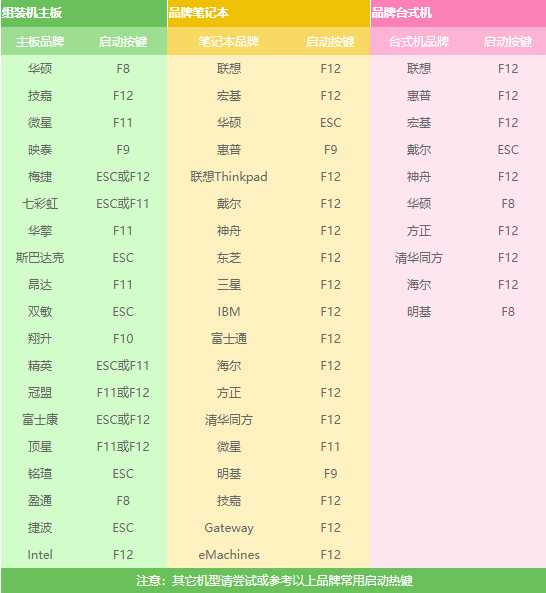
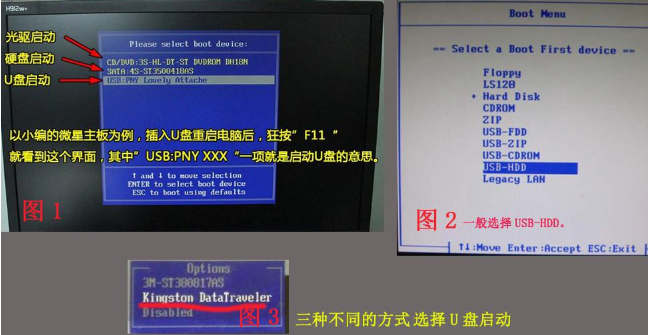
5. After entering the PE selection interface, select "02 WindowsPE/RamOS (new model)" and press Enter.
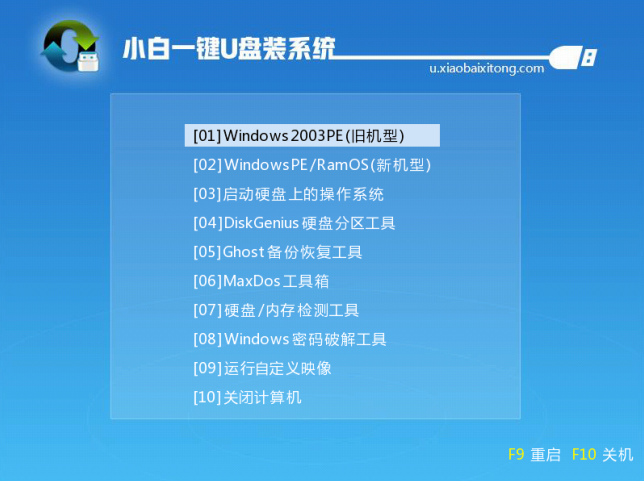
6. Enter the PE installation tool, select the win7 system image, and select "Target Partition" in the lower left corner. Generally, the default is fine. Then click "Install System".
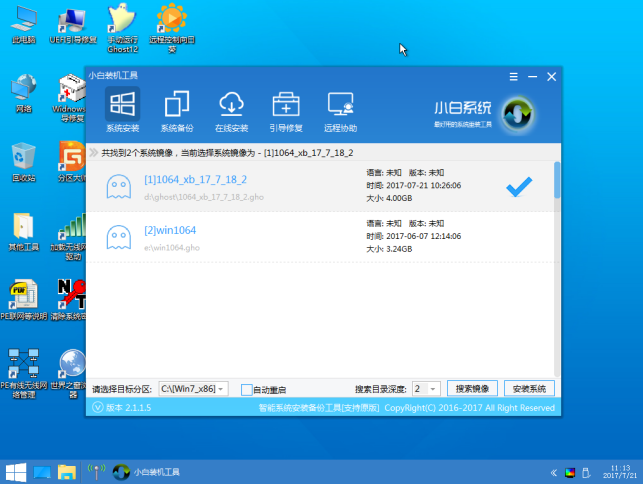
7. Start installing the win7 system and wait patiently for 5 minutes
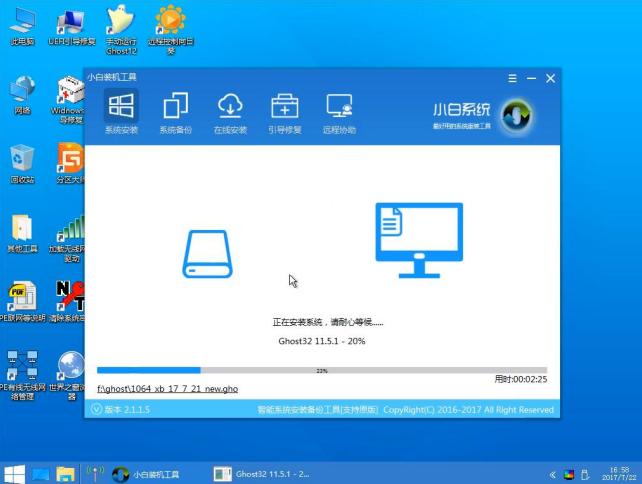
8. Restart the computer after the win7 system is installed. Carry out the final installation
9. Set up what you need quickly
>>>Install the win7 system disk partition Must be##>>>What should I do if the mouse cannot move after installing win7
The above is the detailed content of Methods and steps to reinstall win7 ultimate version. For more information, please follow other related articles on the PHP Chinese website!
 C# Tutorial
C# Tutorial
 Unknown error 3004 solution
Unknown error 3004 solution
 winkawaksrom
winkawaksrom
 What is the inscription in the blockchain?
What is the inscription in the blockchain?
 How to solve cpu fan error
How to solve cpu fan error
 What should I do if the web video cannot be opened?
What should I do if the web video cannot be opened?
 How to solve the problem that cad cannot be copied to the clipboard
How to solve the problem that cad cannot be copied to the clipboard
 What to do if the CPU temperature is too high
What to do if the CPU temperature is too high
 How to install ssl certificate
How to install ssl certificate




