
First, let’s take a look at the adhesion of Windows 8. The Metro application in Windows 8 can divide the screen very well. As shown below
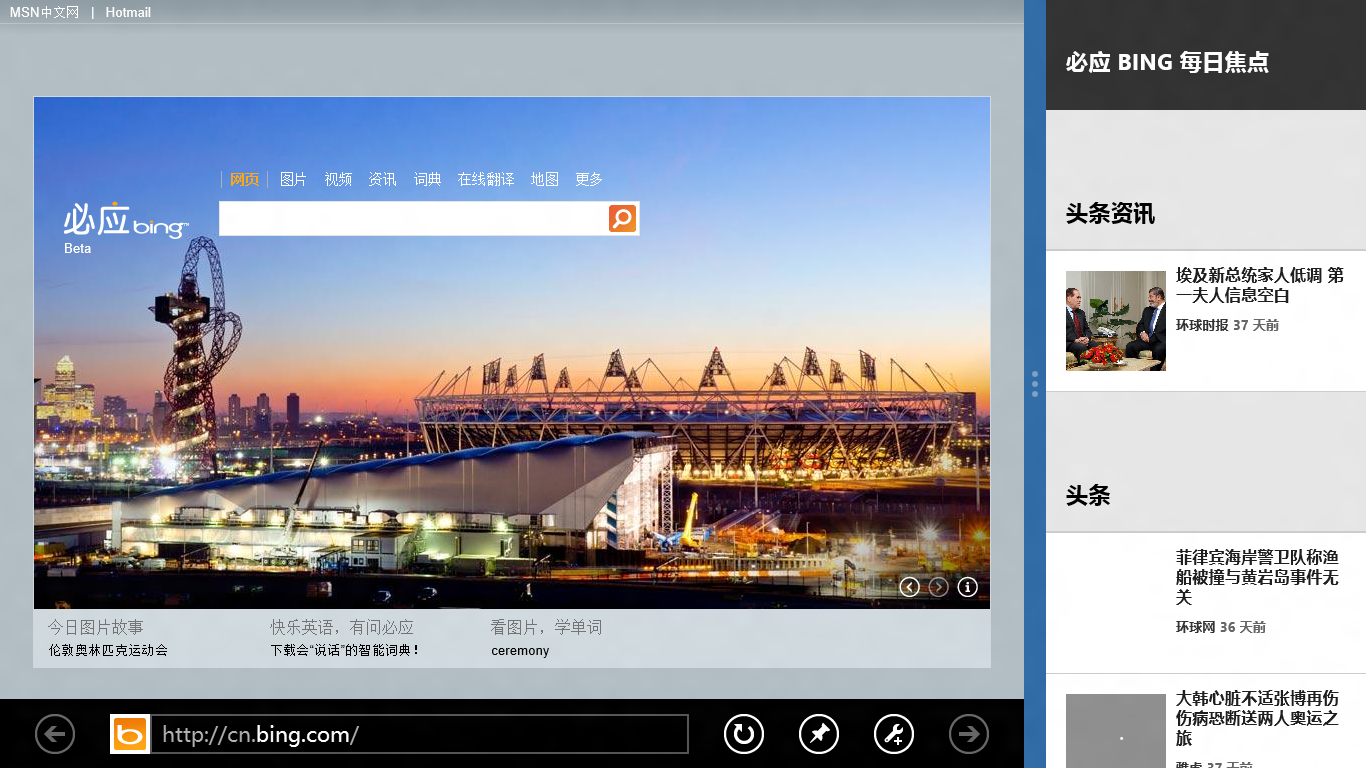
Allows users to switch very conveniently during use. The system also has rigid regulations on adhesion. There are two screens at most, one big and one small. And the width of the small screen is fixed at 320 pixels.
So when the user pastes the website into a small screen, the page will be scaled down by default. As shown below:

So how to solve such a problem well? How to make the website display very friendly on the small screen of Windows 8? Below I have a simple example
As shown in the figure, a very simple and traditional page, including horizontally arranged navigation, content, etc.
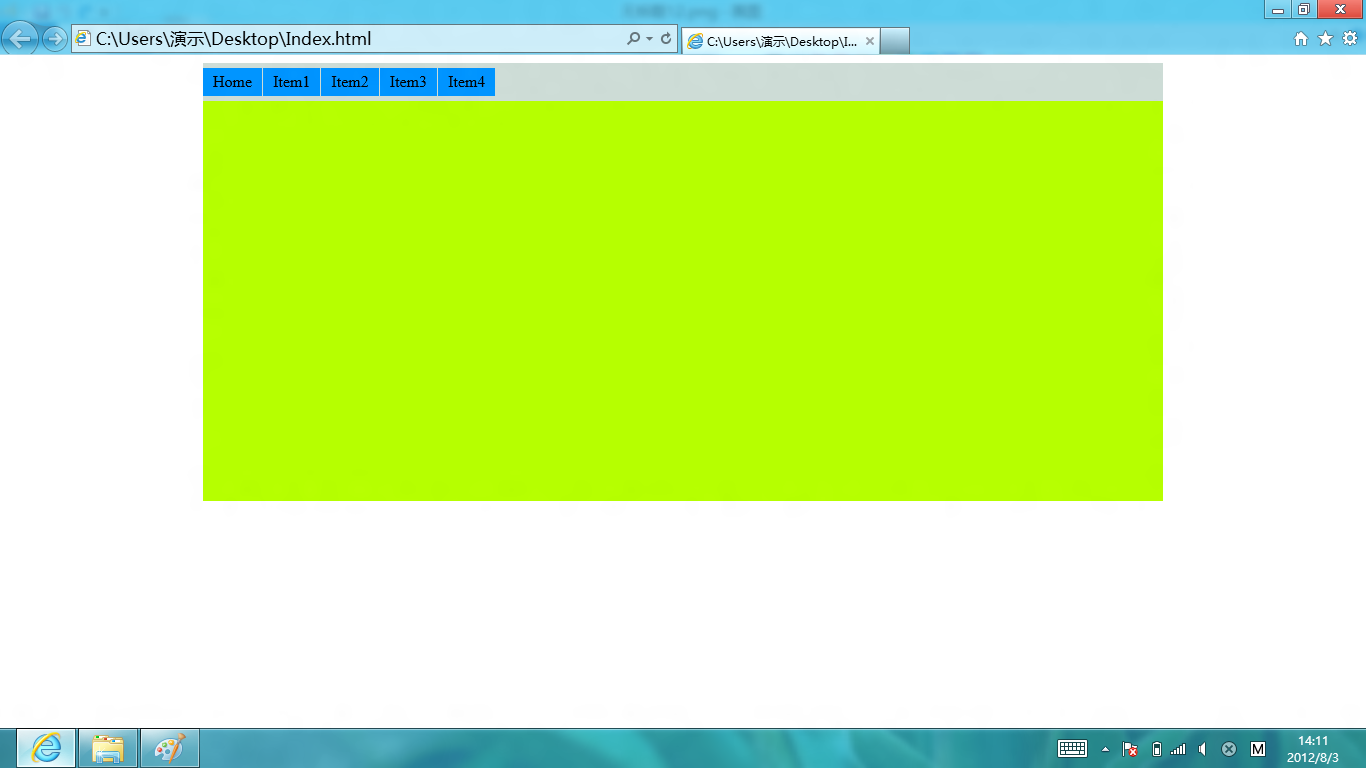
The same is true for traditional code