css selector wildcard is a selector used to select all elements. Wildcards are represented by an asterisk "*" in CSS. The syntax example is "*{}". Excessive use of wildcards may cause performance problems. Because it selects all elements on the page, wildcards should be used with caution and in preference to more specific selectors that select precisely the elements that need to be styled.

# Operating system for this tutorial: Windows 10 system, Dell G3 computer.
In CSS, a wildcard is a selector that selects all elements. Wildcards are represented in CSS using an asterisk (*).
For example:
* {
color: red;
}Copy after login
The above code will select all elements in the page and set their text color to red. Here are some common ways to use wildcards:
Selects all elements and styles them. For example, you can use wildcards to set a default border style or padding for all elements on the page.
Reset browser default style. Wildcards are often used to clear browser default styles and then restyle elements in a web page to ensure they appear consistently across browsers.
Although wildcards can be useful in some situations, overuse of wildcards can cause performance issues because it selects all elements on the page. Therefore, wildcards should be used with caution and in preference to more specific selectors that select exactly the elements that need to be styled.
The above is the detailed content of What are the css selector wildcards?. For more information, please follow other related articles on the PHP Chinese website!



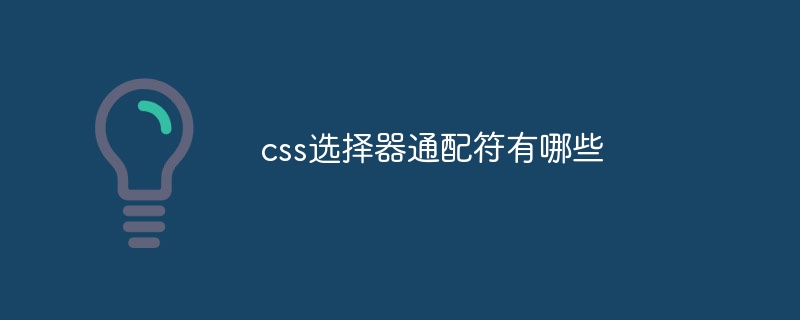
















![[Web front-end] Node.js quick start](https://img.php.cn/upload/course/000/000/067/662b5d34ba7c0227.png)



