
When the user opens the xbox store, there is a prompt to check your connection. So how do we solve it? Let’s take a look at the solutions to the Xbox store not opening check your connection!
1. Press the win R key - enter wsreset.

2. Check whether the current network connection is normal - if using a wireless network (it is recommended to change to a wired connection)
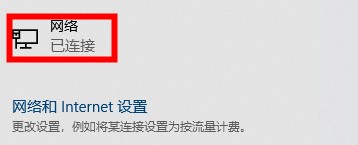
3. Click Network and Sharing Center - Manually modify DNS - set to 4.2.2.2 or 4.2.2.1.
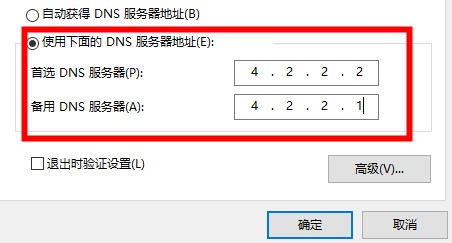
The above is the detailed content of Can't access the Xbox Store? Try these connection problem solutions. For more information, please follow other related articles on the PHP Chinese website!




