What are the methods of assigning values to string arrays?
The assignment methods of string arrays in common programming languages: 1. Python: "string_array = ["apple", "banana", "cherry"]"; 2. Java: "String[] stringArray = { "apple", "banana", "cherry"}"; 3. C and so on.
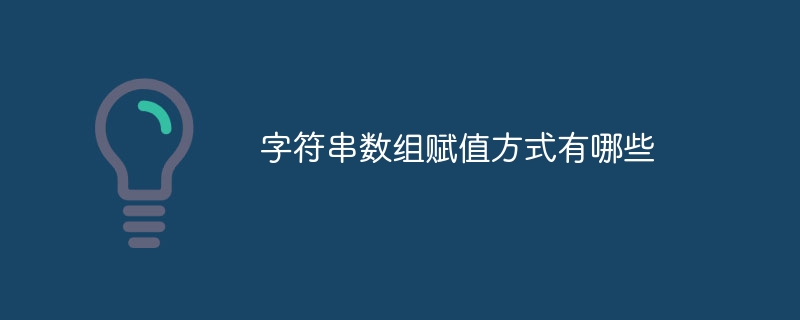
#In programming, the assignment method of string arrays will vary depending on the programming language. Here, I will give some ways to assign string arrays in common programming languages:
1, Python:
string_array = ["apple", "banana", "cherry"]
2, Java:
String[] stringArray = {"apple", "banana", "cherry"};or in Java 9 In and above versions, you can also use:
List
3. C :
#include <string>
#include <vector>
std::vector<std::string> stringArray = {"apple", "banana", "cherry"};Or use C-style string array:
char* stringArray[] = {"apple", "banana", "cherry"};4, JavaScript:
let stringArray = ["apple", "banana", "cherry"];
5, C#:
string[] stringArray = { "apple", "banana", "cherry" };6, Ruby:
string_array = ["apple", "banana", "cherry"]
7. Go:
The string array in Go language is as follows:
var stringArray = []string{"apple", "banana", "cherry"}The above is the detailed content of What are the methods of assigning values to string arrays?. For more information, please follow other related articles on the PHP Chinese website!

Hot AI Tools

Undresser.AI Undress
AI-powered app for creating realistic nude photos

AI Clothes Remover
Online AI tool for removing clothes from photos.

Undress AI Tool
Undress images for free

Clothoff.io
AI clothes remover

AI Hentai Generator
Generate AI Hentai for free.

Hot Article

Hot Tools

Notepad++7.3.1
Easy-to-use and free code editor

SublimeText3 Chinese version
Chinese version, very easy to use

Zend Studio 13.0.1
Powerful PHP integrated development environment

Dreamweaver CS6
Visual web development tools

SublimeText3 Mac version
God-level code editing software (SublimeText3)

Hot Topics
 1378
1378
 52
52
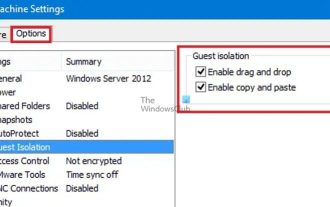 How to enable copy and paste for VMware virtual machines
Feb 21, 2024 am 10:09 AM
How to enable copy and paste for VMware virtual machines
Feb 21, 2024 am 10:09 AM
You can easily copy and paste text and files between VMware virtual machines (VMs) and physical systems. This capability allows you to easily transfer images, formatted and unformatted text, and even email attachments between virtual machines and host systems. This article will show you how to enable this feature and demonstrate methods for copying data, files, and folders. How to Enable Copy/Paste in VMware VMware provides three different ways to copy data, files or folders from a virtual machine to a physical computer and vice versa, as explained below: Copy and Paste Elements Drag and Drop Feature Folder Sharing 1 ] Enable copy-paste using VMware Tools You can use the keyboard if your VMWare installation and guest operating system meet the requirements
 How to use split() function in oracle
May 07, 2024 pm 01:06 PM
How to use split() function in oracle
May 07, 2024 pm 01:06 PM
The SPLIT() function splits a string into an array by a specified delimiter, returning a string array where each element is a delimiter-separated portion of the original string. Usage includes: splitting a comma-separated list of values into an array, extracting filenames from paths, and splitting email addresses into usernames and domains.
 How to copy a page in Word
Feb 20, 2024 am 10:09 AM
How to copy a page in Word
Feb 20, 2024 am 10:09 AM
Want to copy a page in Microsoft Word and keep the formatting intact? This is a smart idea because duplicating pages in Word can be a useful time-saving technique when you want to create multiple copies of a specific document layout or format. This guide will walk you through the step-by-step process of copying pages in Word, whether you are creating a template or copying a specific page in a document. These simple instructions are designed to help you easily recreate your page without having to start from scratch. Why copy pages in Microsoft Word? There are several reasons why copying pages in Word is very beneficial: When you have a document with a specific layout or format that you want to copy. Unlike recreating the entire page from scratch
 How to sort strings in java
Apr 02, 2024 am 02:18 AM
How to sort strings in java
Apr 02, 2024 am 02:18 AM
Ways to sort strings in Java: Use the Arrays.sort() method to sort an array of strings in ascending order. Use the Collections.sort() method to sort a list of strings in ascending order. Use the Comparator interface for custom sorting of strings.
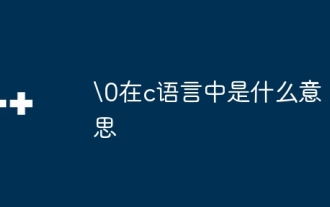 What does \0 mean in c language
Apr 27, 2024 pm 10:54 PM
What does \0 mean in c language
Apr 27, 2024 pm 10:54 PM
In C language, \0 is the end mark of a string, called the null character or terminator. Since strings are stored in memory as byte arrays, the compiler recognizes the end of the string via \0, ensuring that strings are handled correctly. \0 How it works: The compiler stops reading characters when it encounters \0, and subsequent characters are ignored. \0 itself does not occupy storage space. Benefits include reliable string handling, improved efficiency (no need to scan the entire array to find the end), and ease of comparison and manipulation.
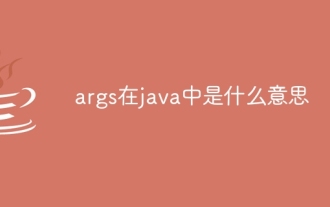 What does args mean in java
Apr 25, 2024 pm 10:15 PM
What does args mean in java
Apr 25, 2024 pm 10:15 PM
args stands for command line arguments in Java and is an array of strings containing the list of arguments passed to the program when it is started. It is only available in the main method, and its default value is an empty array, with each parameter accessible by index. args is used to receive and process command line arguments to configure or provide input data when a program starts.
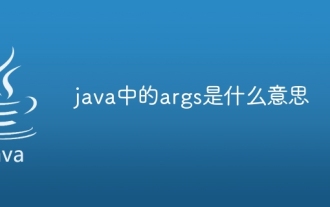 What does args mean in java
May 07, 2024 am 02:24 AM
What does args mean in java
May 07, 2024 am 02:24 AM
args is a special parameter array of the main method in Java, used to obtain a string array of command line parameters or external input. By accessing the args array, the program can read these arguments and process them as needed.
 Application of artificial intelligence technology in PHP functions
May 01, 2024 pm 01:15 PM
Application of artificial intelligence technology in PHP functions
May 01, 2024 pm 01:15 PM
AI technology has been combined with PHP functions to enhance the functionality of the application. Specific AI applications include: using machine learning algorithms to classify text, such as Naive Bayes. Perform in-depth text analysis using natural language processing techniques such as word segmentation and stemming.



