
When we use the win7 operating system, if the system encounters a blue screen and prompts 0x000000f4 during the use of the computer, many friends do not know what to do. So for this problem, I think it may be because our computer has component damage during use. We can try to restart the computer and reinstall the operating system to solve the problem. Let’s take a look at how the editor did it for the detailed steps~
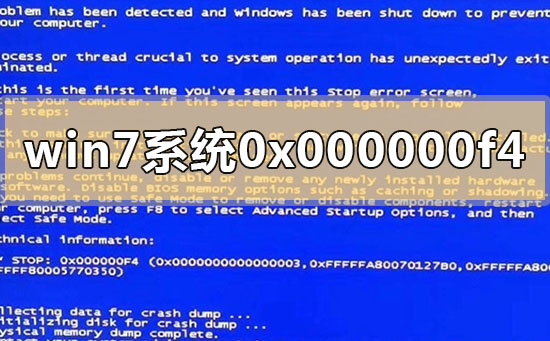
1. Microsoft has already announced on January 15 Japan has officially stopped supporting Windows 7 systems and will no longer provide any patch updates.
2. Of course, Microsoft has made exceptions to fix vulnerabilities before, but this will not become the norm.
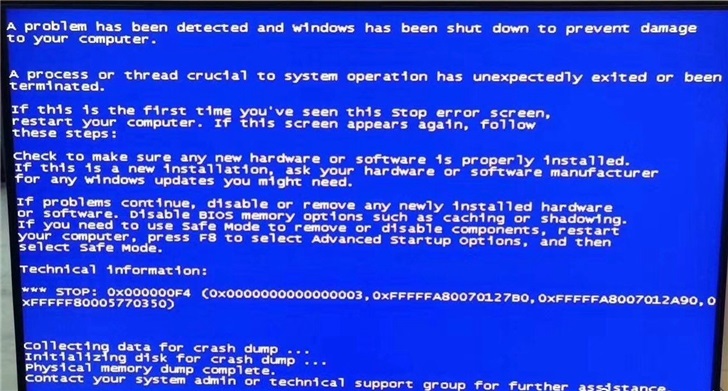
3. Recently, many netizens have encountered the 0X000000F4 blue screen of death problem in Windows 7 systems.
4. It should not be a memory or hard disk problem that causes the inability to read. System, there is news that it is because the Windows 7 system has been displayed as expired on Microsoft servers,
5. No more patches will be updated. When the anti-virus software continues to push patches to you, it will cause the system to be unable to read and cause a blue screen. System reinstallation may be required.
6. However, according to anti-virus software, the program that causes the Windows 7 blue screen is confirmed to be "CouponUpdate.exe",
7. The corresponding software is called "Latest Coupon". The software needs to be uninstalled, but some netizens still say,
8. Their Windows 7 computers have a blue screen without the software at all.
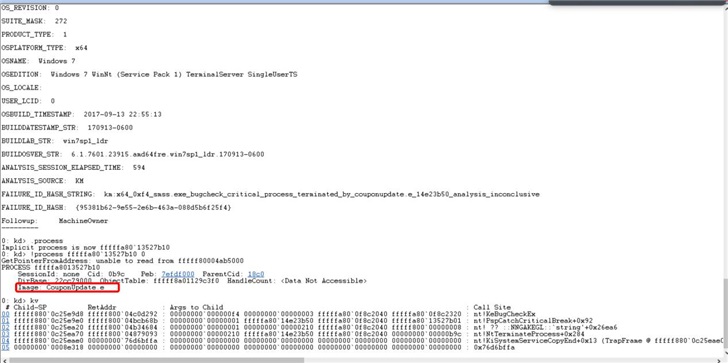
1. Open the directory: C:\Users\Administrator\AppData\Local\Coupon
2. Find Uninst.exe, double-click to uninstall
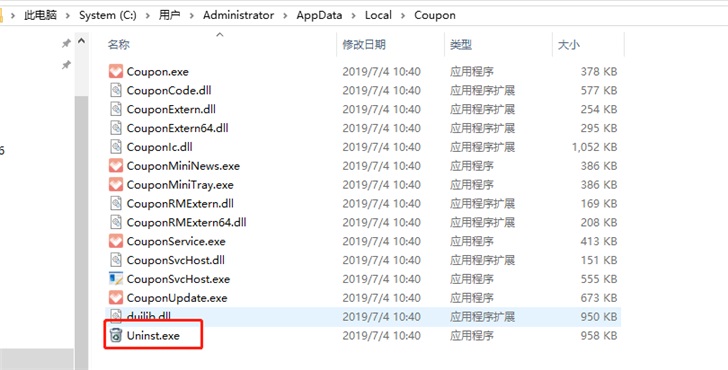
>>>Quick understanding of win7 system version
>>>Is it free to upgrade win7 to win10 in 2020
>>>Which website’s win7 system is more stable
>>>Which company makes the win7 system easy to use
>>>U disk download win7 system
The above is the detailed content of How to solve the problem of blue screen error code 0x000000f4 in win7 system. For more information, please follow other related articles on the PHP Chinese website!




