Effective ways to improve website performance
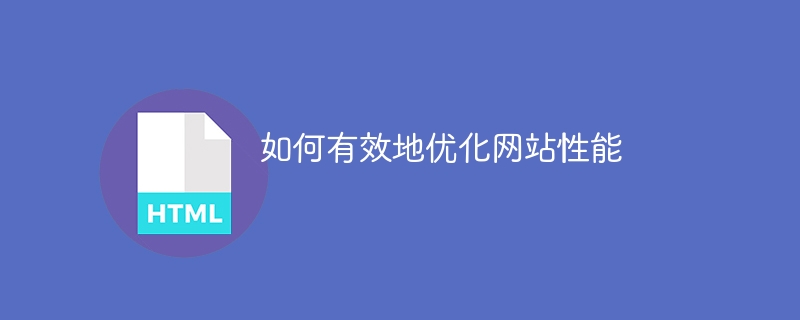
How to effectively optimize website performance
Introduction:
In the Internet era, websites have become an important tool for corporate display and communication. However, with the continuous expansion of website functions and the improvement of user needs, website performance problems have become increasingly prominent. In order to improve user experience, increase traffic, and improve website rankings, optimizing website performance has become crucial. This article will explain how to effectively optimize website performance.
1. Compressed files and images
Compressing files and images can greatly reduce the loading time of the website. For HTML, CSS, and JavaScript files, you can use compression tools to reduce file size and increase loading speed. For images, you can use image compression tools to reduce the size of the image file to a suitable size while maintaining the quality of the picture. This reduces bandwidth usage and speeds up website loading.
2. Use cache
Reasonable use of cache can effectively reduce the load on the server and speed up website access. By configuring the cache header information on the server, the browser caches the page content after the first request, and obtains it directly from the cache on subsequent visits without making a request to the server. This can reduce the load on the server and improve the response speed of the website.
3. Reduce HTTP requests
HTTP requests are one of the main reasons for time-consuming loading of web pages. Reducing HTTP requests can greatly improve website performance. You can reduce HTTP requests in the following ways:
- Merge CSS and JavaScript files: Merge multiple CSS and JavaScript files into one file to reduce the number of HTTP requests.
- Streamline CSS and JavaScript files: remove redundant code and spaces to reduce file size.
- Use CSS Sprite: Merge multiple small icons into one large image, display specific icons through the background-position property of CSS, and reduce the number of HTTP requests.
4. Use CDN (Content Distribution Network)
Using CDN can distribute website resources (such as images, CSS and JavaScript files) to multiple nodes, reducing the network required for user access distance to improve website performance. CDN can effectively reduce server load and speed up website access.
5. Optimize the database
For websites that need to frequently read data from the database, database optimization is very important. The database can be optimized through the following aspects:
- Index creation: Indexing frequently used columns can speed up queries.
- Delete redundant data: Delete unnecessary data in a timely manner to keep the database clean and efficient.
- Database table splitting: Divide a large table into multiple small tables to reduce the scope of the query and increase the speed of the query.
6. Compress and merge CSS and JavaScript files
Combining multiple CSS and JavaScript files into one file can reduce the number of HTTP requests and improve website performance. At the same time, compressing files can reduce file size and speed up loading.
7. Use asynchronous loading
Use asynchronous loading for some non-core components in the website (such as advertisements, social sharing buttons, etc.). You can load the page content first, and then load these unimportant components. This can improve page loading speed and user experience.
8. Use responsive design
Responsive design can make the website have better display effect on different devices. Through responsive design, you can avoid writing different codes for different devices, reduce the number of HTTP requests, and improve website performance.
Summary:
Optimizing website performance is an important means to improve user experience and website ranking. By compressing files and images, using caching, reducing HTTP requests, using CDN, optimizing databases, and compressing and merging CSS and JavaScript files, you can effectively improve website loading speed and optimize website performance. At the same time, proper use of asynchronous loading and responsive design can further improve the user experience. By continuously optimizing website performance, we enhance the competitiveness of the website, meet user needs, and achieve long-term development of the website.
The above is the detailed content of Effective ways to improve website performance. For more information, please follow other related articles on the PHP Chinese website!

Hot AI Tools

Undresser.AI Undress
AI-powered app for creating realistic nude photos

AI Clothes Remover
Online AI tool for removing clothes from photos.

Undress AI Tool
Undress images for free

Clothoff.io
AI clothes remover

AI Hentai Generator
Generate AI Hentai for free.

Hot Article

Hot Tools

Notepad++7.3.1
Easy-to-use and free code editor

SublimeText3 Chinese version
Chinese version, very easy to use

Zend Studio 13.0.1
Powerful PHP integrated development environment

Dreamweaver CS6
Visual web development tools

SublimeText3 Mac version
God-level code editing software (SublimeText3)

Hot Topics
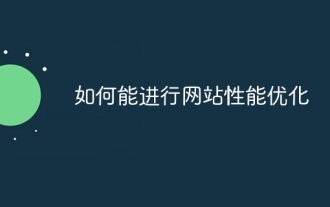 How to optimize website performance
Oct 11, 2023 pm 04:34 PM
How to optimize website performance
Oct 11, 2023 pm 04:34 PM
Methods for website performance optimization include compressing and optimizing images, using browser caching, compressing and merging CSS and JavaScript files, using CDN acceleration, optimizing database queries, using caching technology, delayed loading and asynchronous loading, optimizing server configuration, and using performance monitoring tools. As well as regular performance testing and optimization. Detailed introduction: 1. Compress and optimize images. Images are one of the main factors in website loading speed. By using appropriate image formats and compression tools, the file size of images can be reduced, thereby speeding up web page loading, etc.
 Nginx load balancing multiple policy configurations to optimize website performance
Jul 04, 2023 am 09:15 AM
Nginx load balancing multiple policy configurations to optimize website performance
Jul 04, 2023 am 09:15 AM
Nginx load balancing multiple policy configurations to optimize website performance Overview: With the rapid development of the Internet, the number of website visits is also increasing. In order to meet the needs of users and improve the availability and performance of the website, we can use load balancing to share the load pressure of the server. Nginx is a high-performance web server and reverse proxy server. It provides a variety of load balancing strategies for us to choose from. This article will introduce several Nginx load balancing strategy configurations, with code examples. RoundRobi
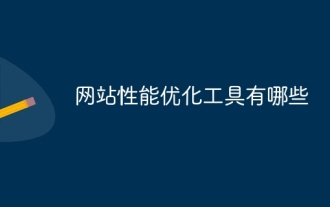 What are the website performance optimization tools?
Oct 13, 2023 pm 04:15 PM
What are the website performance optimization tools?
Oct 13, 2023 pm 04:15 PM
Website performance optimization tools include PageSpeed Insights, YSlow, GTmetrix, WebPageTest, Pingdom and Cloudflare, etc. Detailed introduction: 1. PageSpeed Insights is a free online tool provided by Google for evaluating website performance. It scores the website according to a series of rules and indicators and provides optimization suggestions. By optimizing these indicators, website administrators can It can improve website loading speed and performance, etc.
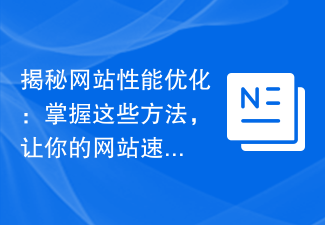 Demystifying Website Performance Optimization: Master these methods to make your website speed soar!
Feb 03, 2024 am 08:00 AM
Demystifying Website Performance Optimization: Master these methods to make your website speed soar!
Feb 03, 2024 am 08:00 AM
Website performance optimization revealed: Master these methods to make your website fly! With the rapid development of the Internet, websites have become an important channel for corporate promotion, product display, and communication and interaction. However, when users visit the website, if the loading speed is too slow and the response time is too long, the user experience will be greatly reduced, and may even directly cause users to leave. Therefore, website performance optimization is becoming increasingly important. So, what is website performance optimization? Simply put, website performance optimization is to improve the loading speed of the website through a series of methods and technical means.
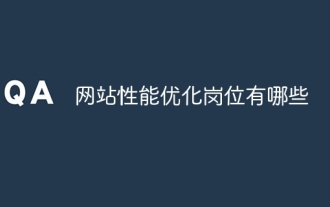 What are the website performance optimization positions?
Oct 13, 2023 pm 04:33 PM
What are the website performance optimization positions?
Oct 13, 2023 pm 04:33 PM
Website performance optimization positions include website performance optimization engineers, front-end development engineers, back-end development engineers, data analysts, test engineers, and operation and maintenance engineers. Detailed introduction: 1. Website performance optimization engineer. This is a core position responsible for analyzing and optimizing the performance of the website. It requires an in-depth understanding of the website's technical architecture and performance bottlenecks, and the ability to use various tools and technologies to improve the performance of the website. , need to work closely with the development team, put forward optimization suggestions and implement corresponding improvement measures; 2. Front-end development engineers, etc.
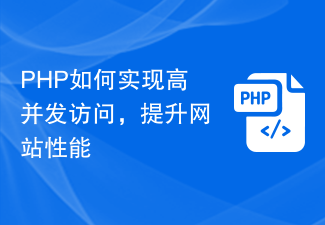 How PHP achieves high concurrent access and improves website performance
Jun 27, 2023 am 09:39 AM
How PHP achieves high concurrent access and improves website performance
Jun 27, 2023 am 09:39 AM
With the popularity of the Internet and the expansion of its application scope, people have higher and higher requirements for websites. Especially in the case of high concurrent access, website performance becomes even more important. PHP is a popular server-side scripting language that has become the language of choice for many websites. But in high concurrency situations, how to improve the performance of PHP websites? This article will introduce some methods of achieving high concurrent access in PHP. Using cache caching is an effective way to improve website performance, which can reduce the use of server resources and improve the response speed of the page. Commonly used slow
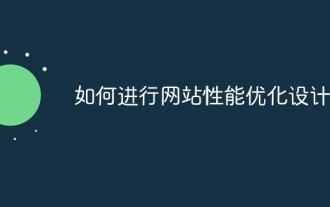 How to carry out website performance optimization design
Oct 17, 2023 am 10:31 AM
How to carry out website performance optimization design
Oct 17, 2023 am 10:31 AM
Common website performance optimization design methods include "compressing and merging files", "image optimization", "browser caching", "CDN acceleration", "lazy loading and asynchronous loading", "responsive design", "database optimization", 10 methods such as "front-end optimization", "server optimization" and "regular monitoring and testing": 1. Compress files to reduce file size and improve loading speed; 2. Use appropriate image formats; 3. Enable browser caching so that Static resources are loaded from the local cache when the user visits the website again; 4. Use content distribution network resource caching, etc.
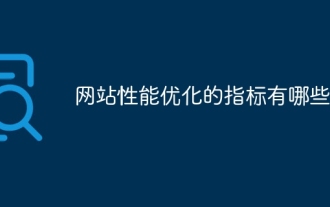 What are the indicators for website performance optimization?
Dec 04, 2023 am 11:13 AM
What are the indicators for website performance optimization?
Dec 04, 2023 am 11:13 AM
There are seven indicators for website performance optimization: "page loading time", "first rendering time", "page size", "number of HTTP requests", "cache utilization", "page interaction performance" and "SEO optimization": 1. The shorter the page response time, the better the user experience; 2. The shorter the first rendering time, the higher the usability evaluation of the page by users; 3. Smaller page size can reduce download time and increase page loading speed; 4. Reduce HTTP The number of requests can speed up page loading; 5. Set appropriate caching strategies to improve cache utilization, etc.






