Win11 method to solve LOL black screen problem
The win11 system has been officially released for a long time, and many players have chosen to update. However, after the update, the problem of black screen when playing LOL in win11 appeared. This is actually caused by a system bug. Microsoft has not fixed it yet. We can only try to manually modify the registry to try to solve it.
win11 black screen when playing LOL:
Method 1:
1. Use the keyboard key combination "Win R" to open the run.
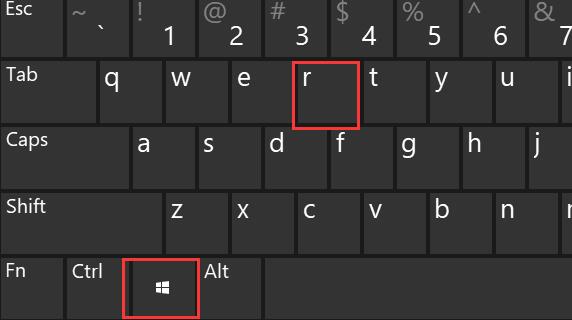
2. After opening, enter "regedit" and click "OK" to open the registry.
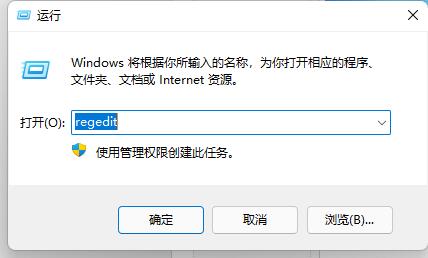
3. Copy the following path to the path bar: "Computer\HKEY_CURRENT_USER\Control Panel\Desktop"
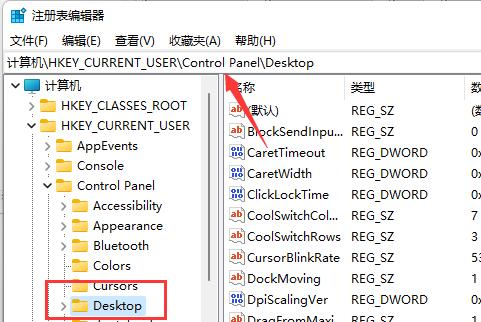
4. Find and open "ForegroundLockTimeout"
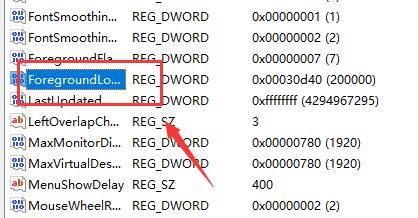
5. Modify the value to "30d40" and confirm to save.
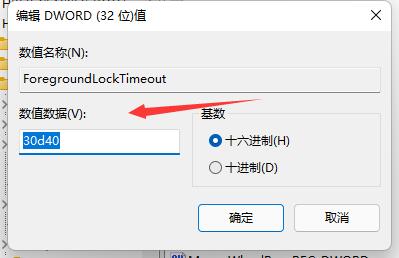
Method 2:
1. If modifying the registry fails, you can also try right-clicking the start menu and entering "Device Manager"
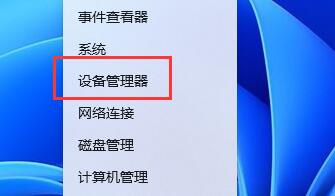
2. Under the display adapter, update the graphics card driver to solve the problem.

The above is the detailed content of Win11 method to solve LOL black screen problem. For more information, please follow other related articles on the PHP Chinese website!

Hot AI Tools

Undresser.AI Undress
AI-powered app for creating realistic nude photos

AI Clothes Remover
Online AI tool for removing clothes from photos.

Undress AI Tool
Undress images for free

Clothoff.io
AI clothes remover

AI Hentai Generator
Generate AI Hentai for free.

Hot Article

Hot Tools

Notepad++7.3.1
Easy-to-use and free code editor

SublimeText3 Chinese version
Chinese version, very easy to use

Zend Studio 13.0.1
Powerful PHP integrated development environment

Dreamweaver CS6
Visual web development tools

SublimeText3 Mac version
God-level code editing software (SublimeText3)

Hot Topics
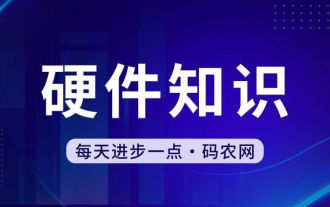 What configurations are needed to play LoL on a desktop computer?
May 06, 2024 pm 09:16 PM
What configurations are needed to play LoL on a desktop computer?
May 06, 2024 pm 09:16 PM
LOL League of Legends configuration requirements The following are some computer configuration requirements for reference: CPU (Central Processing Unit): Intel i3 or higher, or AMD Ryzen3 or higher. League of Legends does not require a super powerful processor, but it is recommended to choose a higher version processor to ensure that the game runs smoothly. The following are the computer configurations required by League of Legends: CPU: League of Legends does not have very high requirements for CPU. Generally speaking, you can choose an i3 or above processor. Graphics card: League of Legends does not have very high requirements for graphics cards, but if you want better game quality and stability, you can choose a GTX1050 or above graphics card. CPU: The minimum configuration is Intel (R) Core (TM) 2DuoCPUE4
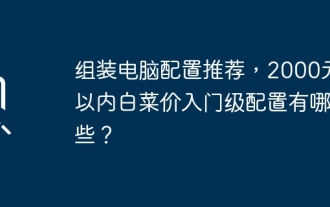 Recommended configurations for assembling computers. What are the entry-level configurations priced under 2,000 yuan?
May 08, 2024 pm 06:10 PM
Recommended configurations for assembling computers. What are the entry-level configurations priced under 2,000 yuan?
May 08, 2024 pm 06:10 PM
Recommended configurations for assembling computers. What are the entry-level configurations priced under 2,000 yuan? Let me share with you, I just configured a set of configurations last week, with a running score of 180,000 on Entertainment Master, the highest LOL picture quality without any pressure, and a medium picture quality for Chicken Fighting. CPUi39100f motherboard ASUS B365 (board U package is 1100 yuan, you can use B360 for more money) memory DDR48G2666 a 220 yuan hard drive Samsung 981M.2 interface 256G 288 yuan graphics card second-hand disassembly Mingxuan GTX9602G 300 yuan power supply second-hand disassembly Huntjia 450W 85 yuan cooling fan Bingman Colorful single-fan 45 yuan chassis. If you buy this set of configurations, the total configuration is about 2,000 yuan. Whether it is current mainstream games or design and multi-display, it can satisfy it, and if
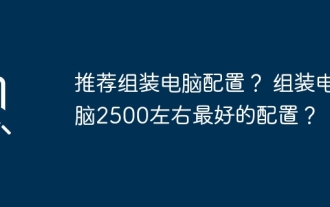 What are the recommended configurations for building a computer? What is the best configuration for assembling a computer that costs around 2,500?
May 08, 2024 pm 07:22 PM
What are the recommended configurations for building a computer? What is the best configuration for assembling a computer that costs around 2,500?
May 08, 2024 pm 07:22 PM
What are the recommended configurations for building a computer? 1. Entry-level office computer configuration: The Celeron series is Intel's most entry-level CPU model. This configuration uses the Celeron G5905, dual core, no hyper-threading, and built-in integrated graphics. It is one of the most cost-effective models for building an ordinary office computer. one. If you don't mind the AMD platform, AMD's A6-7480 can also be considered. Since 8G memory is now not much more expensive than 4G, it is recommended to use 8G directly. Second, the mainstream office computer configuration single Intel Pentium G6405 also has dual-core and four-thread specifications. More threads can make it more convenient when facing multi-tasking and will not appear. Stuttering situation. Because the operating system itself consumes several gigabytes of memory, and multiple tasks also consume memory.
 How to assemble an acer desktop computer?
May 08, 2024 pm 08:25 PM
How to assemble an acer desktop computer?
May 08, 2024 pm 08:25 PM
How to assemble an acer desktop computer? The assembly method of Acer desktop computer is as follows: open the case, install the power supply into the case, and tighten the screws. Install the CPU onto the motherboard, making sure the pins on the CPU are aligned with the slots on the motherboard, and tighten the screws on the CPU heat sink. Install the memory module onto the motherboard, making sure that the bumps on the memory module are aligned with the slots on the motherboard. Press down hard until you hear a "pop" sound to complete the installation. Install graphics cards, sound cards, network cards and other boards onto the motherboard, making sure the screws on the boards are tightened. Install storage devices such as hard drives and optical drives into the chassis, making sure the screws are tightened. Connect the motherboard to the chassis, including power cables, hard drive cables, optical drive cables, etc. Finally, close the chassis cover and tighten the screws to complete the assembly. exist
 Desktop assembly computer configuration? Recommendation for assembling a desktop computer within 4000?
May 01, 2024 pm 12:43 PM
Desktop assembly computer configuration? Recommendation for assembling a desktop computer within 4000?
May 01, 2024 pm 12:43 PM
Desktop assembly computer configuration? 1 Basic hardware components of a desktop computer To assemble a complete desktop computer, first start by understanding its hardware components. The order in order is the chassis, power supply, motherboard, CPU, memory, hard disk, monitor, keyboard and mouse. The above is the core, essential hardware. The remaining auxiliary hardware can be evaluated according to your actual situation, such as optical drives, speakers, fans, etc. 2CPU and memory purchase As the core central processing unit, it can be based on actual needs. For example, for playing games, it should be equipped with at least 4 cores, and the four-core acceleration ratio should be around 2.2 times. This will improve the smoothness and experience of playing games. Currently, CPUs belong to AMD and Intel. You can choose either one.
 Computer configuration for playing LOL? What are the computer configurations for playing lol?
May 02, 2024 am 09:01 AM
Computer configuration for playing LOL? What are the computer configurations for playing lol?
May 02, 2024 am 09:01 AM
Computer configuration for playing LOL? Recommended computer configuration for League of Legends: processor Inteli510400F radiator Sepre Cold Mountain graphics card Colorful 1650 Tomahawk 4G motherboard MSI B560MPROE memory Corsair Avengers 8G/3600DDR4*2 hard drive Lexar NVME500G/optional Kingston NV1500G chassis Jinhetian Magician Super black (blue, pink optional) power supply Jinhetian smart core 600 keyboard and mouse installed MSI GM08 game play lol computer configuration? "League of Legends" is a relatively lightweight game, and the computer configuration requirements are not very high. The following are recommended computer configurations: 1. Processor: Intel Corei3 or AMD Ryzen3 or above
 The most powerful configuration of a computer that costs around 2,000 yuan to assemble?
May 04, 2024 am 09:10 AM
The most powerful configuration of a computer that costs around 2,000 yuan to assemble?
May 04, 2024 am 09:10 AM
The most powerful configuration of a computer that costs around 2,000 yuan to assemble? CPUIntel Core i310100 motherboard ASRock H410M-HDV/M.2 memory Zhiqi 8GBDDR42666 hard drive Western Digital 1TB7200 to 64MB SATA3 blue disk (WD10EZEX) solid state drive Western Digital BlueSN550NVMSSD (250GB) chassis GAMEMAX Silent Hill power supply Huntkey Calm King Diamond 2.31 version is about 2,000 yuan Gaming computer assembly configuration? 4. AMD Ryzen 32200GAPU built-in configuration plan Total installed price: 2,083 yuan AMD Ryzen 32200GAPU built-in configuration plan Accessories name Brand model Reference price Processor AMD Ryzen 3220
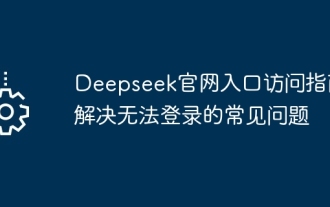 Deepseek official website entrance access guide Solve the common problems that cannot be logged in
Feb 19, 2025 pm 04:30 PM
Deepseek official website entrance access guide Solve the common problems that cannot be logged in
Feb 19, 2025 pm 04:30 PM
Deepseek is a platform that provides anonymous deep network access. To access its official website, please use the official portal link provided. If you encounter problems during login, it may be due to the following reasons: the browser is outdated, the credentials are incorrect, the connection is blocked, maintenance or the account is disabled. Frequently Asked Questions include: Deepseek's security and legality, and how to connect with the support team.






