 System Tutorial
System Tutorial
 Windows Series
Windows Series
 How to determine whether the computer hard drive uses GPT or MBR partitioning method
How to determine whether the computer hard drive uses GPT or MBR partitioning method
How to determine whether the computer hard drive uses GPT or MBR partitioning method
How to check whether a computer hard disk is a GPT partition or an MBR partition? When we use a computer hard disk, we need to distinguish between GPT and MBR. In fact, this checking method is very simple. Let’s take a look with me.

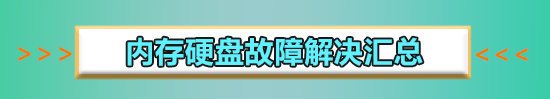
How to check whether the computer hard drive is GPT or MBR
1. Right-click 'Computer' on the desktop and click "Management

2. Find "Disk Management" in "Management"

3. Enter Disk Management You can see the general situation of our hard disk, so how to check the partition mode of my hard disk, right-click "Disk 0" and select "Properties"

4. In "Properties" "Switch to the "Volume" tab, then we can see the "Disk Partition Form" and you can see that it is an MBR partition

win10 disk related issues
How to convert MBR partition to GPT partition>>>
win10 disk partition tutorial>>>
The default installation path of win10 software is C drive>> >
When installing win10, windows can only be installed to a GPT disk>>>
The above is the detailed content of How to determine whether the computer hard drive uses GPT or MBR partitioning method. For more information, please follow other related articles on the PHP Chinese website!

Hot AI Tools

Undresser.AI Undress
AI-powered app for creating realistic nude photos

AI Clothes Remover
Online AI tool for removing clothes from photos.

Undress AI Tool
Undress images for free

Clothoff.io
AI clothes remover

Video Face Swap
Swap faces in any video effortlessly with our completely free AI face swap tool!

Hot Article

Hot Tools

Notepad++7.3.1
Easy-to-use and free code editor

SublimeText3 Chinese version
Chinese version, very easy to use

Zend Studio 13.0.1
Powerful PHP integrated development environment

Dreamweaver CS6
Visual web development tools

SublimeText3 Mac version
God-level code editing software (SublimeText3)

Hot Topics
 1390
1390
 52
52
 Introduction to win11 hard disk format mbr or guid
Dec 27, 2023 am 11:59 AM
Introduction to win11 hard disk format mbr or guid
Dec 27, 2023 am 11:59 AM
Many friends encounter situations where they need to manually modify the hard disk format when installing win11, but they don’t know whether the win11 hard drive format is mbr or guid. In fact, both partitions are possible, but the installation methods will be different. Let’s take a look at them together. Let’s introduce it in detail. Win11 hard disk format is mbr or guid: Answer: Win11 hard disk format is both mbr and guid. In fact, win11 can be installed using both mbr format and guid mode. However, there are some differences between the two formats in terms of installation and use. The difference between win11 hard disk format mbr and guid 1. Installation 1. If we use a USB flash drive, we must use the mbr format when installing win11 in the pe system. 2. If you use w
 The ultimate weapon for Kubernetes debugging: K8sGPT
Feb 26, 2024 am 11:40 AM
The ultimate weapon for Kubernetes debugging: K8sGPT
Feb 26, 2024 am 11:40 AM
As artificial intelligence and machine learning technologies continue to develop, companies and organizations have begun to actively explore innovative strategies to leverage these technologies to enhance competitiveness. K8sGPT[2] is one of the most powerful tools in this field. It is a GPT model based on k8s, which combines the advantages of k8s orchestration with the excellent natural language processing capabilities of the GPT model. What is K8sGPT? Let’s look at an example first: According to the K8sGPT official website: K8sgpt is a tool designed for scanning, diagnosing and classifying kubernetes cluster problems. It integrates SRE experience into its analysis engine to provide the most relevant information. Through the application of artificial intelligence technology, K8sgpt continues to enrich its content and help users understand more quickly and accurately.
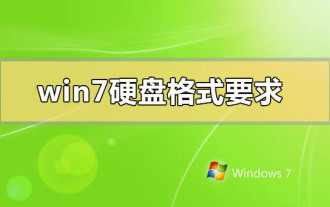 Should I choose MBR or GPT as the hard disk format for win7?
Jan 03, 2024 pm 08:09 PM
Should I choose MBR or GPT as the hard disk format for win7?
Jan 03, 2024 pm 08:09 PM
When we use the win7 operating system, sometimes we may encounter situations where we need to reinstall the system and partition the hard disk. Regarding the issue of whether win7 hard disk format requires mbr or gpt, the editor thinks that you still have to make a choice based on the details of your own system and hardware configuration. In terms of compatibility, it is best to choose the mbr format. For more details, let’s take a look at how the editor did it~ Win7 hard disk format requires mbr or gpt1. If the system is installed with Win7, it is recommended to use MBR, which has good compatibility. 2. If it exceeds 3T or install win8, you can use GPT. 3. Although GPT is indeed more advanced than MBR, MBR is definitely invincible in terms of compatibility. GPT and MBR areas
 In-depth understanding of Win10 partition format: GPT and MBR comparison
Dec 22, 2023 am 11:58 AM
In-depth understanding of Win10 partition format: GPT and MBR comparison
Dec 22, 2023 am 11:58 AM
When partitioning their own systems, due to the different hard drives used by users, many users do not know whether the win10 partition format is gpt or mbr. For this reason, we have brought you a detailed introduction to help you understand the difference between the two. Win10 partition format gpt or mbr: Answer: If you are using a hard drive exceeding 3 TB, you can use gpt. gpt is more advanced than mbr, but mbr is still better in terms of compatibility. Of course, this can also be chosen according to the user's preferences. The difference between gpt and mbr: 1. Number of supported partitions: 1. MBR supports up to 4 primary partitions. 2. GPT is not limited by the number of partitions. 2. Supported hard drive size: 1. MBR only supports up to 2TB
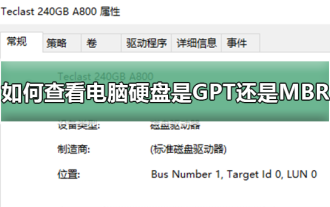 How to determine whether the computer hard drive uses GPT or MBR partitioning method
Dec 25, 2023 pm 10:57 PM
How to determine whether the computer hard drive uses GPT or MBR partitioning method
Dec 25, 2023 pm 10:57 PM
How to check whether a computer hard disk is a GPT partition or an MBR partition? When we use a computer hard disk, we need to distinguish between GPT and MBR. In fact, this checking method is very simple. Let's take a look with me. How to check whether the computer hard disk is GPT or MBR 1. Right-click 'Computer' on the desktop and click "Manage" 2. Find "Disk Management" in "Management" 3. Enter Disk Management to see the general status of our hard disk, then How to check the partition mode of my hard disk, right-click "Disk 0" and select "Properties" 4. Switch to the "Volume" tab in "Properties", then we can see the "Disk Partition Form" and you can see it as Problems related to MBR partition win10 disk How to convert MBR partition to GPT partition >
 GPT large language model Alpaca-lora localization deployment practice
Jun 01, 2023 pm 09:04 PM
GPT large language model Alpaca-lora localization deployment practice
Jun 01, 2023 pm 09:04 PM
Model introduction: The Alpaca model is an LLM (Large Language Model, large language) open source model developed by Stanford University. It is fine-tuned from the LLaMA7B (7B open source by Meta company) model on 52K instructions. It has 7 billion model parameters (the larger the model parameters, the larger the model parameters). , the stronger the model's reasoning ability, of course, the higher the cost of training the model). LoRA, the full English name is Low-RankAdaptation of Large Language Models, literally translated as low-level adaptation of large language models. This is a technology developed by Microsoft researchers to solve the fine-tuning of large language models. If you want a pre-trained large language model to be able to perform a specific domain
 How many of the three major flaws of LLM do you know?
Nov 26, 2023 am 11:26 AM
How many of the three major flaws of LLM do you know?
Nov 26, 2023 am 11:26 AM
Science: Far from being an eternally benevolent and beneficial entity, the sentient general AI of the future is likely to be a manipulative sociopath that eats up all your personal data and then collapses when it is needed most. Translated from 3WaysLLMsCanLetYouDown, author JoabJackson. OpenAI is about to release GPT-5, and the outside world has high hopes for it. The most optimistic predictions even believe that it will achieve general artificial intelligence. But at the same time, CEO Sam Altman and his team face a number of serious obstacles in bringing it to market, something he acknowledged earlier this month. There are some recently published research papers that may provide clues to Altman's challenge. Summary of these papers
 what is mbr
Jan 31, 2023 pm 02:55 PM
what is mbr
Jan 31, 2023 pm 02:55 PM
mbr has two meanings: 1. It means "memory buffer register", which is registered in the processor or central processing unit of the computer. The CPU transfers the stored data to and immediately accesses the storage; 2. It means "membrane bioreactor", which is A new water treatment technology that combines a membrane separation unit with a biological treatment unit.



