How to display the Win7 calendar on the desktop
When we use the win7 system, in order to make it easier to see the date, we will put the calendar on the desktop. How to do this? Today I will teach you how to put the calendar on the desktop in the settings. It is very convenient and quick. , let’s take a look together.
How to display the win7 calendar on the desktop
1. "Start" in the lower left corner of the stand-alone computer, and then click "Control Panel"
2. In the selected window Click Appearance & Personalization.

#3. Select "Add Gadgets to Desktop" under Desktop Gadgets.

#4. Double-click the gadget you need to add with the left mouse button, and it will be automatically loaded to the computer desktop.

The above is the detailed content of How to display the Win7 calendar on the desktop. For more information, please follow other related articles on the PHP Chinese website!

Hot AI Tools

Undresser.AI Undress
AI-powered app for creating realistic nude photos

AI Clothes Remover
Online AI tool for removing clothes from photos.

Undress AI Tool
Undress images for free

Clothoff.io
AI clothes remover

AI Hentai Generator
Generate AI Hentai for free.

Hot Article

Hot Tools

Notepad++7.3.1
Easy-to-use and free code editor

SublimeText3 Chinese version
Chinese version, very easy to use

Zend Studio 13.0.1
Powerful PHP integrated development environment

Dreamweaver CS6
Visual web development tools

SublimeText3 Mac version
God-level code editing software (SublimeText3)

Hot Topics
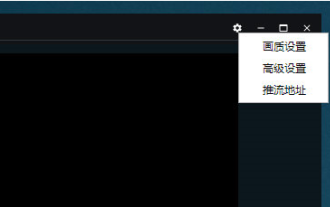 How to set the picture and sound for Douyin Live Companion - How to set the picture and sound for Douyin Live Companion
Mar 04, 2024 pm 02:10 PM
How to set the picture and sound for Douyin Live Companion - How to set the picture and sound for Douyin Live Companion
Mar 04, 2024 pm 02:10 PM
I believe that all the users here like to use the Douyin Live Companion software, but do you know how to set the picture and sound of the Douyin Live Companion? The following article brings you how to set the picture and sound of the Douyin Live Companion, so that you can Let’s take a look below. First, click the "gear" icon in the upper right corner to enter the settings options. Next, the editor will introduce "Image Quality Settings" and "Advanced Settings" one by one. Please see the diagram below. 2. The image quality setting function can help users adjust the image quality, bit rate, frame rate and resolution during live broadcast. The software has already adjusted the settings according to the user's own computer configuration, and in most cases there is no need to change it. , as shown in the figure below: 3. The advanced setting function has relatively more content that can be changed, including sound effect settings.
 How to set OPPO11 lock screen password
Mar 22, 2024 am 11:06 AM
How to set OPPO11 lock screen password
Mar 22, 2024 am 11:06 AM
Title: How to set OPPO11 lock screen password Modern mobile phones are no longer just communication tools, but also an indispensable and important device in our daily lives. In order to protect the security of private information and data on your phone, it is crucial to set a safe and reliable lock screen password. For users of OPPO11 mobile phones, how to correctly set the lock screen password has become an essential skill. The following will introduce how to set the OPPO11 lock screen password to help you protect your phone privacy and data security. First, open the OPPO11 phone
 How to display the Win7 calendar on the desktop
Dec 25, 2023 pm 11:49 PM
How to display the Win7 calendar on the desktop
Dec 25, 2023 pm 11:49 PM
When we use win7 system, in order to make it easier to see the date, we will put the calendar on the desktop. How to do this? Today I will teach you how to put the calendar on the desktop in the settings. It is very convenient and quick. Let’s do it together Let's see. How to display the Win7 calendar on the desktop 1. "Start" in the lower left corner of the stand-alone computer, then click "Control Panel" 2. Click "Appearance and Personalization" in the selected window. 3. Select "Add Gadgets to Desktop" under Desktop Gadgets. 4. Double-click the gadget you need to add with the left mouse button, and it will be automatically loaded to the computer desktop.
 How to set up Amap driver interconnection_How to set up Amap driver interconnection
Apr 01, 2024 pm 05:16 PM
How to set up Amap driver interconnection_How to set up Amap driver interconnection
Apr 01, 2024 pm 05:16 PM
1. Open the Amap APP and click [More Tools] on the [My] page. 2. Click [Handcar Internet] in the [Service] column. 3. Click [Scan] and scan the QR code on the car version of Amap to complete the connection.
 Setting methods and precautions for MySQL composite primary key
Mar 15, 2024 pm 05:45 PM
Setting methods and precautions for MySQL composite primary key
Mar 15, 2024 pm 05:45 PM
Setting methods and precautions for MySQL composite primary key In the MySQL database, the primary key is a field or combination of fields used to uniquely identify each record in the table. In addition to setting a single field as a primary key, you can also set a combination of multiple fields as a composite primary key. This article will introduce the setting method, usage scenarios and precautions of composite primary keys in MySQL, and attach specific code examples. How to set a composite primary key: When creating a table, you can set a composite primary key through the following syntax: CREATETABLEta
 Introduction to the setting method of win10 compatible with win7
Jan 03, 2024 pm 05:09 PM
Introduction to the setting method of win10 compatible with win7
Jan 03, 2024 pm 05:09 PM
The reason why many friends are still choosing win7 system instead of win10 system is that they are afraid of poor compatibility. In fact, win10 system can now set the compatibility mode of win7. You only need to change the settings in the properties. Let’s take a look at it together. How to make win10 compatible with win71? First, right-click on the program we need to run under win7 system, then open "Properties" 2, then click "Compatibility" above to enter the compatibility tab. 3. Check "Run this program in compatibility mode" in compatibility mode. 4. Then select "Windows 7" from the drop-down menu below. 5. After finishing, just click "Apply" or click "OK".
 How to set graphics card overclocking
Feb 21, 2024 am 11:51 AM
How to set graphics card overclocking
Feb 21, 2024 am 11:51 AM
Graphics card overclocking refers to improving the performance of the graphics card by adjusting the working frequency of the graphics card to obtain a better gaming experience or graphics processing capabilities. However, overclocking operations need to be performed with caution. Improper settings may cause the graphics card to overheat, make the system unstable, or even damage the hardware. Therefore, before proceeding with graphics card overclocking settings, we need to understand some basic knowledge and precautions. First of all, it needs to be emphasized that overclocking will increase the operating frequency of the graphics card, which will result in higher power consumption and heat generation. Therefore, before overclocking, we need to ensure that the computer’s cooling system
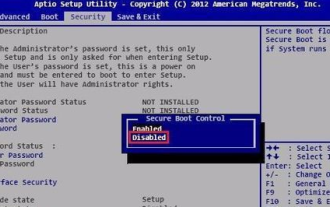 The editor tells you how to change win7bios settings from win10
Jul 11, 2023 pm 02:29 PM
The editor tells you how to change win7bios settings from win10
Jul 11, 2023 pm 02:29 PM
The computers we have on the market now come pre-installed with the win10 operating system. Many users don't like that they want to change back to the win7 operating system, but find that the boot disk cannot be recognized. This is because the pre-installed win10 computer has secure boot turned on by default, so we need to set up the bios. Many users don’t know how to change the settings from win10 to win7bios. Today I will teach you how to change the settings from win10 to win7bios. Let’s take a look. Get up and take a look! Detailed tutorial on changing win7bios settings from win10: 1. When restarting the computer, keep pressing F2 to enter the BIOS, use the arrow keys to select Security, select SecureBootControl and press Enter, change to Disa






