Win7 system installation tutorial YuLinMuFeng U disk version
Yulin Mufeng is a very easy-to-use brand system. This system can help us quickly install and use the system. This system can be installed directly or using a U disk, but Some computers can only use U disk to install the system. Many users do not know how to use U disk to install the system, so let’s take a look at the detailed tutorial~
Yulin Mufeng U disk system installation tutorial:
1. First, you need to prepare a U disk with sufficient capacity, basically 8g is enough, and then you can make a U disk boot disk.
2. Then download the YuLinMuFeng win7 system.
3. In the downloaded folder, open the gho file.
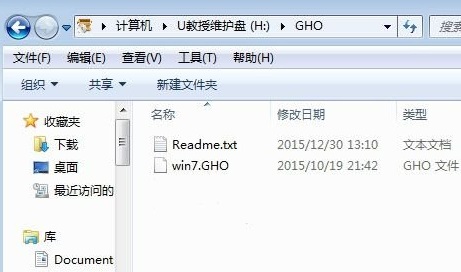
4. Select the dialog box in the pop-up window, select the USB option, and then press Enter.
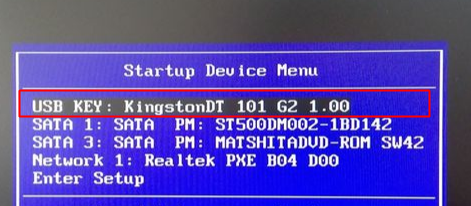
5. Enter the installation desktop, double-click the diskgenius partition tool, select the current hard disk, right-click and select "Quick Partition".
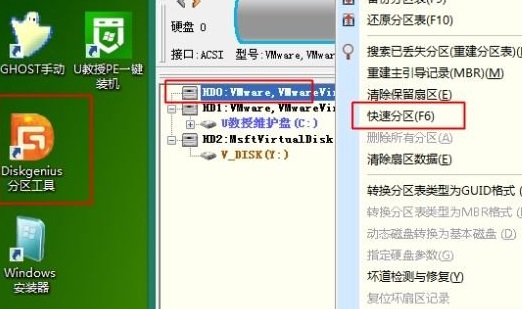
6. Perform the hard disk partition operation, and the partition will be completed automatically.

7. A prompt box will appear, click Yes.
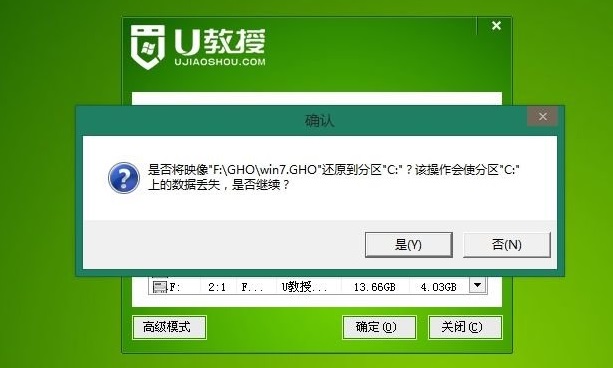
8. Finally, click Restart Now to successfully enter the system.

The above is the detailed content of Win7 system installation tutorial YuLinMuFeng U disk version. For more information, please follow other related articles on the PHP Chinese website!

Hot AI Tools

Undresser.AI Undress
AI-powered app for creating realistic nude photos

AI Clothes Remover
Online AI tool for removing clothes from photos.

Undress AI Tool
Undress images for free

Clothoff.io
AI clothes remover

AI Hentai Generator
Generate AI Hentai for free.

Hot Article

Hot Tools

Notepad++7.3.1
Easy-to-use and free code editor

SublimeText3 Chinese version
Chinese version, very easy to use

Zend Studio 13.0.1
Powerful PHP integrated development environment

Dreamweaver CS6
Visual web development tools

SublimeText3 Mac version
God-level code editing software (SublimeText3)

Hot Topics
 1386
1386
 52
52
 How to install ISO image in Win11 system
Jul 02, 2023 pm 11:41 PM
How to install ISO image in Win11 system
Jul 02, 2023 pm 11:41 PM
How to install ISO image in Win11 system? With the launch of the Win11 system, many users have downloaded and installed it. However, some users do not know how to install the ISO image, so the installation may easily fail. In this regard, the editor below will demonstrate how to install the ISO image in Win11. method. How to install the iso image in Win11: 1. First, search for the windows 11 download and find the official Microsoft link. Find the iso image file of win11 and decompress it after downloading it. 2. At this time, open the decompressed file and delete the file [appraiserres.dll] from the contents of the [source] folder. 3. Next
 Genuine win10 system installation tutorial
Jan 03, 2024 pm 07:39 PM
Genuine win10 system installation tutorial
Jan 03, 2024 pm 07:39 PM
Many users do not know how to install the genuine win10 system on their computers. This requires us to download the original win10 system from the Microsoft official website, and then we can proceed through our step-by-step operation. Installation, please take a look at the following detailed tutorials~ Genuine win10 system installation tutorial: Desktop win1064-bit system download | Desktop win1032-bit system download | Laptop win1064-bit system download | Laptop win1032-bit system download 1. Open the official Microsoft website, Then insert a U disk into the computer, click 2. Click 3 in the prompt box. Click 4 on the taskbar. Click Microsoft Windows 10 Easy Upgrade 5. Return to the next page on the web page.
 How to install the Rain Forest Wind version of win10 system
Dec 29, 2023 pm 03:17 PM
How to install the Rain Forest Wind version of win10 system
Dec 29, 2023 pm 03:17 PM
When we use the win10 operating system and the computer encounters various irreparable faults, many friends may want to reinstall their own operating system. So for the question of how to install YuLinMuFeng win10 system, the editor thinks that after we download the required operating system from this site, we can do it by ourselves through the installation tutorial on the website. Let’s take a look at the detailed steps to see how the editor did it ~ How to install the YuLinMuFeng win10 system 1. The YuLinMuFeng win10 system has unique features such as being pure, non-toxic, and free of activation. 2. The YuLinMuFeng system can be installed unattended with one click, automatically identify the hardware and install the driver, which greatly shortens the installation time, and the recovery speed is faster and more efficient. 3. The editor thinks that the rainforest wood wind style
 Detailed answers to the configuration requirements for win7 system installation
Jul 10, 2023 am 08:53 AM
Detailed answers to the configuration requirements for win7 system installation
Jul 10, 2023 am 08:53 AM
As the most popular system, win7 attracts users with its gorgeous operating interface and powerful system functions. Many users want to install win7 system, but they are not clear about the computer configuration requirements of win7, so here the editor will introduce the installation to you. Let’s take a look at the hardware configuration requirements required by win7 system. 1. Minimum configuration requirements for installing win7 Processor (CPU): 1.0GHz or higher processor Memory: 1GB memory (32-bit) or 2GB memory (64-bit) Hard disk: 16GB available hard disk space (32-bit) or 20GB available Hard disk space (64-bit) Graphics card: DirectX9 graphics device with WDDM1.0 or higher driver, 128MB of video memory Other hardware
 How to install Win7 deepin system
Dec 30, 2023 am 11:01 AM
How to install Win7 deepin system
Dec 30, 2023 am 11:01 AM
Deepin Technology System is a very exquisite and easy-to-use high-quality system. This system can help a large number of users to install and use it quickly. However, many users do not know how to install Deepin Technology System. So Deepin Technology’s How to install the system? Come and take a look at the detailed tutorial ~ How to install the win7 deepin system: 1. First download the GhostWin7 system to the local hard disk (here it is downloaded on the F drive). 2. Unzip the downloaded win7 system. 3. Extract the contents of the folder. 4. Double-click "One-click installation system.EXE", select "C drive (C drive is the system disk)", and then click Execute, as shown in the figure: ps: Before executing the installation, you must turn off anti-virus software such as 360, otherwise it will not work. Install normally. (If 36
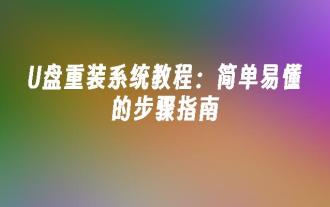 Simple and easy guide to reinstall USB disk system
Jan 30, 2024 am 11:45 AM
Simple and easy guide to reinstall USB disk system
Jan 30, 2024 am 11:45 AM
In modern society, computers and mobile phones have become indispensable tools in people's lives. However, over time, the system may slow down and develop various problems. At this time, reinstalling the system becomes an effective way to solve the problem. This article will introduce a simple and easy-to-understand step guide to help you use a USB flash drive to reinstall the system and restore your computer and mobile phone to their best condition. Tool materials: Computer brand and model: Dell XPS13 Operating system version: Windows10 Mobile phone brand and model: Huawei P30Pro Operating system version: Android10 1. Choose the appropriate reinstallation system software Reinstallation of the system requires the use of professional software. The following are several commonly used reinstallation system software: 1. Magic Pig Installation Master Software 2
 Detailed steps for operating system download and installation of win7 system
Jul 09, 2023 am 11:37 AM
Detailed steps for operating system download and installation of win7 system
Jul 09, 2023 am 11:37 AM
Reinstalling the system may be unfamiliar to most friends who have not had much contact with it. Today, the editor will bring you a tutorial on the Windows 7 installation steps. You can learn it. The steps are not particularly difficult and you can learn them once you learn them. 1. First download a novice one-click system reinstallation tool, then open it and select Windows 7 Ultimate. 2. Then we can start downloading. The download speed depends on your network. You just need to wait patiently. 3. After the software download is completed, it will be automatically deployed. After completion, you will be prompted to choose to restart immediately. 4. After restarting the computer, we select the second XiaoBai-MSDNOnlineInstallMode menu in the startup menu and press Enter to enter the pe system. 5. Enter the PE system
 How to install the smoothest win10 operating system
Dec 26, 2023 pm 08:43 PM
How to install the smoothest win10 operating system
Dec 26, 2023 pm 08:43 PM
When we use the win10 operating system, some friends may want to update and reinstall their operating system under certain circumstances. So for the question of how to install the smoothest version of win10, the editor thinks that first we can download the operating system we need from this site, and then install it through relevant software. Let’s take a look at the specific steps how the editor did it ~ How to install the smoothest version of win10 system 1. Set the hard disk mode of the computer to ahciahci How to set the hard disk mode >>> 2. Make a USB boot disk, here with the big Take cabbage as an example. 3. Download the win10 system you need. >>>Download the smoothest version of win10 32-bit system<




