
Recently, some users wanted to compress the C drive space after installing win11, but found that the win11 partition C drive could only be compressed a little. This may be because we have turned on system protection, and turning it off can solve the problem.
1. First, right-click "This Computer" and open "Properties"
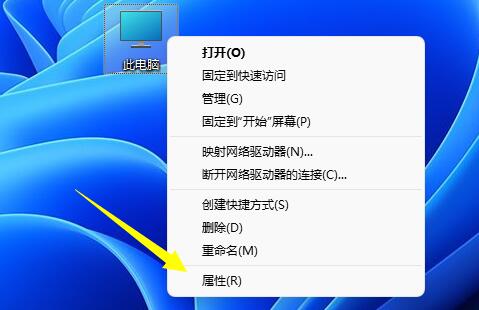
2 , then open the "System Protection" option in "Related Links".
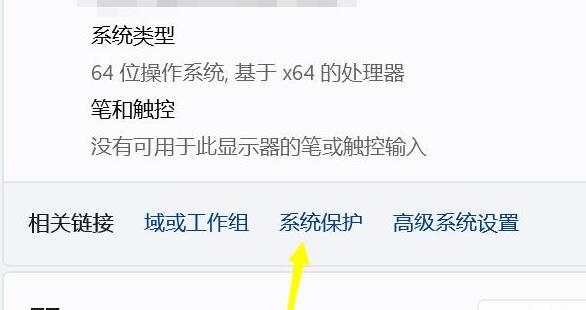
3. After opening, select "c drive" and click "Configure" below
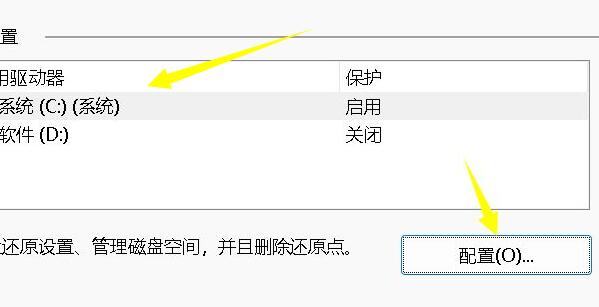
4. Then Under the restore settings, check "Disable System Protection"
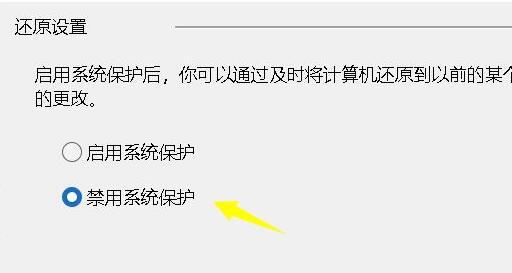
5, and then slide the slider of the disk space usage below to the right to increase the size.
6. Finally, click "OK" to save, and you can compress more space.
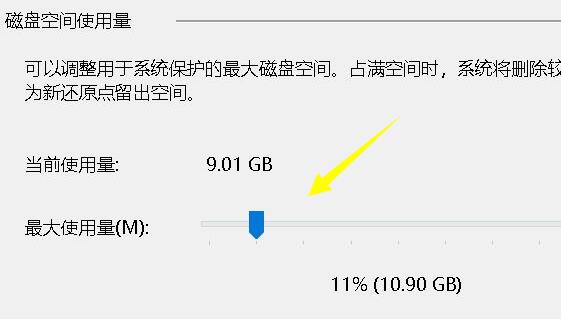
If the modified settings do not take effect immediately, you can try restarting the computer.
The above is the detailed content of Solution: The only option to compress Windows 11's C drive partition. For more information, please follow other related articles on the PHP Chinese website!
 Mobile hard disk partition software
Mobile hard disk partition software
 What are the four big data analysis tools?
What are the four big data analysis tools?
 How to open gff file
How to open gff file
 How to set font in css
How to set font in css
 The core technologies of the big data analysis system include
The core technologies of the big data analysis system include
 What does terminal equipment mean?
What does terminal equipment mean?
 what is isp chip
what is isp chip
 Windows cannot complete formatting hard disk solution
Windows cannot complete formatting hard disk solution
 oracle add trigger method
oracle add trigger method




