
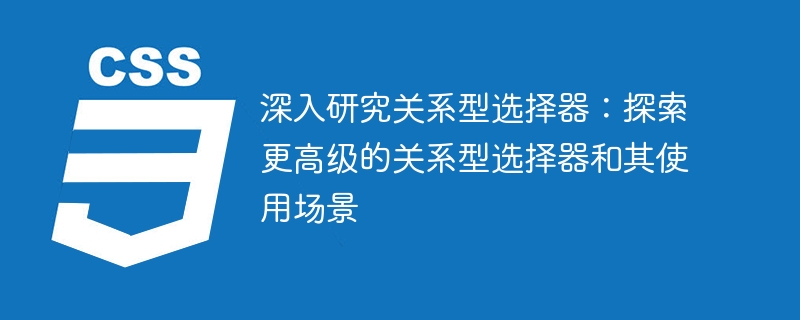
In-depth study of relational selectors: To explore more advanced relational selectors and their usage scenarios, specific code examples are required
Introduction:
In HTML and In CSS, selectors are a very important tool, which can help us select and manipulate elements in the document. Among them, relational selectors are a special type of selectors that allow us to select elements based on the relationship between elements. In this article, we'll take a deeper look at relational selectors, introduce some more advanced relational selectors, and explore their use cases. At the same time, we will also give specific code examples to help readers better understand and apply these selectors.
1. Parent-child relationship selector
div > p {
/* 样式代码 */
}In this way, only p elements directly nested within div elements will be selected.
h1 + p {
/* 样式代码 */
}In this way, only the first p element immediately after the h1 element will be selected.
2. Brother relationship selector
h1 ~ p {
/* 样式代码 */
}In this way, all p elements immediately following the h1 element will be selected.
3. Context selector
div p {
/* 样式代码 */
}In this way, all p elements within div elements will be selected.
* {
background-color: red;
}In this way, the background color of all elements in the document will be Set to red.
4. Examples of usage scenarios
The following are some examples of scenarios using relational selectors to help readers better understand and apply these selectors.
div.content p {
/* 样式代码 */
}td:first-child + td {
/* 样式代码 */
}.nav-menu a {
/* 样式代码 */
}End:
Through the in-depth study of this article, we not only understand the relational selector Various syntaxes and uses, and also learned some more advanced relational selector usage techniques and scenario examples. Proper use of relational selectors can more accurately select and operate elements in documents, thereby improving our front-end development efficiency and web design quality. I hope this article can provide some help to readers in understanding and applying relational selectors.
The above is the detailed content of Further exploration of relational selectors: Discover advanced relational selectors and their use cases. For more information, please follow other related articles on the PHP Chinese website!




