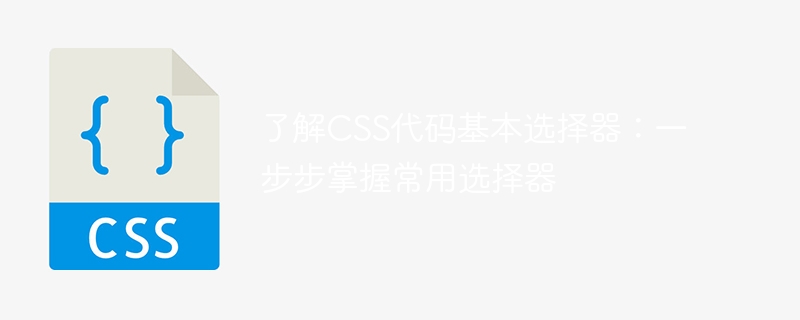Understand basic selectors in CSS code: Master common selectors step by step
In HTML and CSS, selectors are important tools for selecting elements and applying styles. . Understanding and being proficient in using basic selectors in CSS code is one of the basic requirements for becoming a good front-end developer. This article will gradually introduce common selectors in CSS code to help readers master the basic usage and usage skills of selectors.
- Element selector
The most basic selector is the element selector, which can select the corresponding HTML element by the name of the element. For example, to select all paragraph elements, you can use the following code:
p {
/ CSS style code/
}
In this way, all paragraph elements will have the same style.
- Class selector
The class selector is used to select elements with the same class name. In HTML, we can add a class attribute to an element and use a dot (.) in CSS to represent a class selector. For example, the following code will select all elements with class "box":
.box {
/ CSS style code/
}
Using class selectors can be very convenient To apply the same style to a group of elements, we only need to set the class attribute of these elements to the same value in HTML.
-
ID Selector
The ID selector is used to select elements with a unique ID. In HTML, we can add id attributes to elements and use the pound sign (#) in CSS to represent ID selectors. For example, the following code will select the element with the id "header":
header {
/ CSS style code/
}
ID selector Has the highest priority and can be used to select a single specific element.
- Descendant selector
The descendant selector is used to select the descendants of an element. It is represented by using spaces in the selector. For example, the following code will select all strong elements inside paragraph elements:
p strong {
/ CSS style code/
}
Descendant selectors can be used to select Child elements, grand children, grand children, etc. of an element.
- Adjacent sibling selector
The adjacent sibling selector is used to select the next sibling element after the element. It is represented by using the plus sign ( ) in the selector. For example, the following code will select the first p element immediately following the h1 element:
h1 p {
/ CSS style code /
}
Adjacent sibling selection The selector can be used to select an element that appears immediately after a specific element.
- Pseudo-class selector
Pseudo-class selector is used to select a specific state or characteristic of an element. It is represented by using a colon (:) in the selector. For example, the following code will select all link elements in the mouse hover state:
a:hover {
/ CSS style code/
}
Commonly used pseudo-class selectors Also includes: :active (indicates when the element is activated), :focus (indicates when the element receives focus), :first-child (indicates that the element is the first child element of its parent element), etc.
The above introduces some common selectors in CSS code. These selectors are indispensable basic tools in front-end development. By mastering the usage of these selectors, we can more easily apply styles to HTML elements and achieve more beautiful and efficient web design. Continuous practice and in-depth understanding of the skills of using CSS selectors will help improve our abilities and levels in front-end development.
The above is the detailed content of Gradually master commonly used basic CSS selectors. For more information, please follow other related articles on the PHP Chinese website!