 Java
Java
 javaTutorial
javaTutorial
 Choosing the Best Java Decompilation Tool: Comprehensive Evaluation of the Best Choices
Choosing the Best Java Decompilation Tool: Comprehensive Evaluation of the Best Choices
Choosing the Best Java Decompilation Tool: Comprehensive Evaluation of the Best Choices

Exploring the best Java decompilation tools: a list of their strengths
With the rapid development of the software development field, decompilation tools are playing an important role in software reverse analysis play an important role. As a common programming language, Java has an endless stream of decompilation tools. This article will introduce you to some of the best Java decompilation tools and analyze their advantages and characteristics.
- JD-GUI
JD-GUI is a free Java decompilation tool with a simple and easy-to-use interface and intuitive operation. It can convert Java bytecode files into readable Java source code and display it in a tree structure similar to Eclipse. JD-GUI supports quick search and navigation of source code and provides some convenient features such as display of source code line number and color marking.
Advantages: Free, friendly interface, powerful functions.
- Procyon
Procyon is an open source Java decompilation tool that is highly customizable. It can convert Java bytecode files into readable Java source code and supports multiple output formats such as Eclipse, IntelliJ IDEA and ordinary text files. Procyon supports multi-threaded decompilation, is relatively fast, and has relatively accurate decompilation results.
Advantages: Open source, customizable, multi-threaded decompilation.
- Fernflower
Fernflower is a free Java decompilation tool and is an open source project of JetBrains. It can convert Java bytecode files into readable Java source code and is highly customizable. Fernflower's decompilation results are more accurate, and it also supports decompilation of internal classes and Lambda expressions.
Advantages: open source, easy to customize, high accuracy.
- CFR
CFR is a free Java decompilation tool. Its main feature is fast decompilation speed. It can convert Java bytecode files into Java source code and supports multiple output formats. CFR has high accuracy and also provides a variety of anti-obfuscation functions, making the decompilation results more readable.
Advantages: fast speed, high accuracy, and powerful anti-obfuscation function.
- JAD
JAD is an old Java decompilation tool. Although it is a bit old, it is still widely used. It can convert Java bytecode files into readable Java source code, and provides some simple and practical functions, such as shortcut keys to jump to class definitions and methods. JAD's decompilation results are more readable, but are slightly less accurate.
Advantages: well-established, simple and practical, and good readability.
To sum up, the above are just a few of the best Java decompilation tools. Based on personal needs and project characteristics, it is most important to choose the tool that best suits you. Whether in terms of interface friendliness, decompilation accuracy or deobfuscation capabilities, each tool has its unique advantages. I hope readers can learn about the advantages of different tools through this article so that they can make better choices in practical applications.
The above is the detailed content of Choosing the Best Java Decompilation Tool: Comprehensive Evaluation of the Best Choices. For more information, please follow other related articles on the PHP Chinese website!

Hot AI Tools

Undresser.AI Undress
AI-powered app for creating realistic nude photos

AI Clothes Remover
Online AI tool for removing clothes from photos.

Undress AI Tool
Undress images for free

Clothoff.io
AI clothes remover

Video Face Swap
Swap faces in any video effortlessly with our completely free AI face swap tool!

Hot Article

Hot Tools

Notepad++7.3.1
Easy-to-use and free code editor

SublimeText3 Chinese version
Chinese version, very easy to use

Zend Studio 13.0.1
Powerful PHP integrated development environment

Dreamweaver CS6
Visual web development tools

SublimeText3 Mac version
God-level code editing software (SublimeText3)

Hot Topics
 1386
1386
 52
52
 How to correctly divide business logic and non-business logic in hierarchical architecture in back-end development?
Apr 19, 2025 pm 07:15 PM
How to correctly divide business logic and non-business logic in hierarchical architecture in back-end development?
Apr 19, 2025 pm 07:15 PM
Discussing the hierarchical architecture problem in back-end development. In back-end development, common hierarchical architectures include controller, service and dao...
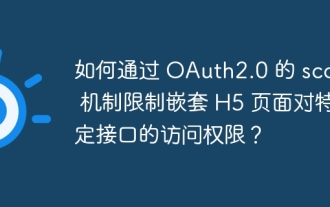 How to restrict access to specific interfaces of nested H5 pages through OAuth2.0's scope mechanism?
Apr 19, 2025 pm 02:30 PM
How to restrict access to specific interfaces of nested H5 pages through OAuth2.0's scope mechanism?
Apr 19, 2025 pm 02:30 PM
How to use OAuth2.0's access_token to achieve control of interface access permissions? In the application of OAuth2.0, how to ensure that the...
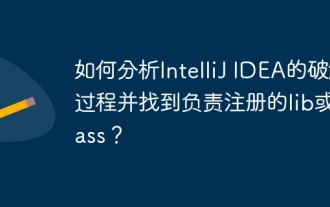 How to analyze the cracking process of IntelliJ IDEA and find the lib or class responsible for registration?
Apr 19, 2025 pm 04:00 PM
How to analyze the cracking process of IntelliJ IDEA and find the lib or class responsible for registration?
Apr 19, 2025 pm 04:00 PM
Regarding the analysis method of IntelliJIDEA cracking in the programming world, IntelliJ...
 In back-end development, how to distinguish the responsibilities of the service layer and the dao layer?
Apr 19, 2025 pm 01:51 PM
In back-end development, how to distinguish the responsibilities of the service layer and the dao layer?
Apr 19, 2025 pm 01:51 PM
Discussing the hierarchical architecture in back-end development. In back-end development, hierarchical architecture is a common design pattern, usually including controller, service and dao three layers...
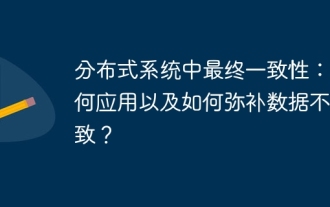 Ultimate consistency in distributed systems: how to apply and how to compensate for data inconsistencies?
Apr 19, 2025 pm 02:24 PM
Ultimate consistency in distributed systems: how to apply and how to compensate for data inconsistencies?
Apr 19, 2025 pm 02:24 PM
Exploring the application of ultimate consistency in distributed systems Distributed transaction processing has always been a problem in distributed system architecture. To solve the problem...
 In Java remote debugging, how to correctly obtain constant values on remote servers?
Apr 19, 2025 pm 01:54 PM
In Java remote debugging, how to correctly obtain constant values on remote servers?
Apr 19, 2025 pm 01:54 PM
Questions and Answers about constant acquisition in Java Remote Debugging When using Java for remote debugging, many developers may encounter some difficult phenomena. It...
 How to convert names to numbers to implement sorting within groups?
Apr 19, 2025 pm 01:57 PM
How to convert names to numbers to implement sorting within groups?
Apr 19, 2025 pm 01:57 PM
How to convert names to numbers to implement sorting within groups? When sorting users in groups, it is often necessary to convert the user's name into numbers so that it can be different...
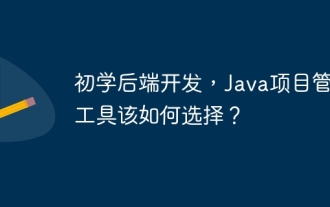 How to choose Java project management tools when learning back-end development?
Apr 19, 2025 pm 02:15 PM
How to choose Java project management tools when learning back-end development?
Apr 19, 2025 pm 02:15 PM
Confused with choosing Java project management tools for beginners. For those who are just beginning to learn backend development, choosing the right project management tools is crucial...



