
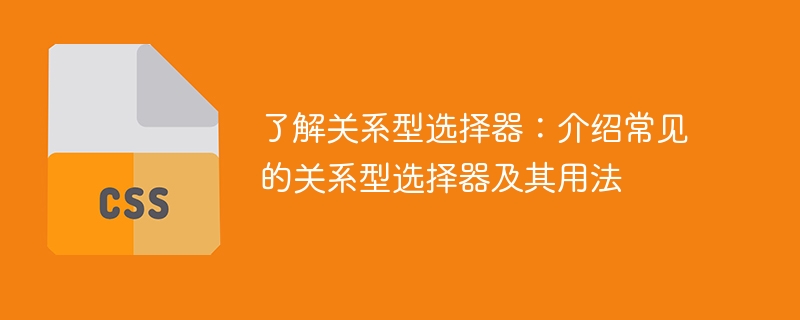
Understand relational selectors: Detailed explanation of common relational selectors and their usage
Introduction: Relational selectors in HTML are used to select elements with hierarchical relationships A kind of selector, through the flexible combination of selectors, we can accurately select the required elements. This article will introduce common relational selectors and their usage, and attach specific code examples to help readers better understand and use these selectors.
1. Child selector (child selector)
The child element selector is used to select the direct child elements under an element. Its syntax is "parent element > child element". The following is a sample code:
<style>
ul > li {
color: red;
}
</style>
<ul>
<li>列表项1</li>
<li>列表项2</li>
<li>列表项3</li>
<li>列表项4</li>
</ul>In the above code, we define a style rule to set the text color of the direct child element li under the ul element to red. In this way, only the direct child element li under the ul element will apply this style, while the grandchild element li under the ul element will not be affected.
2. Descendant selector
The descendant selector is used to select all descendant elements under a certain element, no matter how deep the level is. Its syntax is "ancestor element descendant element". The following is a sample code:
<style>
ul li {
color: blue;
}
</style>
<ul>
<li>列表项1</li>
<li>列表项2
<ul>
<li>嵌套列表项1</li>
<li>嵌套列表项2</li>
</ul>
</li>
<li>列表项3</li>
<li>列表项4</li>
</ul>In the above code, we define a style rule to set the text color of all descendant elements li under the ul element to blue. In this way, not only the direct child element li under the ul element will apply this style, but also the nested li elements will also be affected.
3. Adjacent sibling selector (adjacent sibling selector)
The adjacent sibling selector is used to select the next sibling element immediately next to an element. Its syntax is "element 1 element 2". The following is a sample code:
<style>
h2 + p {
font-weight: bold;
}
</style>
<h2>标题</h2>
<p>段落1</p>
<p>段落2</p>
<p>段落3</p>In the above code, we define a style rule to bold the font of the p element immediately behind the h2 element. In this way, only the first p element immediately following the h2 element will have this style applied, while other p elements will not be affected.
4. General sibling selector
The sibling selector is used to select all sibling elements behind an element. Its syntax is "Element 1 ~ Element 2". The following is a sample code:
<style>
h2 ~ p {
color: green;
}
</style>
<h2>标题</h2>
<p>段落1</p>
<p>段落2</p>
<p>段落3</p>In the above code, we define a style rule to set the text color of all p elements immediately following the h2 element to green. In this way, except for the first p element immediately following the h2 element, this style will be applied to all other p elements.
Summary:
Relational selectors are very useful HTML element selectors and are often used when writing CSS styles. The flexible use of child element selectors, descendant selectors, adjacent sibling selectors and sibling selectors allows us to select the required elements more accurately and process and beautify the style.
We hope that the introduction and sample code of this article can help readers better understand and master the usage of these relational selectors, so that they can be used flexibly in actual projects. If you have any questions or suggestions, please leave a message in the comment area. thanks for reading!
The above is the detailed content of Learn more about relational selectors: Detailed introduction to common relational selectors and application cases. For more information, please follow other related articles on the PHP Chinese website!




