Five Key Points to Improve Website Performance
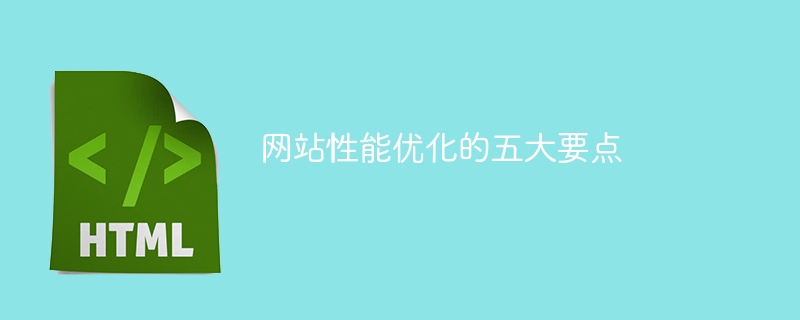
With the rapid development of the Internet, websites have become an indispensable part of our lives. However, what follows is more and more website competition, and users have increasingly higher requirements for website performance. A website that loads slowly and responds slowly will often lose user interest, reduce user experience, and even affect the website's ranking. Therefore, website performance optimization has become an issue that every webmaster should pay attention to. This article will introduce five key points of website performance optimization to help website administrators improve website performance and enhance user experience.
1. Optimize the loading speed of the website
Loading speed is an important indicator of user experience and a key factor in search engine optimization (SEO). Users expect web pages to open quickly, and search engines prefer websites that load quickly. The loading speed of the website can be improved in the following ways:
- Compress web page files: Compressing the size of web page files can reduce the file transfer time and speed up the loading speed of the website. Web page files can be compressed using compression algorithms such as Gzip.
- Use CDN acceleration: CDN (content distribution network) can cache the content of the website on servers distributed around the world. When users visit the website, they can obtain the content from the server closest to the user, reducing transmission time. Improve loading speed.
- Minimize HTTP requests: Merging CSS and JavaScript files, using techniques such as CSS Sprites can reduce the number of HTTP requests for web pages, thereby reducing loading time.
2. Optimize website images
Images are common elements in websites. However, large-sized images will increase the download time of the web page and reduce the performance of the website. Therefore, the images of the website can be optimized in the following ways:
- Compress images: Use specialized image compression tools to reduce the file size of images and reduce transmission time.
- Use appropriate image formats: Different image formats are suitable for different scenarios. For situations where the color richness of the image is required, the JPEG format can be used; for situations where there is a transparent background, the PNG format can be used.
- Use lazy loading: Lazy loading is a technique that delays loading images. The image will only be loaded when the user scrolls to the location of the image. This reduces initial load time and improves website performance.
3. Optimize website database access
The website’s database is where key data is stored, and the efficiency of database access directly affects the performance of the website. The following ways can optimize website database access:
- Establish index: Establishing appropriate indexes in the database can speed up queries.
- Avoid unnecessary database queries: Try to cache query results in the cache to avoid frequent database queries.
- Use database connection pool: Database connection pool can reduce database connection overhead and improve database access speed.
4. Compress and cache static resources
Static resources such as CSS, JavaScript and other files often remain unchanged in multiple requests, so these static resources can be improved by compressing and caching them. Website performance:
- Compress static resource files: Use compression algorithms such as Gzip to compress static resource files to reduce file size and speed up downloads.
- Configure HTTP cache: By setting appropriate HTTP header information, static resource files are cached in the user's browser and obtained from the cache on the next visit to speed up the loading of web pages.
5. Optimize mobile access
With the development of mobile Internet, more and more users access the website through mobile devices. Therefore, optimizing mobile access has become an important aspect of improving website performance:
- Responsive design: By using responsive design, the layout of the web page can be automatically adjusted according to the screen size and resolution of different devices. and styles to provide a better user experience.
- Image optimization: For mobile devices, images in web pages should be compressed and scaled appropriately to reduce file size and improve loading speed.
- Reduce HTTP requests: The bandwidth of mobile networks is relatively low, so try to reduce the number of HTTP requests in web pages and improve loading speed.
To sum up, website performance optimization is the key to improving user experience and improving website competitiveness. By optimizing the website's loading speed, images, database access, static resources, and mobile access, the performance of the website can be effectively improved. I hope the content of this article will be helpful to webmasters and help them better optimize their websites. Let's work together to create a more efficient, faster website and provide a better user experience.
The above is the detailed content of Five Key Points to Improve Website Performance. For more information, please follow other related articles on the PHP Chinese website!

Hot AI Tools

Undresser.AI Undress
AI-powered app for creating realistic nude photos

AI Clothes Remover
Online AI tool for removing clothes from photos.

Undress AI Tool
Undress images for free

Clothoff.io
AI clothes remover

Video Face Swap
Swap faces in any video effortlessly with our completely free AI face swap tool!

Hot Article

Hot Tools

Notepad++7.3.1
Easy-to-use and free code editor

SublimeText3 Chinese version
Chinese version, very easy to use

Zend Studio 13.0.1
Powerful PHP integrated development environment

Dreamweaver CS6
Visual web development tools

SublimeText3 Mac version
God-level code editing software (SublimeText3)

Hot Topics
 1386
1386
 52
52
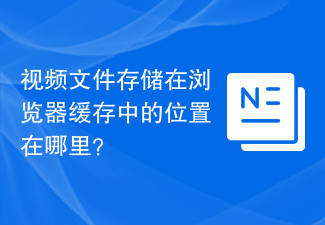 Where are video files stored in browser cache?
Feb 19, 2024 pm 05:09 PM
Where are video files stored in browser cache?
Feb 19, 2024 pm 05:09 PM
Which folder does the browser cache the video in? When we use the Internet browser every day, we often watch various online videos, such as watching music videos on YouTube or watching movies on Netflix. These videos will be cached by the browser during the loading process so that they can be loaded quickly when played again in the future. So the question is, in which folder are these cached videos actually stored? Different browsers store cached video folders in different locations. Below we will introduce several common browsers and their
 7-zip maximum compression rate setting, how to compress 7zip to the minimum
Jun 18, 2024 pm 06:12 PM
7-zip maximum compression rate setting, how to compress 7zip to the minimum
Jun 18, 2024 pm 06:12 PM
I found that the compressed package downloaded from a download website will be larger than the original compressed package after decompression. The difference is tens of Kb for a small one and several dozen Mb for a large one. If it is uploaded to a cloud disk or paid space, it does not matter if the file is small. , if there are many files, the storage cost will be greatly increased. I studied it specifically and can learn from it if necessary. Compression level: 9-Extreme compression Dictionary size: 256 or 384, the more compressed the dictionary, the slower it is. The compression rate difference is larger before 256MB, and there is no difference in compression rate after 384MB. Word size: maximum 273 Parameters: f=BCJ2, test and add parameter compression rate will be higher
 How to view and refresh dns cache in Linux
Mar 07, 2024 am 08:43 AM
How to view and refresh dns cache in Linux
Mar 07, 2024 am 08:43 AM
DNS (DomainNameSystem) is a system used on the Internet to convert domain names into corresponding IP addresses. In Linux systems, DNS caching is a mechanism that stores the mapping relationship between domain names and IP addresses locally, which can increase the speed of domain name resolution and reduce the burden on the DNS server. DNS caching allows the system to quickly retrieve the IP address when subsequently accessing the same domain name without having to issue a query request to the DNS server each time, thereby improving network performance and efficiency. This article will discuss with you how to view and refresh the DNS cache on Linux, as well as related details and sample code. Importance of DNS Caching In Linux systems, DNS caching plays a key role. its existence
 Will HTML files be cached?
Feb 19, 2024 pm 01:51 PM
Will HTML files be cached?
Feb 19, 2024 pm 01:51 PM
Title: Caching mechanism and code examples of HTML files Introduction: When writing web pages, we often encounter browser cache problems. This article will introduce the caching mechanism of HTML files in detail and provide some specific code examples to help readers better understand and apply this mechanism. 1. Browser caching principle In the browser, whenever a web page is accessed, the browser will first check whether there is a copy of the web page in the cache. If there is, the web page content is obtained directly from the cache. This is the basic principle of browser caching. Benefits of browser caching mechanism
 Advanced Usage of PHP APCu: Unlocking the Hidden Power
Mar 01, 2024 pm 09:10 PM
Advanced Usage of PHP APCu: Unlocking the Hidden Power
Mar 01, 2024 pm 09:10 PM
PHPAPCu (replacement of php cache) is an opcode cache and data cache module that accelerates PHP applications. Understanding its advanced features is crucial to utilizing its full potential. 1. Batch operation: APCu provides a batch operation method that can process a large number of key-value pairs at the same time. This is useful for large-scale cache clearing or updates. //Get cache keys in batches $values=apcu_fetch(["key1","key2","key3"]); //Clear cache keys in batches apcu_delete(["key1","key2","key3"]);2 .Set cache expiration time: APCu allows you to set an expiration time for cache items so that they automatically expire after a specified time.
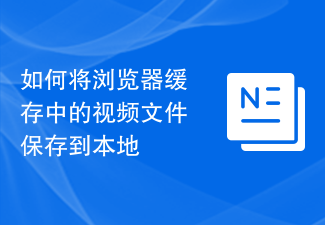 How to save video files from browser cache to local
Feb 23, 2024 pm 06:45 PM
How to save video files from browser cache to local
Feb 23, 2024 pm 06:45 PM
How to Export Browser Cache Videos With the rapid development of the Internet, videos have become an indispensable part of people's daily lives. When browsing the web, we often encounter video content that we want to save or share, but sometimes we cannot find the source of the video files because they may only exist in the browser's cache. So, how do you export videos from your browser cache? This article will introduce you to several common methods. First, we need to clarify a concept, namely browser cache. The browser cache is used by the browser to improve user experience.
 Caching mechanism and application practice in PHP development
May 09, 2024 pm 01:30 PM
Caching mechanism and application practice in PHP development
May 09, 2024 pm 01:30 PM
In PHP development, the caching mechanism improves performance by temporarily storing frequently accessed data in memory or disk, thereby reducing the number of database accesses. Cache types mainly include memory, file and database cache. Caching can be implemented in PHP using built-in functions or third-party libraries, such as cache_get() and Memcache. Common practical applications include caching database query results to optimize query performance and caching page output to speed up rendering. The caching mechanism effectively improves website response speed, enhances user experience and reduces server load.
 How to compress a folder and send it in wps
Mar 20, 2024 pm 12:58 PM
How to compress a folder and send it in wps
Mar 20, 2024 pm 12:58 PM
Office workers use wps software very frequently at work. Sometimes they input multiple files a day and then send them to the leader or to a designated location. So how does wps software compress a folder and package it for sending? The editor below will teach you. This operation step. First, organize the files and folders you want to send into the same folder. If you have a lot of files, it's a good idea to name each file so it's easier to identify when sending. Second step, this time click on this large folder and then right-click. Select "Add to archive". Step 3: At this time, the software will automatically help us package our files. Select "Compress to XX.zip". This zip is the packaging format, and then click Compress Now.




