
Some friends found a drivers folder on the d drive. I wonder if the drivers folder on the win11d drive can be deleted. In fact, generally speaking, it can be deleted as long as it is not the system disk.
Answer: The drivers folder of the win11d disk can be deleted.
As long as the d drive is not the system drive when we install win11.
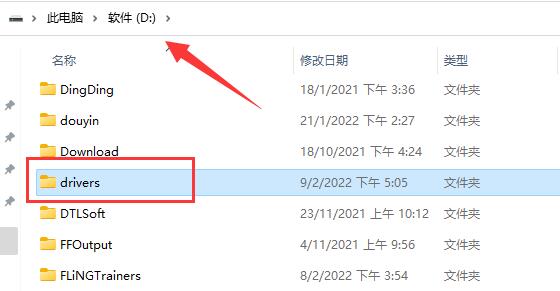
1. Generally speaking, the drivers folder in the system disk contains drivers.
2. Deleting the driver may cause related hardware and devices to become unusable.
3. Therefore, it is best not to delete the drivers folder of the system disk. (Generally, the system disk is the c drive)
4. If you see the drivers folder on the d drive, it is probably the driver backup folder of the driver software.
5. Deleting these drivers does not matter and will not affect normal use. At most, the drivers cannot be restored.

In short, as long as the d drive is not the system drive, the drivers folder can be deleted.
The above is the detailed content of Explore win11d disk driver folder. For more information, please follow other related articles on the PHP Chinese website!
 Folder becomes exe
Folder becomes exe
 Folder exe virus solution
Folder exe virus solution
 How to solve the problem that the folder does not have security options
How to solve the problem that the folder does not have security options
 How to modify folder 777 permissions
How to modify folder 777 permissions
 What are the dos commands?
What are the dos commands?
 How to configure phpstudy
How to configure phpstudy
 How to solve the problem that Ethernet cannot connect to the internet
How to solve the problem that Ethernet cannot connect to the internet
 unicode encoding conversion
unicode encoding conversion
 What is Bitcoin? Is it legal? Is it a scam?
What is Bitcoin? Is it legal? Is it a scam?




