
Currently, most Windows users have updated the win10 system. So while you are busy upgrading the system, have you compared the differences between the various versions of win1? Let the editor tell you~
1. Win10 Home Edition:
Win10 Home Edition is equivalent to the core version of win8.1, an entry-level system version.
The country-specific version of win10 Home Edition is equivalent to the OEM Chinese version of win8.1. This version is mostly pre-installed by OEM manufacturers.
For example, notebooks and brand desktops are generally pre-installed at the factory. system version.
win10 Family Single Language Edition is equivalent to the single language version of win8.1, an entry-level system version.
The language cannot be modified through language packs. For example, if it is the Chinese version, you cannot use the English language pack for English translation.

2. Win10 Professional Edition and Enterprise Edition:
Win10 Professional Edition and Enterprise Edition should be the versions that everyone is familiar with,
Because the majority of students have historically used these two versions, these two versions have more comprehensive functions than the castrated family version.
win10 Enterprise Edition LTSB version is the same as the Enterprise Edition,
but adds long-term service support for enterprise users. Without edge browser, you cannot get feature updates.
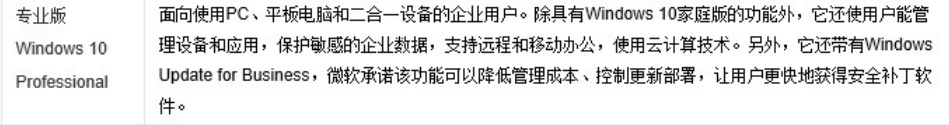

3. Win10 Education Edition
Win10 Education Edition is mainly used by schools, scientific research and other educational institutions.

4. win10 mobile version/mobile enterprise version
win10 mobile version/mobile enterprise version is mainly used for mobile devices such as mobile phones and tablets.
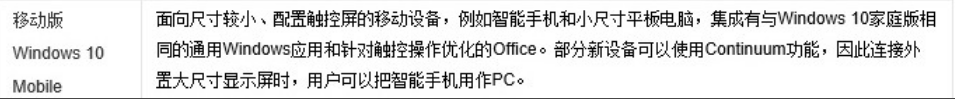

5. win10 IoT version
win10 IoT version will be applied to sales terminals, ATMs or other Embedded devices, etc.
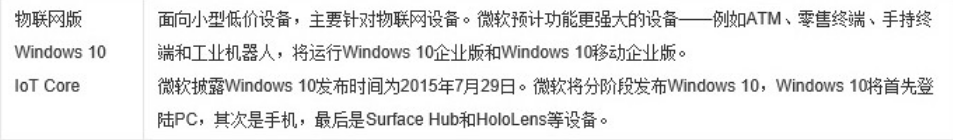
ps: If it is for personal use, it is recommended to use the home version and the enterprise version. The functions are more practical and targeted than other versions.
The above is the detailed content of Introducing the interface features of different versions of win10. For more information, please follow other related articles on the PHP Chinese website!
 How to restore Bluetooth headset to binaural mode
How to restore Bluetooth headset to binaural mode
 What browser is edge?
What browser is edge?
 Win10 does not support the disk layout solution of Uefi firmware
Win10 does not support the disk layout solution of Uefi firmware
 How to use dict function in Python
How to use dict function in Python
 What are the differences between hibernate and mybatis
What are the differences between hibernate and mybatis
 What should I do if iis cannot start?
What should I do if iis cannot start?
 what does bbs mean
what does bbs mean
 Advantages and Disadvantages of Free Overseas Website Servers
Advantages and Disadvantages of Free Overseas Website Servers