
uac is the operation prompt function of win7 system. It will pop up a prompt box to prompt when we perform the corresponding operation according to our settings. If we find the prompt annoying, we can turn it off or reduce the frequency of notifications. Let's follow the editor to see how to change the uac settings.
1. First, click the button in the lower left corner.
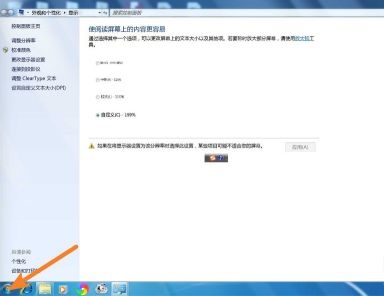
2. Find "Getting Started" at the top

3. Select "Change uac settings"

4. Then slide the icon slider up and down to decrease notifications and increase notifications.

5. After the settings are completed, click "OK" below
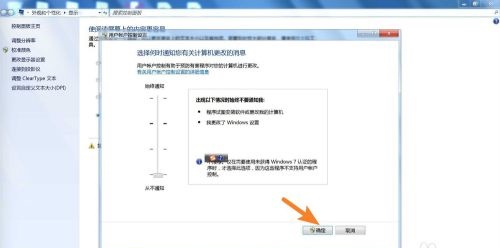
6. Finally, click "Yes" in the pop-up box "That's it.

The above is the detailed content of Win7 UAC settings modification guide. For more information, please follow other related articles on the PHP Chinese website!