 Backend Development
Backend Development
 PHP Tutorial
PHP Tutorial
 Tips for using Composer plug-in to optimize project dependency management
Tips for using Composer plug-in to optimize project dependency management
Tips for using Composer plug-in to optimize project dependency management
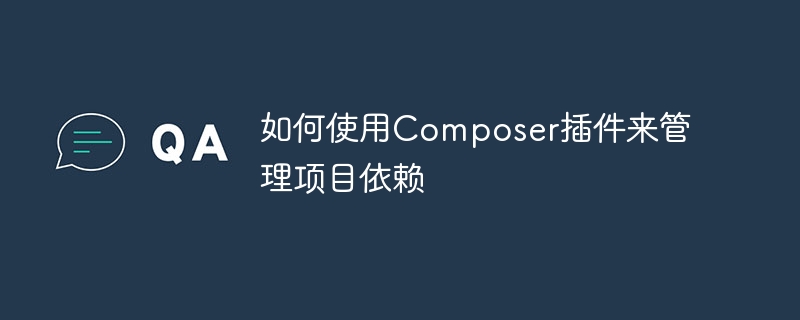
How to use the Composer plug-in to manage project dependencies
Introduction:
In modern software development, dependency management is a key task. As projects become more complex, many different libraries and frameworks may be involved. To better manage these dependencies, Composer has become the tool of choice for many developers. In addition to the functionality provided by Composer itself, Composer functionality can also be enhanced through the use of plug-ins. This article will introduce how to use the Composer plug-in to manage project dependencies and provide specific code examples.
1. What is Composer plug-in
Composer plug-in is a way for Composer to extend its functions. Plug-ins can be used to add custom commands, automate tasks, or otherwise enhance Composer's capabilities. By using plug-ins, we can customize the behavior of Composer according to the needs of the project, making it more in line with our development processes and habits.
2. How to install the Composer plug-in
To use the Composer plug-in, you first need to install Composer. The corresponding installation tutorial can be found on Composer's official website. After the installation is complete, you can follow the following steps to install the plug-in:
Step 1: Open a terminal or command prompt and enter the root directory of the project.
Step 2: Run the following command to install the required plug-ins, taking the Monolog plug-in as an example: composer require monolog/monolog
3. How to use the Composer plug-in to manage project dependencies
Use the Composer plug-in to manage project dependencies A common way to do this is by modifying the composer.json file. Here is a basic composer.json file example:
{
"name": "your-project-name",
"description": "Your project description",
"require": {
"monolog/monolog": "^1.25"
},
"autoload": {
"psr-4": {
"Your\Namespace\": "src/"
}
},
"extra": {
"composer-plugin": {
"plugins": {
"your-vendor-name/plugin-name": "1.0.0"
}
}
}}
In the above example, the "require" section defines the libraries and libraries that the project depends on. Version. We can install or update these dependencies by running the composer require command.
At the same time, the "extra" section defines the configuration of the Composer plug-in. Among them, "composer-plugin" means that this is the configuration information of a Composer plug-in. Various custom behaviors can be achieved by configuring different plug-ins.
4. Specific code examples
The following is a sample plug-in that outputs a prompt message in the terminal each time a dependency is installed or updated.
<?php
use ComposerComposer;
use ComposerIOIOInterface;
use ComposerPluginPluginInterface;
use ComposerEventDispatcherEventSubscriberInterface;
use ComposerPluginPluginEvents;
use ComposerPluginPluginManager;
class ExamplePlugin implements PluginInterface, EventSubscriberInterface
{
public function activate(Composer $composer, IOInterface $io)
{
// 在这里注册需要监听的事件
}
public static function getSubscribedEvents()
{
return array(
PluginEvents::PRE_PACKAGE_INSTALL => 'showMessage',
PluginEvents::PRE_PACKAGE_UPDATE => 'showMessage',
);
}
public function showMessage($event)
{
$io = $event->getIO();
$io->write('Installing or updating packages...');
}
}
To use the above example plug-in, you need to perform the following steps:
Step 1: Create a file named ExamplePlugin.php.
Step 2: Copy the code of the example plug-in into the ExamplePlugin.php file.
Step 3: Place the ExamplePlugin.php file in the src folder in the root directory of the project.
Step 4: Modify the composer.json file and add the following configuration:
"extra": {
"composer-plugin": {
"plugins": {
"Your\Namespace\ExamplePlugin": "src/ExamplePlugin.php"
}
}
}Step 5: Run the Composer command to install the ExamplePlugin plug-in.
Step 6: Execute the composer install or composer update command, and observe whether the prompt information output by the terminal takes effect.
Conclusion:
By using the Composer plug-in, we can better manage project dependencies and customize the behavior of Composer according to our own needs. This article provides a specific plug-in example to help readers understand how to write and use Composer plug-ins. I hope this article can be helpful to readers and enable them to more flexibly use the Composer plug-in to manage dependencies in project development.
The above is the detailed content of Tips for using Composer plug-in to optimize project dependency management. For more information, please follow other related articles on the PHP Chinese website!

Hot AI Tools

Undresser.AI Undress
AI-powered app for creating realistic nude photos

AI Clothes Remover
Online AI tool for removing clothes from photos.

Undress AI Tool
Undress images for free

Clothoff.io
AI clothes remover

Video Face Swap
Swap faces in any video effortlessly with our completely free AI face swap tool!

Hot Article

Hot Tools

Notepad++7.3.1
Easy-to-use and free code editor

SublimeText3 Chinese version
Chinese version, very easy to use

Zend Studio 13.0.1
Powerful PHP integrated development environment

Dreamweaver CS6
Visual web development tools

SublimeText3 Mac version
God-level code editing software (SublimeText3)

Hot Topics
 1386
1386
 52
52
 How to use Redis to implement distributed transaction management
Nov 07, 2023 pm 12:07 PM
How to use Redis to implement distributed transaction management
Nov 07, 2023 pm 12:07 PM
How to use Redis to implement distributed transaction management Introduction: With the rapid development of the Internet, the use of distributed systems is becoming more and more widespread. In distributed systems, transaction management is an important challenge. Traditional transaction management methods are difficult to implement in distributed systems and are inefficient. Using the characteristics of Redis, we can easily implement distributed transaction management and improve the performance and reliability of the system. 1. Introduction to Redis Redis is a memory-based data storage system with efficient read and write performance and rich data
 How to implement student performance management function in Java?
Nov 04, 2023 pm 12:00 PM
How to implement student performance management function in Java?
Nov 04, 2023 pm 12:00 PM
How to implement student performance management function in Java? In the modern education system, student performance management is a very important task. By managing student performance, schools can better monitor students' learning progress, understand their weaknesses and strengths, and make more targeted teaching plans based on this information. In this article, we will discuss how to use Java programming language to implement student performance management functions. First, we need to determine the data structure of student grades. Typically, student grades can be represented as a
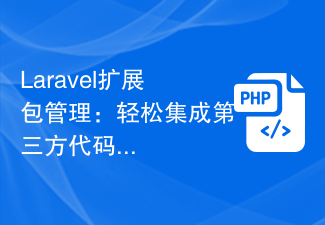 Laravel extension package management: easily integrate third-party code and functions
Aug 25, 2023 pm 04:07 PM
Laravel extension package management: easily integrate third-party code and functions
Aug 25, 2023 pm 04:07 PM
Laravel extension package management: Easily integrate third-party code and functions Introduction: In Laravel development, we often use third-party code and functions to improve the efficiency and stability of the project. The Laravel extension package management system allows us to easily integrate these third-party codes and functions, making our development work more convenient and efficient. This article will introduce the basic concepts and usage of Laravel extension package management, and use some practical code examples to help readers better understand and apply it. What is Lara
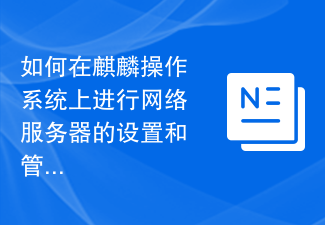 How to set up and manage the network server on Kirin operating system?
Aug 04, 2023 pm 09:25 PM
How to set up and manage the network server on Kirin operating system?
Aug 04, 2023 pm 09:25 PM
How to set up and manage the network server on Kirin operating system? Kirin operating system is a Linux-based operating system independently developed in China. It has the characteristics of open source, security and stability, and has been widely used in China. This article will introduce how to set up and manage network servers on Kirin operating system, helping readers better build and manage their own network servers. 1. Install related software Before starting to set up and manage the network server, we need to install some necessary software. On Kirin OS, you can
 What to do if the right-click menu management cannot be opened in Windows 10
Jan 04, 2024 pm 07:07 PM
What to do if the right-click menu management cannot be opened in Windows 10
Jan 04, 2024 pm 07:07 PM
When we use the win10 system, when we use the mouse to right-click the desktop or the right-click menu, we find that the menu cannot be opened and we cannot use the computer normally. At this time, we need to restore the system to solve the problem. Win10 right-click menu management cannot be opened: 1. First open our control panel, and then click. 2. Then click under Security and Maintenance. 3. Click on the right to restore the system. 4. If it still cannot be used, check whether there is something wrong with the mouse itself. 5. If you are sure there is no problem with the mouse, press + and enter. 6. After the execution is completed, restart the computer.
 How to use the Hyperf framework for cache management
Oct 21, 2023 am 08:36 AM
How to use the Hyperf framework for cache management
Oct 21, 2023 am 08:36 AM
How to use the Hyperf framework for cache management Cache is one of the important means to improve application performance, and modern frameworks provide us with more convenient cache management tools. This article will introduce how to use the Hyperf framework for cache management and provide specific code examples. The Hyperf framework is a high-performance framework developed based on Swoole. It has a rich set of built-in components and tools, including powerful cache management functions. The Hyperf framework supports multiple cache drivers, such as Redis and Memcach.
 Analysis of solutions to transaction management problems encountered in MongoDB technology development
Oct 08, 2023 am 08:15 AM
Analysis of solutions to transaction management problems encountered in MongoDB technology development
Oct 08, 2023 am 08:15 AM
Analysis of solutions to transaction management problems encountered in MongoDB technology development As modern applications become more and more complex and large, the transaction processing requirements for data are also getting higher and higher. As a popular NoSQL database, MongoDB has excellent performance and scalability in data management. However, MongoDB is relatively weak in data consistency and transaction management, posing challenges to developers. In this article, we will explore the transaction management issues encountered in MongoDB development and propose some solutions.
 How to partition a disk
Feb 25, 2024 pm 03:33 PM
How to partition a disk
Feb 25, 2024 pm 03:33 PM
How to partition disk management With the continuous development of computer technology, disk management has become an indispensable part of our computer use. As an important part of disk management, disk partitioning can divide a hard disk into multiple parts, allowing us to store and manage data more flexibly. So, how to partition disk management? Below, I will give you a detailed introduction. First of all, we need to make it clear that there is not only one way to partition disks. We can flexibly choose the appropriate disk partitioning method according to different needs and purposes. often



