
World of Warcraft is a well-known game that is popular all over the world. It is characterized by exciting battles and exquisite picture quality. Many users’ computers will have some lags when playing after installing the win10 system. The following is brought to you. Optimization.
1: Solve the frame drop problem.
1. Right-click Start and click "Windows PowerShell (Administrator)".
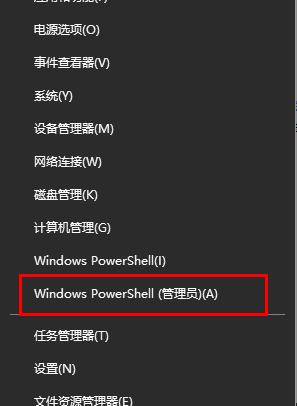
2. Enter Get-AppxPackage *xboxapp* | Remove-AppxPackage in the command prompt to delete XBOXAPP.

2: Solve the crash problem.
1. Press "Win I" to open windows settings and click "Time and Language".
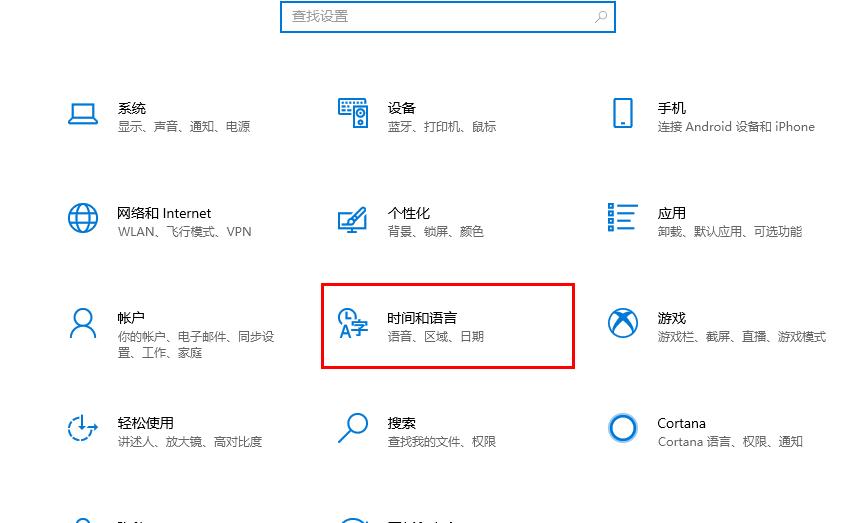
2. Click "Language" on the left.
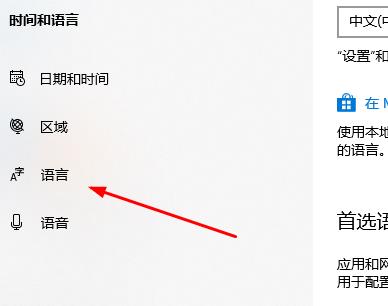
3. Click the input method option on the right.
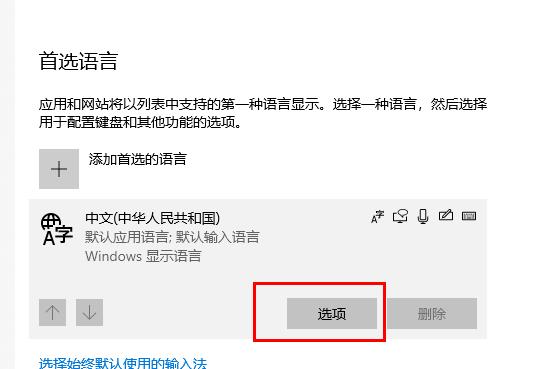
4. Scroll down to find "Microsoft Pinyin" and click "Delete".
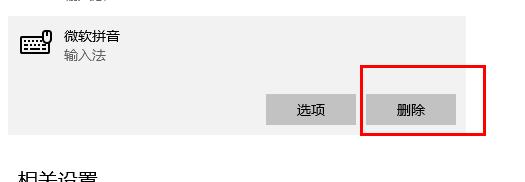
Three: Solve the lag problem.
1. Enter xbox in the search bar.
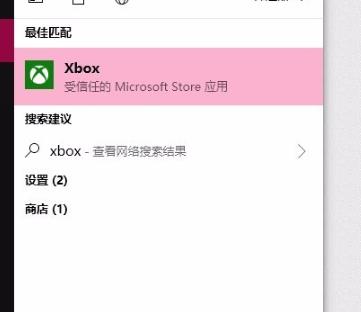
2. Click "Settings" in the xbox panel.
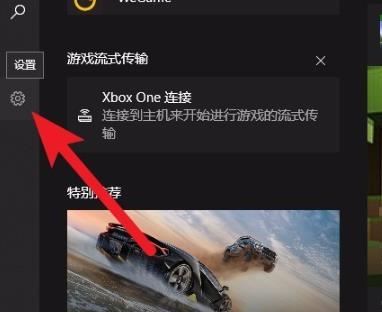
3. Click "Game DVR".

4. Click the "Windows Settings" link.

5. Turn off the "Record in the background while I play games" switch.
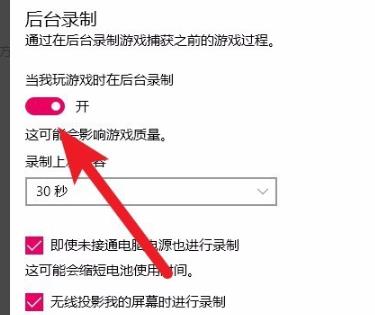
If you have other questions, you can check it out to learn more about win10 optimization settings~
The above is the detailed content of Tips: Optimize settings to improve the performance of win10 games. For more information, please follow other related articles on the PHP Chinese website!
 How to turn off win10 upgrade prompt
How to turn off win10 upgrade prompt
 The difference between lightweight application servers and cloud servers
The difference between lightweight application servers and cloud servers
 CMD close port command
CMD close port command
 The difference between external screen and internal screen broken
The difference between external screen and internal screen broken
 How to jump with parameters in vue.js
How to jump with parameters in vue.js
 Cell sum
Cell sum
 How to intercept harassing calls
How to intercept harassing calls
 virtual digital currency
virtual digital currency




