
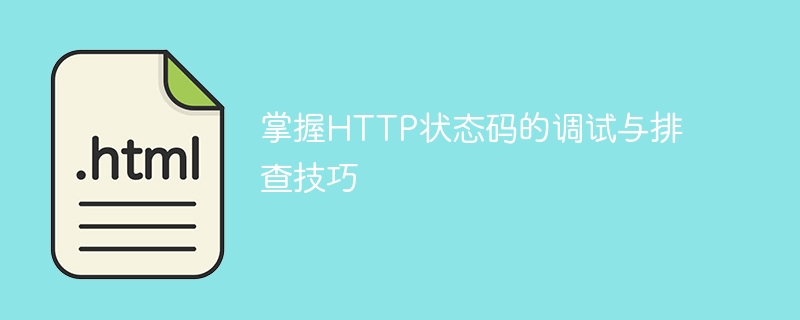
Master the debugging and troubleshooting skills of HTTP status codes
When using web applications, we often encounter various HTTP status codes. These status codes are standardized codes returned by the server when responding to requests to tell the client the processing results of the request. Understanding and mastering the meaning of HTTP status codes can help us better debug and troubleshoot problems in applications.
This article will introduce some common HTTP status codes and corresponding debugging and troubleshooting techniques to help readers quickly solve common web application problems.
This series of status codes indicates that the server has received the request and is processing it. Common 1xx status codes are:
Debugging tips: Use network packet capture tools (such as Wireshark) or browser developer tools to view the detailed information of HTTP requests and responses. Observe whether there are multiple switching processes between requests and responses.
This series of status codes indicates that the request has been successfully processed. Common 2xx status codes are:
Debugging tips: Check the returned response content to see if it meets expectations. If the request is to create a resource, you can confirm whether the new resource was successfully created.
This series of status codes indicates that the client needs to take further action to complete the request. Common 3xx status codes are:
Debugging tips: Check the Location field in the returned response header to see if there is a new URL address. You can check the browser's network request records to find redirect links and confirm that the request and response are proceeding as expected.
This series of status codes indicates that there is an error in the request sent by the client. Common 4xx status codes are:
Debugging tips: Check whether the request parameters and URL address are correct, and ensure that the requested resource actually exists. You can view the server's log files to further analyze the cause of the problem.
This series of status codes indicates that an error occurred when the server processed the request. Common 5xx status codes are:
Debugging tips: Check the server's error log to see if there are any exceptions or error messages. You can add log output to troubleshoot problems.
HTTP status codes are important guidelines and clues when debugging and troubleshooting web application problems. By understanding these common status codes and corresponding debugging and troubleshooting skills, we can more quickly locate the cause of the problem and take appropriate measures to solve the problem in a timely manner. Mastering the debugging and troubleshooting skills of HTTP status codes is a very important skill for web development and operation and maintenance personnel.
The above is the detailed content of Tips for Debugging and Troubleshooting HTTP Status Codes. For more information, please follow other related articles on the PHP Chinese website!
 How to get http status code in PHP
How to get http status code in PHP
 0x80070002 solution
0x80070002 solution
 Why can swoole be resident in memory?
Why can swoole be resident in memory?
 How to solve disk parameter errors
How to solve disk parameter errors
 What are the virtual currencies that may surge in 2024?
What are the virtual currencies that may surge in 2024?
 How to completely delete mongodb if the installation fails
How to completely delete mongodb if the installation fails
 Printf usage encyclopedia
Printf usage encyclopedia
 Solution to garbled characters when opening excel
Solution to garbled characters when opening excel




