 Web Front-end
Web Front-end
 HTML Tutorial
HTML Tutorial
 Understand the common special status codes and their meanings in the HTTP protocol
Understand the common special status codes and their meanings in the HTTP protocol
Understand the common special status codes and their meanings in the HTTP protocol
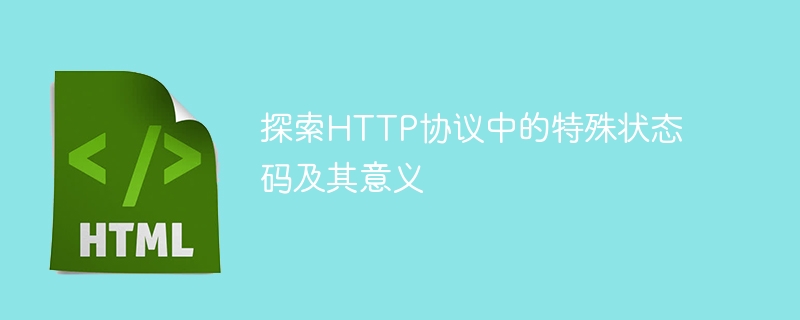
To explore the special status codes and their meanings in the HTTP protocol, specific code examples are required
The HTTP protocol is one of the most commonly used protocols in the modern Internet. It defines A specification for transferring hypertext between clients and servers. In the HTTP protocol, status code is a mechanism used by the server to convey the result of request processing to the client. In addition to the common 200, 404, 500 and other status codes, there are also some special status codes, which have special meanings and uses. This article will explore these special status codes and their meaning with a specific case and provide code examples.
First, let’s look at a common special status code: 301 Moved Permanently (permanent redirect). When the URL of a web page changes, but search engines or other websites still retain the old URL, the server can use the 301 status code to tell the client that the page has been permanently moved to the new URL. After receiving the 301 status code, the client will automatically jump to the new URL so that the user can access the correct page. The following is a sample code that uses the Python Flask framework to implement permanent redirection:
from flask import Flask, redirect, url_for
app = Flask(__name__)
@app.route('/old_url')
def old_url():
return redirect(url_for('new_url'), code=301)
@app.route('/new_url')
def new_url():
return 'This is the new URL!'
if __name__ == '__main__':
app.run()In this example, when the user accesses /old_url in the browser, the server will return a 301 status code , and redirect the URL to /new_url. The user will see the text "This is the new URL!" proving that the redirection was successful.
Next, let’s look at another common special status code: 403 Forbidden (forbidden access). When a client requests a resource that the server does not allow access to, the server will return a 403 status code to indicate that the client does not have permission to access the resource. The following is a sample code that uses the Java Spring Boot framework to implement prohibited access:
import org.springframework.boot.SpringApplication;
import org.springframework.boot.autoconfigure.SpringBootApplication;
import org.springframework.web.bind.annotation.GetMapping;
import org.springframework.web.bind.annotation.RestController;
@SpringBootApplication
@RestController
public class Application {
@GetMapping("/restricted")
public String restricted() {
return "You are not allowed to access this resource!";
}
public static void main(String[] args) {
SpringApplication.run(Application.class, args);
}
}In this example, when the user accesses /restricted, the server will return a 403 status code and display " You are not allowed to access this resource!" text.
In addition to the above two examples, there are many other special status codes, such as 401 Unauthorized (unauthorized), 500 Internal Server Error (server internal error), etc. They all have their own special purposes and meanings. It is very important for developers to be familiar with these status codes, which can help us better understand and handle HTTP requests.
To sum up, the special status code in the HTTP protocol plays an important role in transmitting the request processing results between the client and the server. This article explores two special status codes (301 and 403) with concrete code examples, showing their meaning and use. Developers can rationally use these status codes based on actual needs to provide a better user experience and error handling mechanism.
The above is the detailed content of Understand the common special status codes and their meanings in the HTTP protocol. For more information, please follow other related articles on the PHP Chinese website!

Hot AI Tools

Undresser.AI Undress
AI-powered app for creating realistic nude photos

AI Clothes Remover
Online AI tool for removing clothes from photos.

Undress AI Tool
Undress images for free

Clothoff.io
AI clothes remover

AI Hentai Generator
Generate AI Hentai for free.

Hot Article

Hot Tools

Notepad++7.3.1
Easy-to-use and free code editor

SublimeText3 Chinese version
Chinese version, very easy to use

Zend Studio 13.0.1
Powerful PHP integrated development environment

Dreamweaver CS6
Visual web development tools

SublimeText3 Mac version
God-level code editing software (SublimeText3)

Hot Topics
 Introduction to HTTP 525 status code: explore its definition and application
Feb 18, 2024 pm 10:12 PM
Introduction to HTTP 525 status code: explore its definition and application
Feb 18, 2024 pm 10:12 PM
Introduction to HTTP 525 status code: Understand its definition and usage HTTP (HypertextTransferProtocol) 525 status code means that an error occurred on the server during the SSL handshake, resulting in the inability to establish a secure connection. The server returns this status code when an error occurs during the Transport Layer Security (TLS) handshake. This status code falls into the server error category and usually indicates a server configuration or setup problem. When the client tries to connect to the server via HTTPS, the server has no
 Understand common application scenarios of web page redirection and understand the HTTP 301 status code
Feb 18, 2024 pm 08:41 PM
Understand common application scenarios of web page redirection and understand the HTTP 301 status code
Feb 18, 2024 pm 08:41 PM
Understand the meaning of HTTP 301 status code: common application scenarios of web page redirection. With the rapid development of the Internet, people's requirements for web page interaction are becoming higher and higher. In the field of web design, web page redirection is a common and important technology, implemented through the HTTP 301 status code. This article will explore the meaning of HTTP 301 status code and common application scenarios in web page redirection. HTTP301 status code refers to permanent redirect (PermanentRedirect). When the server receives the client's
 HTTP 200 OK: Understand the meaning and purpose of a successful response
Dec 26, 2023 am 10:25 AM
HTTP 200 OK: Understand the meaning and purpose of a successful response
Dec 26, 2023 am 10:25 AM
HTTP Status Code 200: Explore the Meaning and Purpose of Successful Responses HTTP status codes are numeric codes used to indicate the status of a server's response. Among them, status code 200 indicates that the request has been successfully processed by the server. This article will explore the specific meaning and use of HTTP status code 200. First, let us understand the classification of HTTP status codes. Status codes are divided into five categories, namely 1xx, 2xx, 3xx, 4xx and 5xx. Among them, 2xx indicates a successful response. And 200 is the most common status code in 2xx
 What status code is returned for an HTTP request timeout?
Feb 18, 2024 pm 01:58 PM
What status code is returned for an HTTP request timeout?
Feb 18, 2024 pm 01:58 PM
The HTTP request times out, and the server often returns the 504GatewayTimeout status code. This status code indicates that when the server executes a request, it still fails to obtain the resources required for the request or complete the processing of the request after a period of time. It is a status code of the 5xx series, which indicates that the server has encountered a temporary problem or overload, resulting in the inability to correctly handle the client's request. In the HTTP protocol, various status codes have specific meanings and uses, and the 504 status code is used to indicate request timeout issues. in customer
 Interpreting HTTP Status Code 301: How to Correctly Handle Permanent Redirect Errors
Feb 20, 2024 pm 03:21 PM
Interpreting HTTP Status Code 301: How to Correctly Handle Permanent Redirect Errors
Feb 20, 2024 pm 03:21 PM
Interpreting HTTP Status Code 301: How to Correctly Handle Permanent Redirect Errors HTTP status codes are a very important part of web applications. They provide information to the client about the processing status of the request. The 301 status code is a special status code that indicates that the requested resource has been permanently moved to a new location. In this article, we will interpret the 301 status code and discuss how to properly handle permanent redirect errors. 1. Understand the 301 status code. When the server receives a request from the client, if the requested resource has been
 How to get http status code
Oct 12, 2023 pm 04:11 PM
How to get http status code
Oct 12, 2023 pm 04:11 PM
Methods to obtain http status codes use browsers and use programming languages, etc. Detailed introduction: 1. Using a browser, when accessing a web page in the browser, the browser will send an HTTP request to the server, and display the content of the web page after receiving the response from the server. The browser usually displays the content in the developer tools of the page. Display the HTTP status code in; 2. Use a programming language. If you want to obtain the HTTP status code through programming, you can use libraries and functions provided by various programming languages.
 Getting Started with PHP: HTTP Protocol
May 22, 2023 am 08:06 AM
Getting Started with PHP: HTTP Protocol
May 22, 2023 am 08:06 AM
PHP is a programming language widely used on the Internet, and the HTTP protocol is an important protocol supporting the Internet. For beginners, learning the HTTP protocol is an important step in getting started with PHP programming. This article will introduce the specific content of the HTTP protocol from the basic concepts, request methods, status codes and practical applications of the HTTP protocol to help beginners better understand and master the HTTP protocol and develop PHP applications more effectively. Basic concepts of HTTP protocol HTTP protocol is HyperText
 Analyze and fix internal server errors: HTTP status code 500
Dec 26, 2023 pm 04:40 PM
Analyze and fix internal server errors: HTTP status code 500
Dec 26, 2023 pm 04:40 PM
HTTP status code 500: Analysis of internal server errors and their repair solutions Summary: HTTP status code 500 indicates an internal server error. When the client sends a request to the server, the server encounters an unhandled error and cannot complete the request. This article will analyze the possible causes of internal server errors and propose corresponding fixes. 1. Introduction HTTP (HypertextTransferProtocol) is an application layer protocol used to transmit hypertext. It is between the client and the server.





