
For the error code 0x80004005 that occurs during the system update and upgrade process, it may be because our system has some system damage during the update process. You can use the regsvr32 Wintrust.dll code in the command prompt to repair it. . Let’s take a look at the detailed steps to see how the editor did it~
1. First enter the win10 system desktop and press the "Windows X" key combination on the keyboard ,
Select "Command Prompt (Administrator)" in the menu that opens to open.
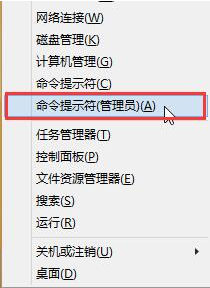
2. Enter "regsvr32 Softpub.dll" in the command prompt window and press Enter to confirm.
In the pop-up "DllRegisterServer in Softpub.dll Successfully" dialog box, click OK.

3. Then enter "regsvr32 Wintrust.dll" and press Enter to confirm.
In the pop-up "DllRegisterServer has been successful in Wintrust.dll" dialog box Click OK.

4. Finally, enter "regsvr32 Initpki.dll" and press Enter to confirm.
In the pop-up DllRegisterServer, click regsvr32 initpki.dll Successful window OK.

The above is the detailed content of How to solve win10 update error code 0x80004005. For more information, please follow other related articles on the PHP Chinese website!
 How to solve the problem of garbled characters when opening a web page
How to solve the problem of garbled characters when opening a web page
 What are the types of traffic?
What are the types of traffic?
 How to make a call without showing your number
How to make a call without showing your number
 What does dhcp mean?
What does dhcp mean?
 How to trigger keypress event
How to trigger keypress event
 gt540
gt540
 Can Douyin sparks be lit again if they have been off for more than three days?
Can Douyin sparks be lit again if they have been off for more than three days?
 How to connect to database using vb
How to connect to database using vb
 Server evaluation software
Server evaluation software




