
Most friends who use win7 system choose the flagship version and have the problem of booting error 0xv0000428, so how to solve this problem? The solution is brought to you below, let’s take a look.
1. Use your mobile phone to take a photo of the file information displayed on the computer boot screen.
2. Restart the computer and press F8 continuously until the advanced startup menu of win7 system is opened.
3. Select "Disable driver signature enforcement" in the advanced menu and press Enter.
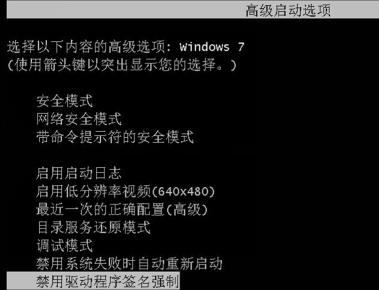
4. Find the address where the file information starts and delete the sys file.
5. Then start win7 normally and see if there is an exclamation mark device in the device manager.
If so, just uninstall the driver and reinstall it.
The above is the detailed content of How to solve the 0xv0000428 error when booting win7. For more information, please follow other related articles on the PHP Chinese website!
 How to solve the problem of access denied when booting up Windows 10
How to solve the problem of access denied when booting up Windows 10
 How to set startup items at startup
How to set startup items at startup
 What currency is USD?
What currency is USD?
 How to connect to database with sqlplus
How to connect to database with sqlplus
 Solution to failedtofetch error
Solution to failedtofetch error
 How to remove people from the blacklist on WeChat
How to remove people from the blacklist on WeChat
 Java performs forced type conversion
Java performs forced type conversion
 Solution to WIN10 update failure
Solution to WIN10 update failure




