
Win7 mouse sensitivity Many users don’t know how to set it, where to set it, etc. They want to adjust the mouse speed as they like, but they can’t find the place to set it. What should I do? Please see Detailed tutorial below.
1. Right-click on a blank space on the desktop and select "Personalize (R)" in the pop-up menu.
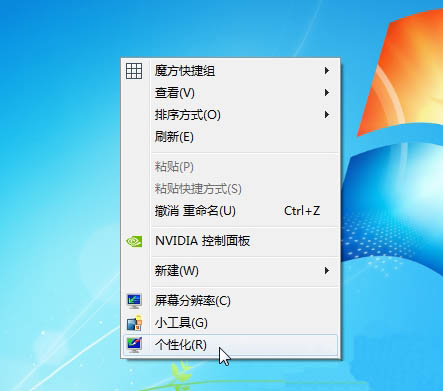
2. In the personalization page, select "Change mouse pointer".
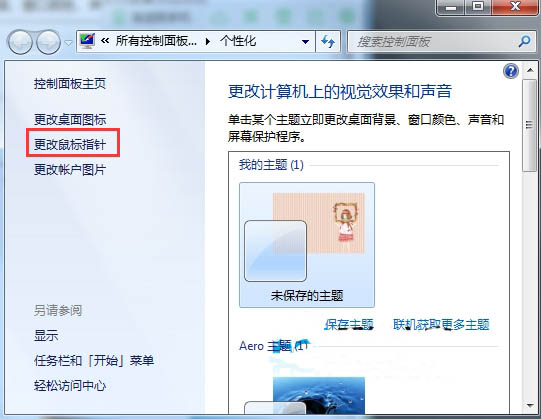
3. After opening the window, find "Pointer Options" at the top of the page and set it. After the setting is completed, click Apply.

The above is the detailed content of Full analysis of methods and steps to adjust mouse sensitivity in Win7. For more information, please follow other related articles on the PHP Chinese website!




