Comparison and analysis of string array assignment methods
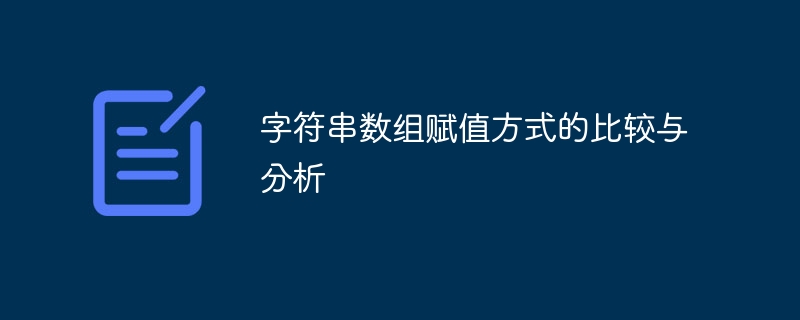
Title: Comparison and analysis of string array assignment methods
Introduction:
In daily programming, we often encounter the assignment of string arrays operate. However, the assignment methods of string arrays may be different in different programming languages or programming environments, so it is important to choose the appropriate assignment method. This article will compare and analyze several common string array assignment methods and give specific code examples.
1. Direct assignment method
Direct assignment is the most basic string array assignment method. The code example is as follows:
// C语言示例
char strArr1[3] = {'A', 'B', 'C'};
// Java示例
String[] strArr2 = {"A", "B", "C"};
// Python示例
strArr3 = ['A', 'B', 'C']2. Traversal assignment method
Traversal assignment is through The advantage of looping through the string array and assigning values one by one is that it is highly flexible and can dynamically perform assignment operations. The code example is as follows:
// C语言示例
char strArr1[3];
char str[3] = {'A', 'B', 'C'};
for (int i = 0; i < 3; i++) {
strArr1[i] = str[i];
}
// Java示例
String[] strArr2 = new String[3];
String[] str = {"A", "B", "C"};
for (int i = 0; i < 3; i++) {
strArr2[i] = str[i];
}
// Python示例
strArr3 = []
str = ['A', 'B', 'C']
for i in range(len(str)):
strArr3.append(str[i])3. Using string splicing method
Using string splicing method is to splice multiple strings into one string and assign the string to the string array. Way. The code example is as follows:
// C语言示例
char strArr1[3][2];
char str[3][2] = {"A", "B", "C"};
for (int i = 0; i < 3; i++) {
strcpy(strArr1[i], str[i]);
}
// Java示例
String[] strArr2 = new String[3];
String[] str = {"A", "B", "C"};
for (int i = 0; i < 3; i++) {
strArr2[i] = str[i];
}
// Python示例
strArr3 = []
str = ['A', 'B', 'C']
for s in str:
strArr3.append(s)4. Using array initialization method
Some high-level languages provide the method of using array initialization to perform string array assignment operations. The code example is as follows:
// C语言示例
char* strArr1[] = {"A", "B", "C"};
// Java示例
String[] strArr2 = {"A", "B", "C"};
// Python示例
strArr3 = ['A', 'B', 'C']Comparison and analysis:
As can be seen from the above code examples, there are certain differences in the string array assignment methods of different programming languages. The specific method to choose needs to be decided according to the needs of programming. The following is a comparison and analysis of several common assignment methods:
-
Direct assignment method:
- Advantages: simple and intuitive, suitable for array assignment of fixed elements .
- Disadvantages: The assignment operation cannot be performed dynamically.
-
Traversal assignment method:
- Advantages: High flexibility, assignment operations can be flexibly performed according to specific needs.
- Disadvantages: It is relatively cumbersome and requires writing additional traversal code.
-
Use string concatenation method:
- Advantages: Suitable for assignment operations that concatenate multiple strings into one string.
- Disadvantages: The cost of copying each element is high.
-
Use array initialization method:
- Advantages: Simple and fast, suitable for fixed-length array assignment of known elements.
- Disadvantages: Not applicable to dynamic variable-length array assignment.
Conclusion:
According to the specific programming needs and language characteristics, it is very important to choose the appropriate string array assignment method. For fixed-length arrays of known elements, direct assignment or array initialization is more concise; for dynamic variable-length arrays or arrays that require dynamic operations, traversal assignment is more flexible. It is necessary to analyze the specific problem carefully and choose the most appropriate string array assignment method.
The above is the detailed content of Comparison and analysis of string array assignment methods. For more information, please follow other related articles on the PHP Chinese website!

Hot AI Tools

Undresser.AI Undress
AI-powered app for creating realistic nude photos

AI Clothes Remover
Online AI tool for removing clothes from photos.

Undress AI Tool
Undress images for free

Clothoff.io
AI clothes remover

AI Hentai Generator
Generate AI Hentai for free.

Hot Article

Hot Tools

Notepad++7.3.1
Easy-to-use and free code editor

SublimeText3 Chinese version
Chinese version, very easy to use

Zend Studio 13.0.1
Powerful PHP integrated development environment

Dreamweaver CS6
Visual web development tools

SublimeText3 Mac version
God-level code editing software (SublimeText3)

Hot Topics
 1377
1377
 52
52
 How to use split() function in oracle
May 07, 2024 pm 01:06 PM
How to use split() function in oracle
May 07, 2024 pm 01:06 PM
The SPLIT() function splits a string into an array by a specified delimiter, returning a string array where each element is a delimiter-separated portion of the original string. Usage includes: splitting a comma-separated list of values into an array, extracting filenames from paths, and splitting email addresses into usernames and domains.
 How to enable nfc function on Xiaomi Mi 14 Pro?
Mar 19, 2024 pm 02:28 PM
How to enable nfc function on Xiaomi Mi 14 Pro?
Mar 19, 2024 pm 02:28 PM
Nowadays, the performance and functions of mobile phones are becoming more and more powerful. Almost all mobile phones are equipped with convenient NFC functions to facilitate users for mobile payment and identity authentication. However, some Xiaomi 14Pro users may not know how to enable the NFC function. Next, let me introduce it to you in detail. How to enable nfc function on Xiaomi 14Pro? Step 1: Open the settings menu of your phone. Step 2: Find and click the "Connect and Share" or "Wireless & Networks" option. Step 3: In the Connection & Sharing or Wireless & Networks menu, find and click "NFC & Payments". Step 4: Find and click "NFC Switch". Normally, the default is off. Step 5: On the NFC switch page, click the switch button to switch it to on.
 How to sort strings in java
Apr 02, 2024 am 02:18 AM
How to sort strings in java
Apr 02, 2024 am 02:18 AM
Ways to sort strings in Java: Use the Arrays.sort() method to sort an array of strings in ascending order. Use the Collections.sort() method to sort a list of strings in ascending order. Use the Comparator interface for custom sorting of strings.
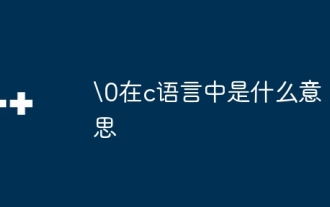 What does \0 mean in c language
Apr 27, 2024 pm 10:54 PM
What does \0 mean in c language
Apr 27, 2024 pm 10:54 PM
In C language, \0 is the end mark of a string, called the null character or terminator. Since strings are stored in memory as byte arrays, the compiler recognizes the end of the string via \0, ensuring that strings are handled correctly. \0 How it works: The compiler stops reading characters when it encounters \0, and subsequent characters are ignored. \0 itself does not occupy storage space. Benefits include reliable string handling, improved efficiency (no need to scan the entire array to find the end), and ease of comparison and manipulation.
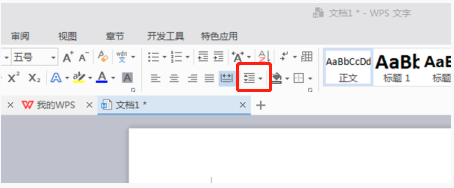 How to set line spacing in WPS Word to make the document neater
Mar 20, 2024 pm 04:30 PM
How to set line spacing in WPS Word to make the document neater
Mar 20, 2024 pm 04:30 PM
WPS is our commonly used office software. When editing long articles, the fonts are often too small to be seen clearly, so the fonts and the entire document are adjusted. For example: adjusting the line spacing of the document will make the entire document very clear. I suggest that all friends learn this operation step. I will share it with you today. The specific operation steps are as follows, come and take a look! Open the WPS text file you want to adjust, find the paragraph setting toolbar in the [Start] menu, and you will see the small line spacing setting icon (shown as a red circle in the picture). 2. Click the small inverted triangle in the lower right corner of the line spacing setting, and the corresponding line spacing value will appear. You can choose 1 to 3 times the line spacing (as shown by the arrow in the figure). 3. Or right-click the paragraph and it will appear.
 How to use TikTok on Huawei Pocket2 remotely?
Mar 18, 2024 pm 03:00 PM
How to use TikTok on Huawei Pocket2 remotely?
Mar 18, 2024 pm 03:00 PM
Sliding the screen through the air is a feature of Huawei that is highly praised in the Huawei mate60 series. This feature uses the laser sensor on the phone and the 3D depth camera of the front camera to complete a series of functions that do not require The function of touching the screen is, for example, to use TikTok from a distance. But how should Huawei Pocket 2 use TikTok from a distance? How to take screenshots from the air with Huawei Pocket2? 1. Open the settings of Huawei Pocket2 2. Then select [Accessibility]. 3. Click to open [Smart Perception]. 4. Just turn on the [Air Swipe Screen], [Air Screenshot], and [Air Press] switches. 5. When using it, you need to stand 20~40CM away from the screen, open your palm, and wait until the palm icon appears on the screen.
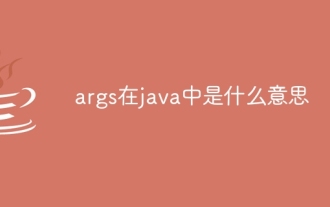 What does args mean in java
Apr 25, 2024 pm 10:15 PM
What does args mean in java
Apr 25, 2024 pm 10:15 PM
args stands for command line arguments in Java and is an array of strings containing the list of arguments passed to the program when it is started. It is only available in the main method, and its default value is an empty array, with each parameter accessible by index. args is used to receive and process command line arguments to configure or provide input data when a program starts.
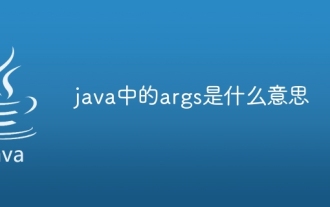 What does args mean in java
May 07, 2024 am 02:24 AM
What does args mean in java
May 07, 2024 am 02:24 AM
args is a special parameter array of the main method in Java, used to obtain a string array of command line parameters or external input. By accessing the args array, the program can read these arguments and process them as needed.




