 Web Front-end
Web Front-end
 JS Tutorial
JS Tutorial
 Improve your JavaScript skills: Understand what selectors do and when to use them
Improve your JavaScript skills: Understand what selectors do and when to use them
Improve your JavaScript skills: Understand what selectors do and when to use them
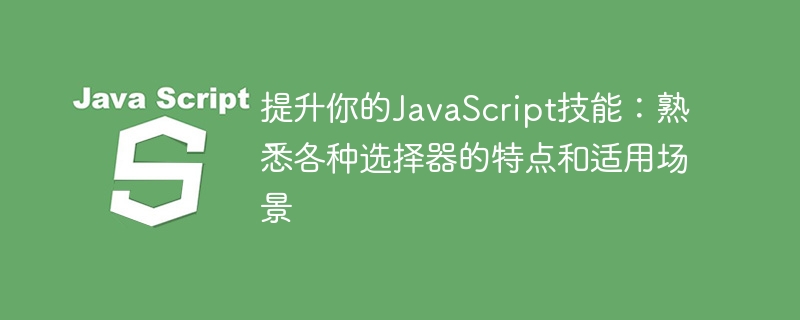
Improve your JavaScript skills: Be familiar with the characteristics and applicable scenarios of various selectors. Specific code examples are required
Introduction:
With the development of web development With the widespread application of JavaScript, selectors have become one of the essential skills for developers. Selectors can easily control and operate elements in HTML documents, allowing us to accurately select and operate specific elements as needed. This article will introduce common selectors, their characteristics and applicable scenarios, and provide specific code examples to help you better master this important skill.
1. Basic selector:
-
Selector based on ID (document.getElementById): Select elements based on their ID attributes and return a unique element object .
Code example:let element = document.getElementById('myId');Copy after loginApplicable scenario: This selector can be used when we need to operate a specific element and the element has a unique ID attribute.
Selector based on tag name (document.getElementsByTagName): Select elements based on their tag names and return an array of element objects.
Code example:let elements = document.getElementsByTagName('div');Copy after loginApplicable scenario: When we need to select one or more elements with the same tag name, we can use this selector.
Selector based on class name (document.getElementsByClassName): Selects elements based on their class name and returns an array of element objects.
Code example:let elements = document.getElementsByClassName('myClass');Copy after loginApplicable scenario: This selector can be used when we need to select one or more elements with the same class name.
2. Advanced selector:
Attribute selector (querySelector): Selects elements based on their attributes and returns the selected element. An element object.
Code example:let element = document.querySelector('input[type=text]');Copy after loginApplicable scenario: This selector can be used when we need to select elements with specific attributes or attribute values.
Selector similar to CSS selector (querySelectorAll): Select elements according to syntax similar to CSS selector and return an array of element objects.
Code example:let elements = document.querySelectorAll('.myClass');Copy after loginApplicable scenario: This selector can be used when we need to select elements according to complex CSS selector rules.
3. Selectors combined with other attributes:
Child element selector (parentNode.children): Select the direct children of an element Element, returns an array of element objects.
Code example:let parentElement = document.getElementById('parent'); let elements = parentElement.children;Copy after loginApplicable scenario: When we need to select the direct child elements of an element, we can use this selector.
Descendant element selector (querySelectorAll): Selects all descendant elements of an element and returns an array of element objects.
Code example:let elements = document.querySelectorAll('#parent span');Copy after loginApplicable scenario: When we need to select all descendant elements of an element, we can use this selector.
4. Advanced usage:
Pseudo-class selector: Add pseudo-classes based on the selector, which can be based on special conditions Select element.
Code example:let element = document.querySelector('a:hover');Copy after loginApplicable scenario: This selector can be used when we need to select an element when the mouse is hovering over it.
Subsequent sibling selector (nextSibling): Selects all adjacent sibling elements after an element (excluding itself).
Code example:let siblings = element.nextSibling;
Copy after loginApplicable scenario: When we need to select adjacent sibling elements after an element, we can use this selector.
Parent element selector (parentNode): Select the direct parent element of an element.
Code example:let parentElement = element.parentNode;
Copy after loginApplicable scenario: When we need to select the direct parent element of an element, we can use this selector.
Summary:
By becoming familiar with and understanding the characteristics and applicable scenarios of various selectors, we can select and operate elements in HTML documents more accurately. Selectors are an indispensable and important skill in JavaScript development. Through continuous practice and learning, we can improve our JavaScript skills and develop web applications more efficiently. I hope the code examples provided in this article can help you better master the use of selectors and further improve your JavaScript skills.
The above is the detailed content of Improve your JavaScript skills: Understand what selectors do and when to use them. For more information, please follow other related articles on the PHP Chinese website!

Hot AI Tools

Undresser.AI Undress
AI-powered app for creating realistic nude photos

AI Clothes Remover
Online AI tool for removing clothes from photos.

Undress AI Tool
Undress images for free

Clothoff.io
AI clothes remover

Video Face Swap
Swap faces in any video effortlessly with our completely free AI face swap tool!

Hot Article

Hot Tools

Notepad++7.3.1
Easy-to-use and free code editor

SublimeText3 Chinese version
Chinese version, very easy to use

Zend Studio 13.0.1
Powerful PHP integrated development environment

Dreamweaver CS6
Visual web development tools

SublimeText3 Mac version
God-level code editing software (SublimeText3)

Hot Topics
 1386
1386
 52
52
 How to increase critical hit rate in Love and Deep Space
Mar 23, 2024 pm 01:31 PM
How to increase critical hit rate in Love and Deep Space
Mar 23, 2024 pm 01:31 PM
The characters in Love and Deep Sky have various numerical attributes. Each attribute in the game has its own specific role, and the critical hit rate attribute will affect the damage of the character, which can be said to be a very important attribute. , and the following is the method to improve this attribute, so players who want to know can take a look. Method 1. Core method for increasing the critical hit rate of Love and Deep Space. To achieve a critical hit rate of 80%, the key lies in the sum of the critical hit attributes of the six cards in your hand. Selection of Corona Cards: When selecting two Corona Cards, make sure that at least one of their core α and core β sub-attribute entries is a critical hit attribute. Advantages of the Lunar Corona Card: Not only do the Lunar Corona cards include critical hit in their basic attributes, but when they reach level 60 and have not broken through, each card can provide 4.1% of the critical hit.
 Simple JavaScript Tutorial: How to Get HTTP Status Code
Jan 05, 2024 pm 06:08 PM
Simple JavaScript Tutorial: How to Get HTTP Status Code
Jan 05, 2024 pm 06:08 PM
JavaScript tutorial: How to get HTTP status code, specific code examples are required. Preface: In web development, data interaction with the server is often involved. When communicating with the server, we often need to obtain the returned HTTP status code to determine whether the operation is successful, and perform corresponding processing based on different status codes. This article will teach you how to use JavaScript to obtain HTTP status codes and provide some practical code examples. Using XMLHttpRequest
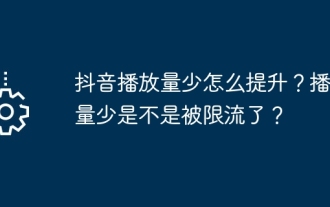 How to increase Douyin playback volume? Is it limited by the low playback volume?
Mar 30, 2024 pm 10:51 PM
How to increase Douyin playback volume? Is it limited by the low playback volume?
Mar 30, 2024 pm 10:51 PM
As the leading short video platform in China, Douyin has attracted countless users to create and share their own video content. Many users find that their Douyin playback volume has not increased during the creative process, which makes them feel confused. So, how to improve Douyin’s low playback volume? 1. How to increase Douyin playback volume? 1. Optimize video content First, we need to pay attention to the quality of video content. A high-quality video can attract more users' attention. In terms of content creation, we can start from the following points: 1. Unique content creativity: Ensure that the video content has unique creativity and attracts users’ attention. You can start by solving user problems, sharing experiences and lessons, providing interesting entertainment, etc. 2. Professional production: invest a certain amount of time and (1) look for hot topics: tight
 How to get HTTP status code in JavaScript the easy way
Jan 05, 2024 pm 01:37 PM
How to get HTTP status code in JavaScript the easy way
Jan 05, 2024 pm 01:37 PM
Introduction to the method of obtaining HTTP status code in JavaScript: In front-end development, we often need to deal with the interaction with the back-end interface, and HTTP status code is a very important part of it. Understanding and obtaining HTTP status codes helps us better handle the data returned by the interface. This article will introduce how to use JavaScript to obtain HTTP status codes and provide specific code examples. 1. What is HTTP status code? HTTP status code means that when the browser initiates a request to the server, the service
 How to enhance cross-front combat effectiveness
Jan 22, 2024 pm 09:30 PM
How to enhance cross-front combat effectiveness
Jan 22, 2024 pm 09:30 PM
In the staggered fronts, players need to continuously improve their combat power to cope with more difficult battles. Only with sufficient combat power can we successfully overcome various challenges. So, how to improve your combat power in the game? The following will introduce methods to improve combat power, players can refer to it. Method 1 for improving the combat power of staggered fronts: Character level 1 and high-level strength characters can be cultivated after being drawn. 2. Afterwards, you need to participate in the main quest and dungeon quests to obtain training materials for upgrading. 3. According to the needs of the team, players need to choose output, front row and auxiliary roles to match. 2. Weapon upgrade 1. Players need to unlock weapons and obtain weapons by drawing or completing tasks. 2. Then strengthen and build it in the equipment interface, and finally match the appropriate character according to the skills.
 How to implement an online electronic signature system using WebSocket and JavaScript
Dec 18, 2023 pm 03:09 PM
How to implement an online electronic signature system using WebSocket and JavaScript
Dec 18, 2023 pm 03:09 PM
Overview of how to use WebSocket and JavaScript to implement an online electronic signature system: With the advent of the digital age, electronic signatures are widely used in various industries to replace traditional paper signatures. As a full-duplex communication protocol, WebSocket can perform real-time two-way data transmission with the server. Combined with JavaScript, an online electronic signature system can be implemented. This article will introduce how to use WebSocket and JavaScript to develop a simple online
 Learn about the selectors supported by lxml in one article
Jan 13, 2024 pm 02:08 PM
Learn about the selectors supported by lxml in one article
Jan 13, 2024 pm 02:08 PM
lxml is a powerful Python library for processing XML and HTML documents. As a parsing tool, it provides a variety of selectors to help users easily extract the required data from documents. This article will introduce the selectors supported by lxml in detail. lxml supports the following selectors: Tag selector (ElementTagSelector): Select elements by tag name. For example, select elements with a specific tag name by using <tagname>
 How to implement a real-time online voting system using JavaScript and WebSocket
Dec 18, 2023 pm 04:27 PM
How to implement a real-time online voting system using JavaScript and WebSocket
Dec 18, 2023 pm 04:27 PM
How to use JavaScript and WebSocket to implement a real-time online voting system Introduction: With the rapid development of the Internet, real-time online voting systems have become a very common form in various activities and elections. Using JavaScript and WebSocket technology to implement a real-time online voting system has the advantages of flexibility and ease of use. This article will introduce in detail how to use JavaScript and WebSocket to implement a simple real-time online voting system and provide the corresponding code



