
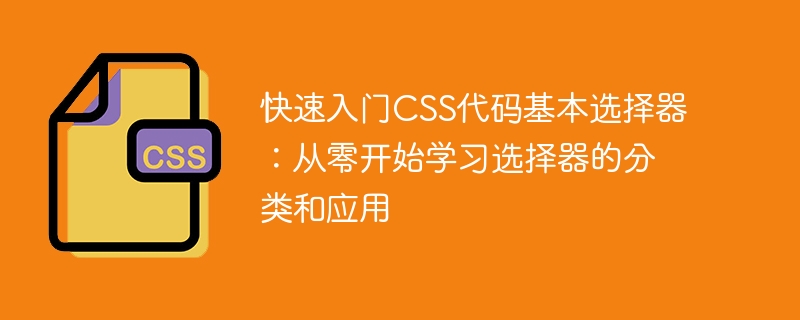 <p>Quick Start CSS Code Basic Selector: Learn the classification and application of selectors from scratch
<p>CSS (Cascading Style Sheets) is used to control the style of HTML documents A markup language. In CSS, a selector is used to select the HTML element to which a style should be applied. Simply put, selectors are used to specify which HTML elements will be affected by CSS styles.
<p>There are many types of selectors, and you can choose the appropriate selector according to your needs and application scenarios. This article will introduce the basic classification and application of CSS selectors from scratch to help readers quickly get started with CSS code.
<p>Quick Start CSS Code Basic Selector: Learn the classification and application of selectors from scratch
<p>CSS (Cascading Style Sheets) is used to control the style of HTML documents A markup language. In CSS, a selector is used to select the HTML element to which a style should be applied. Simply put, selectors are used to specify which HTML elements will be affected by CSS styles.
<p>There are many types of selectors, and you can choose the appropriate selector according to your needs and application scenarios. This article will introduce the basic classification and application of CSS selectors from scratch to help readers quickly get started with CSS code.
p {
color: red;
}p in the above code is an element selector, which selects all <p> ; tag elements and set their text color to red. class attribute of the HTML element. This selector allows us to select elements with the same class name and apply the same style to them. For example, to select all elements with the class name highlight, you can use the following selector: .highlight {
background-color: yellow;
}.highlight in the above code is a class selector , which selects all elements with the class name highlight and sets their background color to yellow. id attribute of the HTML element. Unlike class selectors, ID selectors can only select one element because the value of the ID attribute must be unique within an HTML document. For example, to select the element with the ID header, you can use the following selector: #header {
font-size: 24px;
}#header in the above code is an ID selector, which selects Remove the elements with ID header and set their font size to 24 pixels. <p> elements under all <div> elements, you can use the following selector: div p {
font-weight: bold;
} is a descendant selector that selects all <p> elements under all <div> elements and sets their font to bold . elements that are direct children of <p>, you can use the following selector: div > p {
color: blue;
}<p> of the <div> element and adds them The text color is set to blue. The above is the detailed content of Learn basic CSS code selectors: start from scratch and become familiar with the classification and application of selectors. For more information, please follow other related articles on the PHP Chinese website!




