 Web Front-end
Web Front-end
 CSS Tutorial
CSS Tutorial
 Explore key aspects of the web page rendering process: trade-offs between reflow, redraw, and reflow
Explore key aspects of the web page rendering process: trade-offs between reflow, redraw, and reflow
Explore key aspects of the web page rendering process: trade-offs between reflow, redraw, and reflow
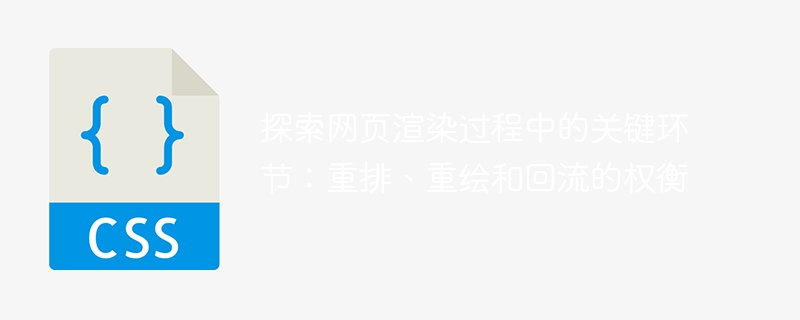
Exploring the key links in the web page rendering process: the trade-offs of reflow, redraw and reflow, specific code examples are needed
With the development of the Internet and the evolution of web design With the increasing complexity, the rendering performance of web pages has become a crucial issue. In the process of web page rendering, reflow, repaint and layout are three key links, which have an important impact on web page performance. In actual development, it is necessary to understand the trade-offs and specific code examples of these links.
First of all, we need to understand the meaning and function of these three links. Reflow means that when the layout and geometric properties of a DOM element change, the browser will recalculate the geometric properties of the element and rebuild the layout tree of the page. This process will affect the rendering of the entire page and consume a lot of performance. Repaint means that when the appearance properties of an element change, the browser will redraw the element's appearance and display it on the screen. Redrawing has a relatively small impact on page rendering, but it will still cause a certain performance loss. Reflow (layout) means that when the layout of the page changes, the browser will recalculate the layout of the page, including the position and size of each element. Reflow triggers reflow and redraw, so it has the largest performance overhead.
When developing web pages, in order to improve rendering performance, we should try to minimize the number of reflows and reflows. A common optimization method is to use CSS3's transform and opacity properties to achieve animation effects, because these two properties do not trigger reflow and reflow. Changing the width, height, position and other geometric properties of the element will trigger rearrangement and reflow, so it needs to be used with caution.
The following is a specific code example that shows how to reduce the number of reflows and reflows by modifying the element's style properties:
<!DOCTYPE html>
<html>
<head>
<title>网页渲染优化示例</title>
<style>
.box {
width: 100px;
height: 100px;
background-color: red;
transition: transform 0.3s;
}
.box:hover {
transform: scale(1.2);
}
</style>
</head>
<body>
<div class="box"></div>
</body>
</html>In this example, when the mouse is hovering over the red On the box, the transform property of CSS3 is used to achieve a scaling animation effect. This method can reduce the number of rearrangements and reflows when implementing animation effects, thereby improving rendering performance.
In addition to reducing the number of reflows and reflows, you can also optimize the rendering performance of web pages through other methods. For example, rational use of CSS Sprites technology can reduce the number of network requests; optimize the display of large amounts of data by using virtual lists; compress and merge JavaScript codes to reduce download time, etc.
In short, when developing web pages, we should pay attention to the rendering performance of web pages and optimize the three key links of reflow, redraw and reflow. By reducing the number of reflows and reflows and rationally using CSS3 features and other optimization methods, the rendering performance of web pages can be greatly improved and the user experience improved. Only by deeply understanding the trade-offs in these links and applying them skillfully to actual code can we write high-performance web applications.
The above is the detailed content of Explore key aspects of the web page rendering process: trade-offs between reflow, redraw, and reflow. For more information, please follow other related articles on the PHP Chinese website!

Hot AI Tools

Undresser.AI Undress
AI-powered app for creating realistic nude photos

AI Clothes Remover
Online AI tool for removing clothes from photos.

Undress AI Tool
Undress images for free

Clothoff.io
AI clothes remover

Video Face Swap
Swap faces in any video effortlessly with our completely free AI face swap tool!

Hot Article

Hot Tools

Notepad++7.3.1
Easy-to-use and free code editor

SublimeText3 Chinese version
Chinese version, very easy to use

Zend Studio 13.0.1
Powerful PHP integrated development environment

Dreamweaver CS6
Visual web development tools

SublimeText3 Mac version
God-level code editing software (SublimeText3)

Hot Topics
 'Let's Go Muffin' starts a new linkage, and the line puppy style PV is announced
Apr 28, 2024 pm 04:46 PM
'Let's Go Muffin' starts a new linkage, and the line puppy style PV is announced
Apr 28, 2024 pm 04:46 PM
Good news! The healing adventure-placement mobile game "Let's Go, Muffin" developed by Xindong has been officially announced - the game will launch a public beta of the national server on May 15th! Not only that, the first public beta of the national server will also be launched simultaneously on the day of the public beta. In collaboration with two IPs, Maifen officially launched the slogan "Puppy even with wheat, happy Say Hi!", and joined hands with the popular IP "Line Line Puppy" to bring everyone a different kind of healing! In order to welcome this linkage, Line Puppy official also A linkage PV was specially created using the simple style of a puppy with lines. We can see the game mascot Muffin, the cute white Maltese and the little golden retriever, having fun in the world of line muffins. They drove around in the RV, passed through layers of love, used rainbows as slides, went to the beach to dance, and defeated the terrifying black shadow in the middle of the night.
 Is Android 12 smoother than Android 11? 'Performance comparison between the latest Android 12 and Android 11'
Feb 07, 2024 am 08:13 AM
Is Android 12 smoother than Android 11? 'Performance comparison between the latest Android 12 and Android 11'
Feb 07, 2024 am 08:13 AM
Android 12 is a brand new system released by Google on May 19, 2021. It is the official iteration of Android 11 and is also the latest version of the current Android system. All major domestic mobile phone manufacturers will launch major releases from the end of this year to the beginning of next year. Large-scale push of major version updates based on Android 12. For example, the upcoming MIUI 13 has been confirmed to be based on Android 12 (some low-end models are based on Android 11). So what kind of improvements will Android 12 bring compared to Android 11? What changes are there for ordinary users? Let’s talk about them in this article. 01. UI changes. User perception intensity: Domestic user perception is relatively low. One of the biggest improvements in Android 12 comes from UI design, but since we may rarely see it in our country
 Meitu AI partial redrawing technology revealed! Change it however you want! Partial redrawing of beautiful pictures allows you to do whatever you want
Mar 02, 2024 am 09:55 AM
Meitu AI partial redrawing technology revealed! Change it however you want! Partial redrawing of beautiful pictures allows you to do whatever you want
Mar 02, 2024 am 09:55 AM
Recently, the "AI image enlargement" function has caused a sensation with its sudden enlargement effect. Its funny and interesting auto-fill results have frequently become popular and set off a craze on the Internet. Users actively tried this feature, and its huge 180-degree transformation also made people marvel, and the popularity of the topic continued to rise. While arousing laughter and enthusiasm, it also means that people are constantly paying attention to whether AI can really help them solve real-world problems and improve user experience. With the rapid development of AIGC technology, AI application scenarios are accelerating to be implemented, which indicates that we will usher in a new productivity revolution. Recently, Meitu's WHEE and other products have launched AI image expansion and AI image modification functions. With simple prompt input, users can modify images at will.
 The computer I spent 300 yuan to assemble successfully ran through the local large model
Apr 12, 2024 am 08:07 AM
The computer I spent 300 yuan to assemble successfully ran through the local large model
Apr 12, 2024 am 08:07 AM
If 2023 is recognized as the first year of AI, then 2024 is likely to be a key year for the popularization of large AI models. In the past year, a large number of large AI models and a large number of AI applications have emerged. Manufacturers such as Meta and Google have also begun to launch their own online/local large models to the public, similar to "AI artificial intelligence" that is out of reach. The concept suddenly came to people. Nowadays, people are increasingly exposed to artificial intelligence in their lives. If you look carefully, you will find that almost all of the various AI applications you have access to are deployed on the "cloud". If you want to build a device that can run large models locally, then the hardware is a brand-new AIPC priced at more than 5,000 yuan. For ordinary people,
 Lu Weibing talks about Ultra for the first time! Wang Teng shared the rehearsal scene of Xiaomi Mi 14 Ultra launch conference
Feb 20, 2024 am 11:37 AM
Lu Weibing talks about Ultra for the first time! Wang Teng shared the rehearsal scene of Xiaomi Mi 14 Ultra launch conference
Feb 20, 2024 am 11:37 AM
According to news on February 19, Wang Teng of Xiaomi Company posted the rehearsal scene of the Xiaomi 14 Ultra conference. The conference was hosted by Lu Weibing. Lei Jun himself focused on Xiaomi's automobile business. It is reported that Xiaomi Mi 14 Ultra will be equipped with Leica Summilux flagship dual telephoto lens, marking the official entry of mobile phone photography into the "large aperture dual telephoto era". Specifically, the dual telephoto lenses equipped on Xiaomi Mi 14 Ultra are a 75mm upright telephoto and a 120mm periscope telephoto. The aperture of the 75mm lens has reached f/1.8 and supports 3.2x optical zoom; while the aperture of the 120mm lens has been increased from f/3.0 of the previous Xiaomi 13 Ultra to f/2.5 and supports 5x optical zoom.
 What is the syntax of the contain attribute in CSS?
Feb 25, 2024 pm 01:51 PM
What is the syntax of the contain attribute in CSS?
Feb 25, 2024 pm 01:51 PM
The contain attribute in CSS is used to specify whether an element should contain or be contained within other elements. By setting the contain attribute, you can tell the browser which elements should be processed independently, thereby improving the rendering performance of the page. The syntax of the contain attribute is as follows: contain:layout[paint][size][style]layout: Indicates whether the element should be laid out independently of other elements. Optional values are: none, strict
 CVPR 2024 | New framework CustomNeRF accurately edits 3D scenes with only text or image prompts
Apr 15, 2024 am 10:13 AM
CVPR 2024 | New framework CustomNeRF accurately edits 3D scenes with only text or image prompts
Apr 15, 2024 am 10:13 AM
Meitu Imaging Research Institute (MTLab), together with the Institute of Information Engineering of the Chinese Academy of Sciences, Beijing University of Aeronautics and Astronautics, and Sun Yat-sen University, jointly proposed a 3D scene editing method - CustomNeRF. The research results have been accepted by CVPR2024. CustomNeRF not only supports text descriptions and reference pictures as editing tips for 3D scenes, but also generates high-quality 3D scenes based on information provided by users. Since Neural Radiance Field (NeRF) was proposed in 2020, it has pushed implicit expression to a new level. As one of the most cutting-edge technologies, NeRF is rapidly generalized and applied in computing
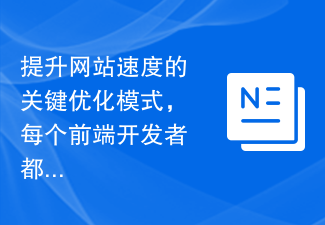 The key optimization mode to improve website speed, every front-end developer must master!
Feb 02, 2024 pm 05:36 PM
The key optimization mode to improve website speed, every front-end developer must master!
Feb 02, 2024 pm 05:36 PM
A must-have for front-end developers: master these optimization modes and make your website fly! With the rapid development of the Internet, websites have become one of the important channels for corporate promotion and communication. A well-performing, fast-loading website not only improves user experience, but also attracts more visitors. As a front-end developer, it is essential to master some optimization patterns. This article will introduce some commonly used front-end optimization techniques to help developers better optimize their websites. Compressed files In website development, commonly used file types include HTML, CSS and J





