
Previously, some netizens posted a post in the forum, the content of which was related screenshots of replacing the genuine win11 system. Many netizens are very greedy after seeing it and want to know how to replace the genuine win11, so today I will bring you a specific tutorial, let's take a look.
1. After the official version of win11 is launched, users can directly replace the genuine win11 system in the update of their own system.
2. However, at present, Microsoft has not officially pushed it, so it is not possible to directly upgrade and replace the win11 system in the system.
3. So if you want to experience the genuine win11 in advance now, you can replace it by installing the win11 image.
4. First, click the link on the right to download the genuine win11 system.
5. After the download is completed, find the file download location and load the file.
6. Then run the window installation program and select the win11 system that needs to be installed.
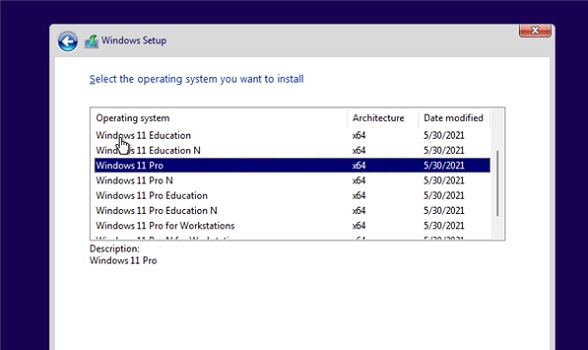
7. After agreeing to a series of agreements, select the disk to be installed.
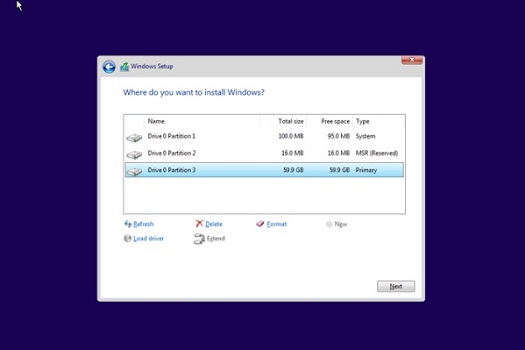
8. Then follow the prompts to set the country and region, change preferences, or click the button in the lower right corner for all.
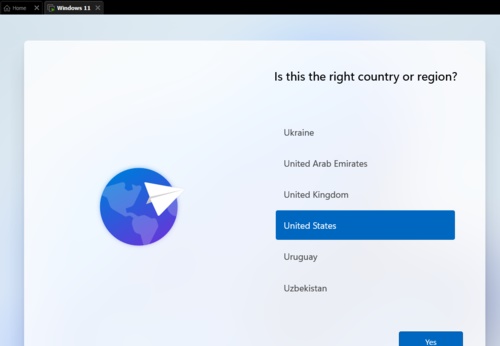
9. After a series of clicks, you will automatically enter the installation interface. Wait for the installation to complete and it will automatically restart, and then you can use genuine win11.
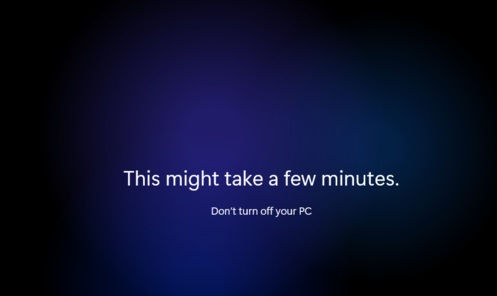
The above is the detailed content of Tutorial on upgrading to genuine win11. For more information, please follow other related articles on the PHP Chinese website!
 Blue screen code 0x000009c
Blue screen code 0x000009c
 A collection of common computer commands
A collection of common computer commands
 You need permission from admin to make changes to this file
You need permission from admin to make changes to this file
 Tutorial on turning off Windows 11 Security Center
Tutorial on turning off Windows 11 Security Center
 How to set up a domain name that automatically jumps
How to set up a domain name that automatically jumps
 What are the virtual currencies that may surge in 2024?
What are the virtual currencies that may surge in 2024?
 The reason why header function returns 404 failure
The reason why header function returns 404 failure
 How to use js code
How to use js code




