
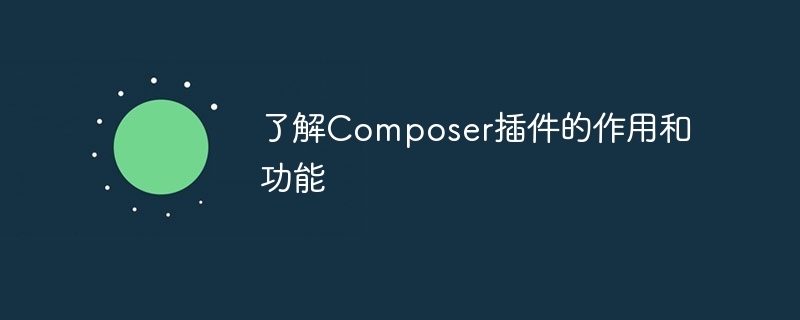
To understand the role and function of the Composer plug-in, specific code examples are required
With the continuous development of PHP development, using Composer to manage project dependencies has become a must for PHP developers common practice. Composer is a powerful dependency management tool that can help us introduce, update and manage third-party libraries quickly and easily. In addition to managing dependencies, Composer also has a feature, which is the plug-in system. The Composer plug-in allows us to insert our own logic at different life cycle stages of Composer execution and customize the behavior of Composer.
So, what are the functions and functions of the Composer plug-in? Let's find out with a concrete code example.
First of all, we need the basic structure of a Composer plug-in. A plug-in mainly contains two files: the Plugin class and the composer.json file.
The composer.json file is used to describe the basic information and dependencies of the plug-in, for example:
{
"name": "example/plugin",
"description": "A Composer plugin example",
"type": "composer-plugin",
"require": {
"composer-plugin-api": "^1.1"
},
"autoload": {
"psr-4": {
"Example\Plugin\": "src/"
}
},
"extra": {
"class": "Example\Plugin\Plugin"
}
}Next, let’s write the Plugin class. A basic Plugin class structure is as follows:
<?php
namespace ExamplePlugin;
use ComposerComposer;
use ComposerIOIOInterface;
use ComposerPluginPluginInterface;
class Plugin implements PluginInterface
{
public function activate(Composer $composer, IOInterface $io)
{
// 在此处定义插件在激活时的逻辑
}
public function deactivate(Composer $composer, IOInterface $io)
{
// 在此处定义插件在停用时的逻辑
}
public function uninstall(Composer $composer, IOInterface $io)
{
// 在此处定义插件在卸载时的逻辑
}
}In the Plugin class, there are three very important methods: activate, deactivate and uninstall. They respectively correspond to the logic of plug-in activation, deactivation and uninstallation.
Below, we will introduce some common Composer plug-in functions and sample codes in detail:
public function activate(Composer $composer, IOInterface $io)
{
// 生成优化后的自动加载文件
$generator = $composer->getAutoloadGenerator();
$generator->dump();
}public function activate(Composer $composer, IOInterface $io)
{
// 注册一个新的命令
$command = new MyCommand();
$composer->getCommandExecutor()->register($command);
}public static function getSubscribedEvents()
{
return [
ScriptEvents::POST_INSTALL_CMD => 'onPostInstallCmd',
ScriptEvents::PRE_AUTOLOAD_DUMP => 'onPreAutoloadDump',
];
}
public function onPostInstallCmd(Event $event)
{
// 在安装命令之后执行的逻辑
}
public function onPreAutoloadDump(Event $event)
{
// 在自动加载文件生成之前执行的逻辑
}The getSubscribedEvents method in the above code is used to subscribe to events, onPostInstallCmd and onPreAutoloadDump are the logic to be executed when the event occurs.
Through the above code examples, we can have a preliminary understanding of the role and function of the Composer plug-in. In addition, many other customized logic can be implemented through plug-ins, such as version conflict checking, dependency analysis, etc. In actual project development, combined with the functions of the Composer plug-in, we can better manage dependencies and improve development efficiency and project quality. I hope the above content can give you a preliminary understanding and understanding of the Composer plug-in.
The above is the detailed content of Master the functions and features of the Composer plug-in. For more information, please follow other related articles on the PHP Chinese website!
 What are the jquery plug-ins?
What are the jquery plug-ins?
 What plugin is composer?
What plugin is composer?
 Introduction to the plug-ins required for vscode to run java
Introduction to the plug-ins required for vscode to run java
 What are the new features of Hongmeng OS 3.0?
What are the new features of Hongmeng OS 3.0?
 Can data between Hongmeng system and Android system be interoperable?
Can data between Hongmeng system and Android system be interoperable?
 MySQL changes the storage engine method of a table
MySQL changes the storage engine method of a table
 Advantages of spring boot framework
Advantages of spring boot framework
 How to create a blog
How to create a blog