 Web Front-end
Web Front-end
 CSS Tutorial
CSS Tutorial
 Demystifying CSS basic selectors: in-depth analysis of how to use various selectors
Demystifying CSS basic selectors: in-depth analysis of how to use various selectors
Demystifying CSS basic selectors: in-depth analysis of how to use various selectors
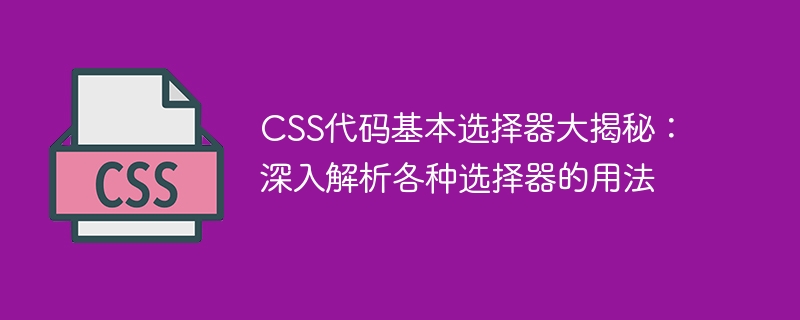
CSS (Cascading Style Sheets) is a language used to describe the style of web pages. In CSS, selectors are a way to select elements to which styles need to be applied. There are many ways to use selectors, each with its own characteristics and applicable scenarios. This article will provide an in-depth analysis of the usage of various basic CSS selectors to help readers better understand and apply CSS.
1. ID Selector
The ID selector is the most specific and priority selector in CSS. It is prefixed by a "#" symbol, followed by the ID attribute value of the element to be selected. For example, to select an element with the id "header", you can use the following code:
#header {
color: red;
}The advantage of the ID selector is that it has a higher priority and can override the style settings of other selectors for the same element. Certainly. However, the disadvantage of the ID selector is that it is unique and the ID can only be used once per web page. Therefore, ID selectors are used in some specific scenarios, such as navigation bars, headers, and other elements that only have one.
2. Class selector
The class selector is one of the most commonly used selectors in CSS. It is prefixed by a "." symbol, followed by the class name of the element to be selected. For example, to select all button elements with the class name "btn", you can use the following code:
.btn {
background-color: blue;
}The advantage of the class selector is that it can be reused. An element can have multiple class names at the same time. Selectors can select and apply the same style. Class selectors can also be added for cascade selection by adding other selectors, making them more flexible and powerful.
3. Tag selector
The tag selector is the most basic and common selector in CSS. It uses the HTML element tag name as a selector to select specific HTML elements. For example, to select all paragraph elements, you would use code like this:
p {
font-size: 16px;
}The advantage of the tag selector is that it is highly versatile and suitable for selecting multiple elements and applying the same style. Tag selectors can also be combined with other selectors for more precise selection.
4. Attribute selector
Attribute selector is a way to select elements based on their attributes. It surrounds the attribute name with "[]" symbols, and elements can be selected by combining the attribute name and attribute value. For example, to select all elements containing the "data-" attribute, you can use the following code:
[data-*] {
color: green;
}The attribute selector has high flexibility and scalability, and can select different attributes based on different attributes and attribute values. element and apply the style.
5. Pseudo-class selector
Pseudo-class selector is a way to select elements based on their special status or specific conditions. For example, to select the link element that is currently active, you can use the following code:
a:active {
color: orange;
}The advantage of the pseudo-class selector is that it can select elements in a special state and apply styles. Common pseudo-class selectors include: link (unvisited link), :visited (visited link), :hover (mouse hover state), :focus (obtain focus state), etc.
By in-depth analysis of the usage of the above various basic CSS selectors, we can better understand and apply CSS. Different selectors are suitable for different scenarios and needs. Choosing the correct selector can improve the efficiency and maintainability of CSS code. In practical applications, we can flexibly select appropriate selectors according to specific needs, and achieve more precise selections by combining selectors. At the same time, we must also pay attention to the priority and weight of the selector to avoid style conflicts and overrides. Strengthening the understanding and proficient use of basic CSS selectors can help us better develop and design web pages and provide a better user experience.
The above is the detailed content of Demystifying CSS basic selectors: in-depth analysis of how to use various selectors. For more information, please follow other related articles on the PHP Chinese website!

Hot AI Tools

Undresser.AI Undress
AI-powered app for creating realistic nude photos

AI Clothes Remover
Online AI tool for removing clothes from photos.

Undress AI Tool
Undress images for free

Clothoff.io
AI clothes remover

AI Hentai Generator
Generate AI Hentai for free.

Hot Article

Hot Tools

Notepad++7.3.1
Easy-to-use and free code editor

SublimeText3 Chinese version
Chinese version, very easy to use

Zend Studio 13.0.1
Powerful PHP integrated development environment

Dreamweaver CS6
Visual web development tools

SublimeText3 Mac version
God-level code editing software (SublimeText3)

Hot Topics
 1384
1384
 52
52
 How to resize HTML textbox
Feb 20, 2024 am 10:03 AM
How to resize HTML textbox
Feb 20, 2024 am 10:03 AM
Setting the size of HTML text boxes is a very common operation in front-end development. This article explains how to set the size of a text box and provides specific code examples. In HTML, you can use CSS to set the size of a text box. The specific code is as follows: input[type="text"
 How to adjust a WordPress theme to avoid misaligned display
Mar 05, 2024 pm 02:03 PM
How to adjust a WordPress theme to avoid misaligned display
Mar 05, 2024 pm 02:03 PM
How to adjust WordPress themes to avoid misaligned display requires specific code examples. As a powerful CMS system, WordPress is loved by many website developers and webmasters. However, when using WordPress to create a website, you often encounter the problem of theme misalignment, which affects the user experience and page beauty. Therefore, it is very important to properly adjust your WordPress theme to avoid misaligned display. This article will introduce how to adjust the theme through specific code examples.
 Detailed Guide: The Accurate Way to Check Django Version
Jan 04, 2024 pm 12:58 PM
Detailed Guide: The Accurate Way to Check Django Version
Jan 04, 2024 pm 12:58 PM
For an in-depth analysis of how to accurately view the Django version, specific code examples are required. Introduction: As a popular Python Web framework, Django often requires version management and upgrades. However, sometimes it may be difficult to check the Django version number in the project, especially when the project has entered the production environment, or uses a large number of custom extensions and partial modules. This article will introduce in detail how to accurately check the version of the Django framework, and provide some code examples to help developers better manage
 What is event bubbling? In-depth analysis of event bubbling mechanism
Feb 20, 2024 pm 05:27 PM
What is event bubbling? In-depth analysis of event bubbling mechanism
Feb 20, 2024 pm 05:27 PM
What is event bubbling? In-depth analysis of the event bubbling mechanism Event bubbling is an important concept in web development, which defines the way events are delivered on the page. When an event on an element is triggered, the event will be transmitted starting from the innermost element and passed outwards until it is passed to the outermost element. This delivery method is like bubbles bubbling in water, so it is called event bubbling. In this article, we will analyze the event bubbling mechanism in depth. The principle of event bubbling can be understood through a simple example. Suppose we have an H
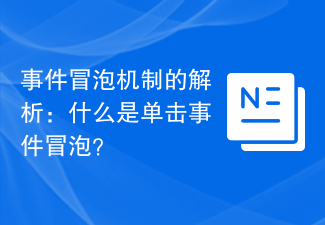 Analysis of event bubbling mechanism: What is click event bubbling?
Jan 13, 2024 am 09:47 AM
Analysis of event bubbling mechanism: What is click event bubbling?
Jan 13, 2024 am 09:47 AM
What is click event bubbling? In-depth analysis of the event bubbling mechanism requires specific code examples. Event bubbling (Event Bubbling) means that in the DOM tree structure, when an element triggers an event, the event will be passed along the DOM tree from the child elements to the root element. This process is like bubbles bubbling, so it is called event bubbling. Event bubbling is a mechanism of the DOM event model, included in documents such as HTML, XML, and SVG. This mechanism allows event handlers registered on the parent element to receive
 What exactly does H5 page production mean?
Apr 06, 2025 am 07:18 AM
What exactly does H5 page production mean?
Apr 06, 2025 am 07:18 AM
H5 page production refers to the creation of cross-platform compatible web pages using technologies such as HTML5, CSS3 and JavaScript. Its core lies in the browser's parsing code, rendering structure, style and interactive functions. Common technologies include animation effects, responsive design, and data interaction. To avoid errors, developers should be debugged; performance optimization and best practices include image format optimization, request reduction and code specifications, etc. to improve loading speed and code quality.
 What are the elements in the excluded section of css selector
Apr 06, 2024 am 02:42 AM
What are the elements in the excluded section of css selector
Apr 06, 2024 am 02:42 AM
The :not() selector can be used to exclude elements under certain conditions, and its syntax is :not(selector) {style rule}. Examples: :not(p) excludes all non-paragraph elements, li:not(.active) excludes inactive list items, :not(table) excludes non-table elements, div:not([data-role="primary"]) Exclude div elements with non-primary roles.
 What is css selector priority
Apr 25, 2024 pm 05:30 PM
What is css selector priority
Apr 25, 2024 pm 05:30 PM
CSS selector priority is determined in the following order: Specificity (ID > Class > Type > Wildcard) Source order (Inline > Internal style sheet > External style sheet > User agent style sheet) Declaration order (latest declarations take precedence) Importance (!important forces the priority to increase)



