
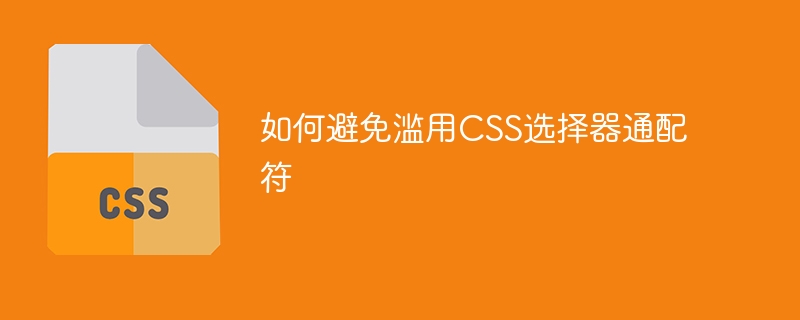
How to avoid abusing CSS selector wildcards
CSS (Cascading Style Sheets) is a language used for web design and styling. A CSS selector wildcard is a special selector that matches all attributes of a specified element and its child elements. When using CSS selectors, misuse of wildcards can lead to overly broad selectors, poor performance, and less maintainable code. This article explains how to avoid abusing CSS selector wildcards and provides specific code examples.
[class="example"] {
/* 样式设置 */
}.parent .child * {
/* 样式设置 */
}In the above code, we limit the wildcard character to the last selector to avoid using wildcard characters at each level.
.exampleClass {
/* 样式设置 */
}
#exampleId {
/* 样式设置 */
}.parent > .child /* 只选择直接子元素 */ .element + .sibling /* 只选择相邻元素 */
<script>
// 等页面加载完成后再加载样式
window.onload = function() {
var styleTag = document.createElement('style');
styleTag.innerHTML = `
.complicated-selector {
/* 样式设置 */
}
`;
document.head.appendChild(styleTag);
};
</script>In the above example, the style will be dynamically added to the page after the page is loaded, avoiding the influence of the style during the page loading process.
Summary:
Abuse of CSS selector wildcards can lead to overly broad selectors, reduced performance, and reduced code maintainability. To avoid overusing wildcards, we can use more specific selectors, avoid excessive use of wildcards in multi-level selectors, use class name or ID selectors, use sub-selectors or adjacent selectors, lazy load styles or take advantage of browser caching to improve style loading and page performance.
Through reasonable use of selectors, we can better control the application scope of styles and improve the readability and maintainability of the code. At the same time, it can also ensure the optimization of page loading speed and performance.
The above is the detailed content of How to use CSS selector wildcards correctly. For more information, please follow other related articles on the PHP Chinese website!




