
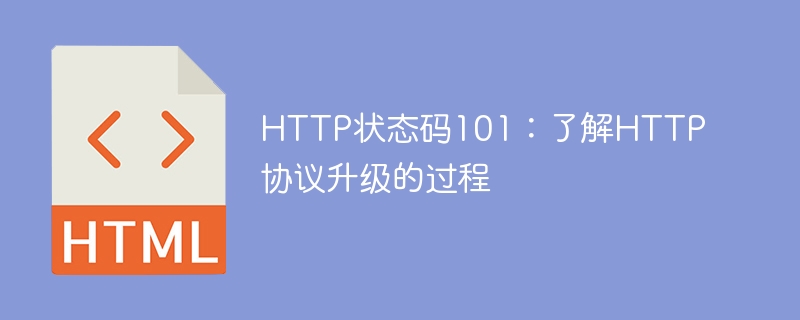
HTTP protocol is a protocol used to transfer data between a web browser and a web server. In the HTTP protocol, status codes are one of the ways the server communicates the results of request processing to the client. The HTTP status code 101 is the status code used during the HTTP protocol upgrade process. This article will introduce HTTP status code 101 and explain the HTTP protocol upgrade process in detail.
First of all, we need to understand the basic concepts of HTTP status codes. The HTTP protocol defines a series of status codes, each status code represents a different processing result. The status code consists of three digits and is divided into 5 categories: 1xx (information type), 2xx (success type), 3xx (redirect type), 4xx (client error type) and 5xx (server error type). The HTTP status code 101 belongs to the 1xx category and represents the protocol upgrade status.
The upgrade of the HTTP protocol refers to the use of different protocol versions for communication between the client and the server. Protocol upgrades can be achieved through the Upgrade header field, which is used to request upgrades to other protocols. When the server receives a request with the Upgrade header field, it can choose to accept the upgrade request and return status code 101.
HTTP status code 101 has two main functions:
After receiving a request with the Upgrade header field, the server may choose to return a 101 status code to instruct the client to perform a protocol upgrade. At this point, the server will add an Upgrade header field to the response header, specifying the name of the new protocol. In the response body of the 101 status code, the server may return some additional information to help the client switch protocols.
After the client receives the response with the 101 status code, it will need to perform the following steps to complete the protocol switch:
It should be noted that the upgrade of the HTTP protocol is optional. Servers can decide whether to accept upgrade requests based on their own needs and support. When sending the Upgrade header field, the client should ensure that the requested protocol is supported by the server.
To summarize, HTTP status code 101 indicates the protocol upgrade status, and the upgrade header field is used in the HTTP protocol to implement protocol switching. The server can choose to accept the upgrade request and return a 101 status code to inform the client of the protocol switch. After receiving the response with status code 101, the client needs to switch protocols based on the name of the new protocol. Protocol upgrade is a mechanism in the HTTP protocol that allows both communicating parties to use a more efficient protocol for data transmission.
The above is the detailed content of HTTP status code 101: In-depth understanding of the HTTP protocol upgrade process. For more information, please follow other related articles on the PHP Chinese website!




