
Win11’s firewall sometimes treats some of our important files as risky and then automatically deletes them, which makes us very unhappy. However, this firewall can also be turned off. After turning it off, we can download it freely.
1. First, we open the start menu and search for "Control Panel" in the search box.
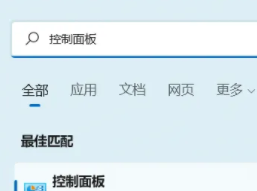
2. Then open the “Control Panel”.

3. Then click to enter "System Security".

4. Then click "Windows Defender Firewall".
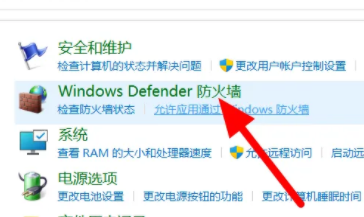
5. After entering, click "Enable or turn off the firewall".
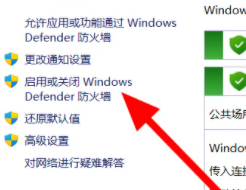
6. Then we choose to close both items.
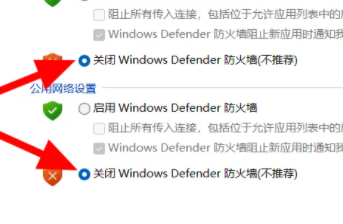
7. Finally, click OK to close successfully.

Reading expansion: turn off automatic updates
The above is the detailed content of How to disable win11 firewall. For more information, please follow other related articles on the PHP Chinese website!




