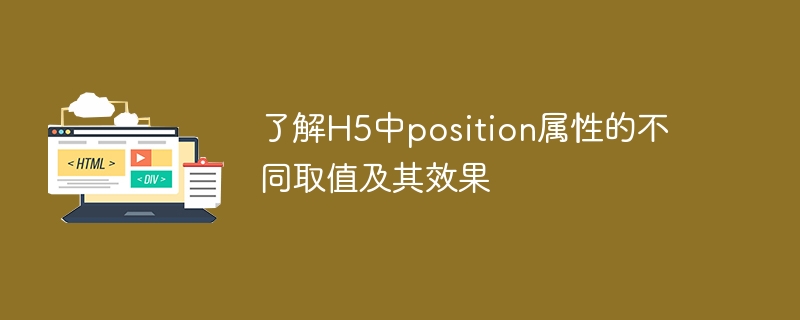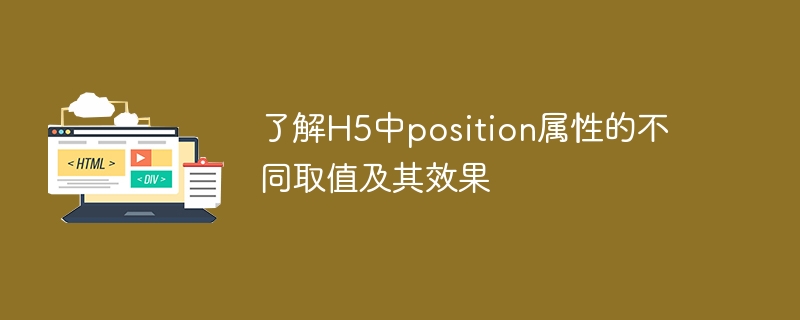
To understand the different values and their effects of the position attribute in H5, you need specific code examples
In HTML5, the position attribute is used to control the position of elements on the page. Targeting. It has four different values: static (default value), relative, absolute and fixed. Each value has different effects and application scenarios. These values and their effects will be introduced in detail below, and specific code examples will be given.
- static
static is the default value of the position attribute. The position of the element on the page is determined by the document flow and is not affected by other elements. It cannot be adjusted through the top, bottom, left, and right properties, nor can the stacking order be adjusted through z-index. The sample code is as follows:
<div class="static-box">我是一个静态定位的元素</div>
Copy after login
.static-box {
position: static;
}Copy after login
- relative
relative relative positioning is relative to the original position of the element. The element's position still occupies the original space and does not disrupt the flow of the document. You can control the offset of the element through the top, bottom, left, and right attributes. Relatively positioned elements can be stacked using the z-index attribute. The sample code is as follows:
<div class="relative-box">我是一个相对定位的元素</div>
Copy after login
.relative-box {
position: relative;
top: 20px;
left: 20px;
}Copy after login
- absolute
absolute absolute positioning is positioned relative to the nearest positioned parent element. If there is no positioned parent element, it is positioned relative to the document. The element's position no longer occupies its original space and is independent of the document flow. You can control the offset of the element through the top, bottom, left, and right attributes. Absolutely positioned elements can be stacked using the z-index attribute. The sample code is as follows:
<div class="absolute-parent">
<div class="absolute-box">我是一个绝对定位的元素</div>
</div>Copy after login
.absolute-parent {
position: relative;
width: 200px;
height: 200px;
background-color: #ccc;
}
.absolute-box {
position: absolute;
top: 20px;
left: 20px;
}Copy after login
- fixed
fixed fixed positioning is positioned relative to the browser window, and the position of the element remains unchanged when the page is scrolled. You can control the offset of the element through the top, bottom, left, and right attributes. The stacking order of fixedly positioned elements can be adjusted through the z-index attribute. The sample code is as follows:
<div class="fixed-box">我是一个固定定位的元素</div>
Copy after login
.fixed-box {
position: fixed;
top: 20px;
left: 20px;
}Copy after login
Through the above sample code, we can clearly understand the different values and their effects of the position attribute in H5. In actual development, choosing the appropriate positioning method according to specific needs can better control the position and stacking relationship of elements, thereby achieving rich and diverse layout effects.
The above is the detailed content of Master the various values and effects of the position attribute in H5. For more information, please follow other related articles on the PHP Chinese website!