
Some win11 system users encountered a sudden green screen when playing games. This may be because we did not update the graphics card driver after updating win11, or it may be due to memory problems. We can use different methods for different problems. Let’s take a look at the solutions below.
1. Graphics card driver
1. First, we can check whether it is a graphics card driver problem.
2. Click the Start menu, search for and open "Device Manager" in the search box above

3. Click to expand "Display Adapters" and double-click Open the device within it.

4. Then click the "Driver" tab above, and then click "Update Driver"

5. Select "Automatically search for drivers" in the pop-up box to update the driver. After updating the driver, you can try to see if the green screen still appears when playing games.
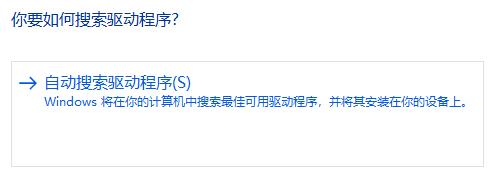
Method 2:
1. If it doesn’t work after updating the driver, you can also try to solve the memory problem.
2. First press "win r" on the keyboard to open the run, enter "mdsched.exe" and press Enter to confirm.

3. Confirm regret and automatically open Windows Memory Diagnosis, in which select "Restart now and check for problems (recommended)"
4. Then the computer will It will automatically restart and check for problems, and it will take about 15 minutes to wait for the memory problem to be checked.
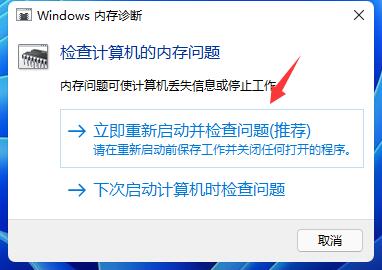
5. If the search is completed, if there is a problem, then enter the system, enter the search box, search for "cmd" and run it as an administrator.

6. After opening, enter "sfc / scannow" and press Enter to confirm. This will solve the green screen caused by memory problems when playing games.
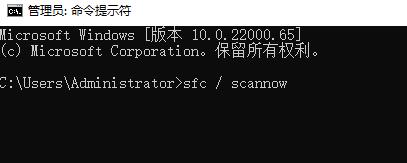
Method 3:
1. In addition, if a green screen appears when playing a game, it may be that the game we are playing is incompatible with the win11 system.
2. Because win11 is currently only a preview system and its compatibility is not very strong, so if you want to play this game, you can only roll back to win10.

The above is the detailed content of How to solve the green screen problem in win11 games. For more information, please follow other related articles on the PHP Chinese website!




