Low memory footprint win10 version
Sometimes when we use win10, we will find a version with low memory usage, which will cause us to use it very laggy and very uncomfortable. We still have to use the following methods to solve it.
What to do if the version of win10 has low memory usage:
1. Close unnecessary applications
1. Clean up the self-starting items at startup
Auto-starting at startup Too many projects may occupy a large amount of memory resources, thus affecting the system running speed. You can try opening Task Manager and switching to the "Startup" tab, then disable all non-essential startup items and keep only the necessary programs.
2. Disable applications running in the background
Some applications may continue to run in the background, thus occupying a large amount of memory resources. Please follow the steps below, open "Settings" - "Privacy" - "Background Apps", and then turn off applications that do not need to run in the background.

2. Optimize system settings
1. Adjust virtual memory space
Virtual memory is essentially a space on the hard disk. Use for the operation of auxiliary memory. You can follow these steps: Open "Control Panel" - "System and Security" - "System", then click "Advanced system settings", then click "Settings" in the "Performance" tab and select the "Advanced" option card, and finally click the "Change" button, uncheck "Automatically manage paging file size" and select "Custom size", usually set the initial size and maximum size to the same value, about 1.5 times the physical memory.
2. Turn off system special effects and animations
The special effects and animation effects of Win10 system may consume a lot of memory resources. You can follow the steps below: Open "Control Panel" - "System and Security" - "System", then click "Advanced system settings", then select "Best Performance" in the "Performance" tab or turn off some parts at your own discretion Special effects and animation.

3. Clean up junk files and optimize the disk
1. Use the disk cleanup tool
The disk cleanup tool that comes with the Win10 system can Help us clean up useless files and free up disk space. You can follow the steps below: After opening "This PC", right-click the system partition (usually located on the C drive), select "Properties", click the "Disk Cleanup" option, check the items that need to be cleaned, and click "OK" You can start cleaning.
2. Use disk defragmentation tool
Disk fragmentation may cause file reading speed to slow down, thereby affecting system performance. You can follow these steps: After opening "This PC", right-click the system partition (usually located on the C drive), select "Properties", click the "Tools" tab, and then click the "Optimize" button to defragment the disk .
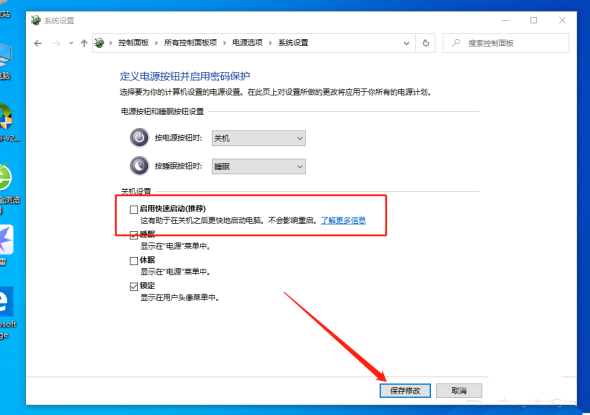
The above is the detailed content of Low memory footprint win10 version. For more information, please follow other related articles on the PHP Chinese website!

Hot AI Tools

Undresser.AI Undress
AI-powered app for creating realistic nude photos

AI Clothes Remover
Online AI tool for removing clothes from photos.

Undress AI Tool
Undress images for free

Clothoff.io
AI clothes remover

AI Hentai Generator
Generate AI Hentai for free.

Hot Article

Hot Tools

Notepad++7.3.1
Easy-to-use and free code editor

SublimeText3 Chinese version
Chinese version, very easy to use

Zend Studio 13.0.1
Powerful PHP integrated development environment

Dreamweaver CS6
Visual web development tools

SublimeText3 Mac version
God-level code editing software (SublimeText3)

Hot Topics
 1386
1386
 52
52
 What to do if ntdll.dll error occurs in win11
Jun 29, 2023 pm 01:02 PM
What to do if ntdll.dll error occurs in win11
Jun 29, 2023 pm 01:02 PM
What should I do if ntdll.dll error occurs in win11? Many users of win11 system will encounter errors caused by missing dll files during use. However, if the error problem is caused by the loss of the ntdll.dll file, it will be very serious. The ntdll.dll file is a very important working file for Windows system control. If it is lost, it can easily cause the system to crash. Faced with this situation, what should we do? Woolen cloth? Below, the editor will bring you solutions to the ntdll.dll error in win11 system. To solve the ntdll.dll error in win11 system, press Windows+R to open and run. Type cmd and press Enter to open the command prompt. 2. in
 C++ memory optimization techniques revealed: key methods to reduce memory usage
Nov 27, 2023 am 11:36 AM
C++ memory optimization techniques revealed: key methods to reduce memory usage
Nov 27, 2023 am 11:36 AM
C++ is an efficient and powerful programming language, but when processing large-scale data or running complex programs, memory optimization becomes an issue that developers cannot ignore. Properly managing and reducing memory usage can improve program performance and reliability. This article will reveal some key tips for reducing memory footprint in C++ to help developers build more efficient applications. Use appropriate data types In C++ programming, choosing the appropriate data type is an important step in reducing memory usage. For example, if you only need to represent a small range of integers, you can use
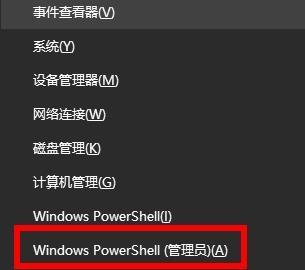 Effective methods to solve win10 version 1903 update error 0x80004002
Jan 02, 2024 pm 06:05 PM
Effective methods to solve win10 version 1903 update error 0x80004002
Jan 02, 2024 pm 06:05 PM
Some friends may encounter update errors and prompt code 0x80004002. The editor thinks that this problem may be caused by some damage during our system update process. You can use the code to make relevant repairs. How to solve win101903 update error 0x80004002 1. First, press the "Win+X" keys at the same time and click "Windows PowerShell (Administrator)". 2. Then copy the program code below into the PowerShell you just opened and press Enter. 3. At this time, you need to ignore the red text error and restart the computer. 4. Then run WindowsUpdate again. $arch=Get-WMIObjec
 Which win10 version has the best compatibility?
Jan 01, 2024 pm 06:13 PM
Which win10 version has the best compatibility?
Jan 01, 2024 pm 06:13 PM
When we choose the Windows 10 operating system version, there must be many friends who want to know which version of Win 10 has the best compatibility. So regarding this issue, the editor feels that there is no system with the best compatibility. Because the main difference between these versions lies in their functions, the configuration requirements are the same. So let’s take a look at what the editor said for details~ I hope it can help you. Which version of win10 has the best compatibility? Generally speaking, win10 professional version has better compatibility. 1. The difference between different versions of win10 mainly lies in the differences in functions. 2. Except for different functions, other aspects are the same. 3. In terms of compatibility, they are all similar. It mainly depends on your own hardware.
 The difference between win10 English version and Chinese version
Jan 04, 2024 pm 12:49 PM
The difference between win10 English version and Chinese version
Jan 04, 2024 pm 12:49 PM
The main difference between the English version and the Chinese version of Win10 lies in the language interface and pre-installed applications. The interface of the English version is in English, and all pre-installed applications are in English; the interface of the Chinese version is in Chinese, and the pre-installed applications are also operated in Chinese. Other than these, the functions and operations of the two versions are actually exactly the same. The differences between the English version and the Chinese version of win10: 1. Language: In the English version of Windows 10, English will appear as the default language, while in the Chinese version of Windows 10, Chinese is set as the default language. This means that after we complete the installation, users will see that the system interface, menus, dialog boxes, error prompts, etc. are all presented in different languages. 2. Pre-installed applications:
 Which version of win10 is the smoothest for playing games?
Dec 30, 2023 pm 04:41 PM
Which version of win10 is the smoothest for playing games?
Dec 30, 2023 pm 04:41 PM
Many users use the win10 system to play games, and different system versions have different focuses for users. If you like to play games, then the following versions of the system are very suitable. Which version of win10 plays games the smoothest? 1. The pure version of win10ghost deletes the built-in software for users, and does not even retain the IE browser. Users can pre-select whether to install the driver or not if not required. 2. Win10, a dedicated system for game studios, provides fully automatic backup and recovery functions to save important files on your computer. After connecting the hardware, the system can automatically detect our equipment and install it. 3. The startup speed of win10 Russian Madman Lite version has been greatly optimized, which is faster than other versions.
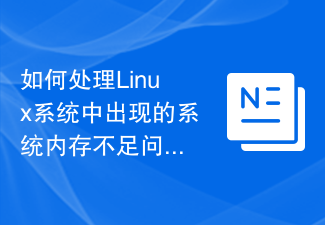 How to deal with the problem of insufficient system memory in Linux systems
Jun 29, 2023 pm 12:13 PM
How to deal with the problem of insufficient system memory in Linux systems
Jun 29, 2023 pm 12:13 PM
How to deal with the problem of insufficient system memory in the Linux system Summary: The Linux system is an operating system with strong stability and high security, but sometimes it encounters the problem of insufficient system memory. This article will introduce some common processing methods to help users solve this problem. Keywords: Linux system, system memory, shortage, processing method Text: Introduction Linux system, as an open source operating system, is widely used in various servers and embedded devices. However, sometimes we will find that during operation, the system
 How to clean up insufficient memory in Windows 7 system
Jun 29, 2023 pm 04:35 PM
How to clean up insufficient memory in Windows 7 system
Jun 29, 2023 pm 04:35 PM
How to clean up insufficient memory in win7 system? When the computer was running, some software was opened. Soon after, the computer manager displayed a memory prompt, indicating that our computer had insufficient memory space. In this situation, if we don’t open many software ourselves, it may be caused by the self-starting of the program the day after tomorrow. Many friends don’t know how to operate in detail. The editor has compiled a tutorial on how to solve the problem of insufficient memory when running Windows 7 system. If you are interested, Follow the editor and take a look below! Tutorial on solving insufficient memory when running Windows 7 system Method 1. Disable automatic updates 1. Click Start to open the Control Panel. 2. Click Windowsupdate. 3. Click on the left to change settings. 4. Choose never to check




