
Many friends who use win10 system, when they go online on a daily basis, if the computer has no Internet connection, the network diagnosis is that the default gateway is unavailable. Regarding this problem, the editor believes that there may be a problem with the network card driver. , you can try to manually download and install the driver for the network card. Let’s take a look at the specific solution steps~ I hope it can help you.
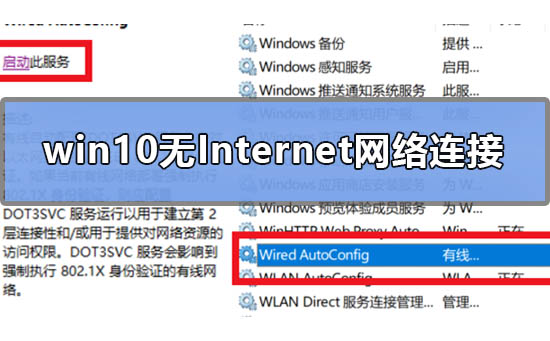
Solution:

Manually download the network card driver from the Microsoft official website
Microsoft official website link https://www.microsoft.com/zh-cn/

1. Right-click the network connection and click
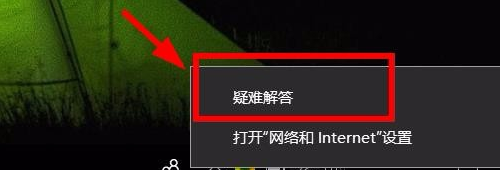
2. In the network diagnosis results, click
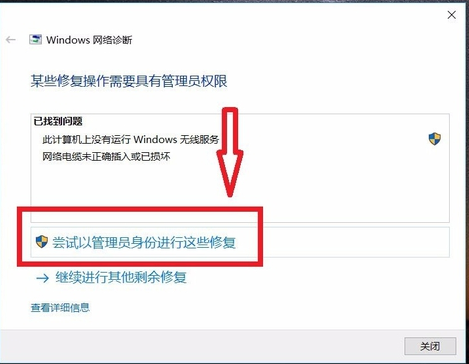
3. If it cannot be repaired as an administrator and the following prompt still appears, you can only try another method
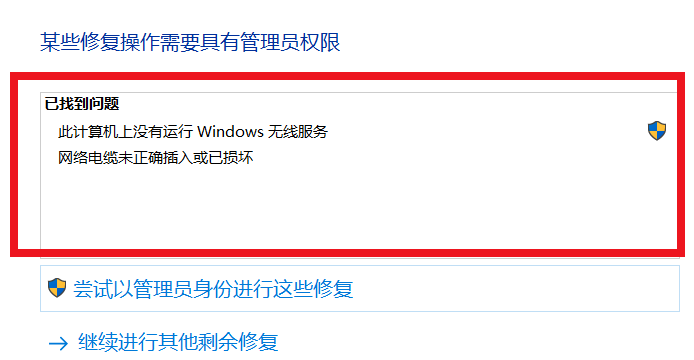
4 . Press and hold win R on the keyboard at the same time. A window will appear. The win key is the button with four squares on the keyboard.

5. In the window Enter in the input field, and then click
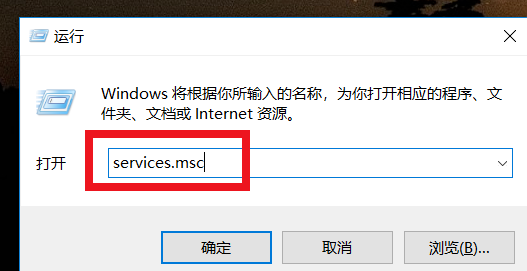
6. In the pop-up window, click
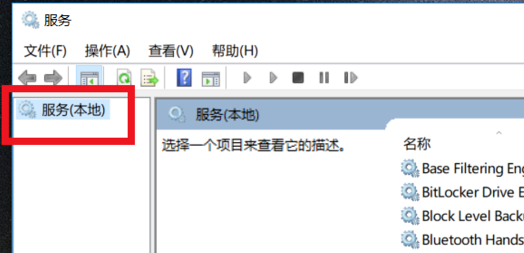
7. Drag Slide the button on the right to find Wired AutoConfig. Click this option. A description of this option will appear in the left column. Click

8 and then find the WLAN AutoConfig option. Click this option, and similarly click

in the left column. 9. Refresh the computer desktop, and the network will be able to connect normally
The above is the detailed content of How to Fix Not Connecting to the Internet Issue on Windows 10. For more information, please follow other related articles on the PHP Chinese website!




